HP OneView for Microsoft System Center User Manual
Page 3
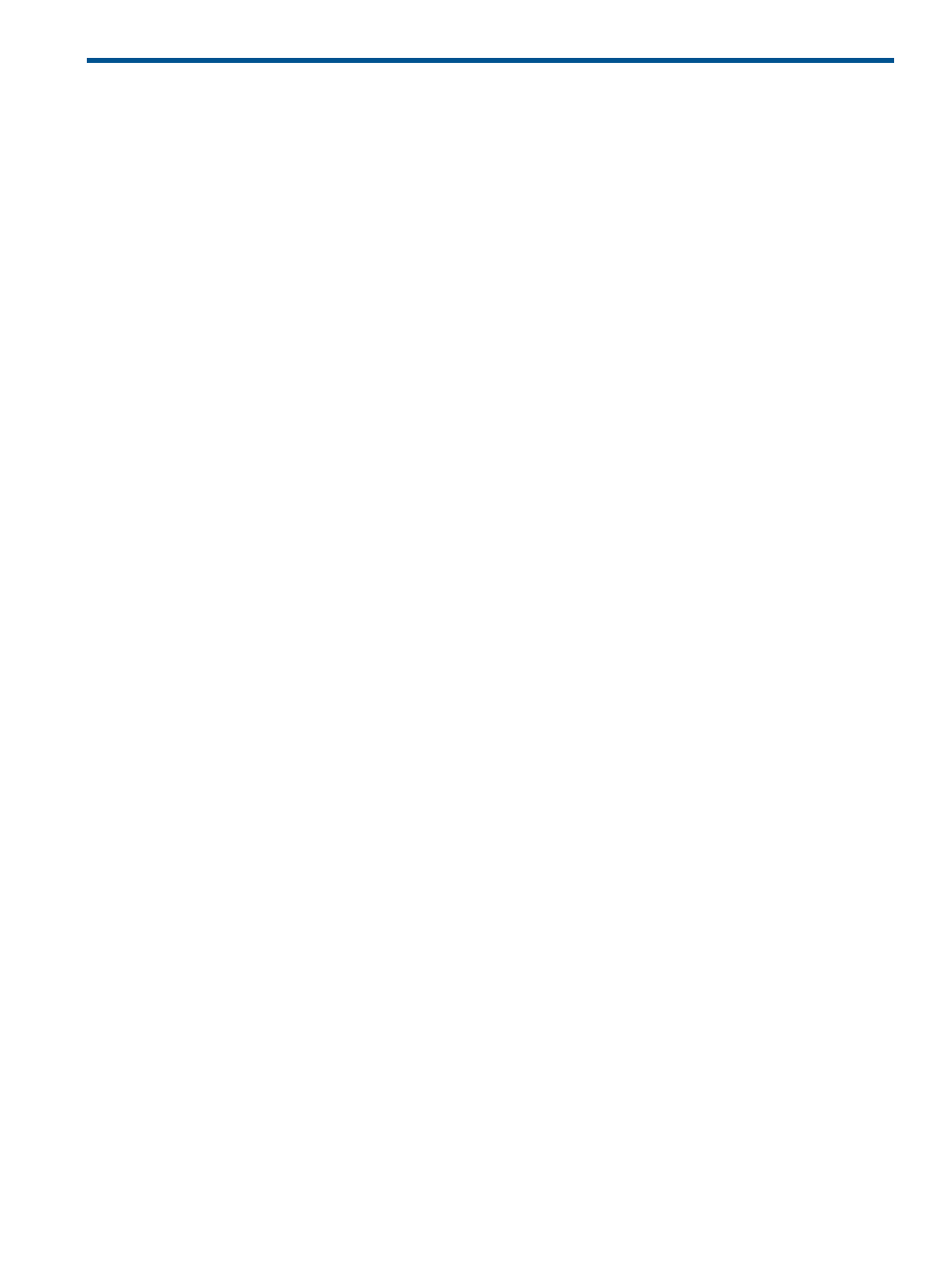
Contents
1 Introduction...............................................................................................4
2 Support matrix...........................................................................................5
3 Installing the HP Server Updates Catalog ......................................................6
4 Using the HP Server Updates Catalog ..........................................................7
5 Deploying firmware and software updates manually........................................8
6 Support and other resources........................................................................9
How to use your software technical support and update service.................................................9
Warranty information.........................................................................................................10
7 Documentation feedback...........................................................................12
Glossary....................................................................................................13
Contents
3
