HP df300 Digital Picture Frame User Manual
Page 13
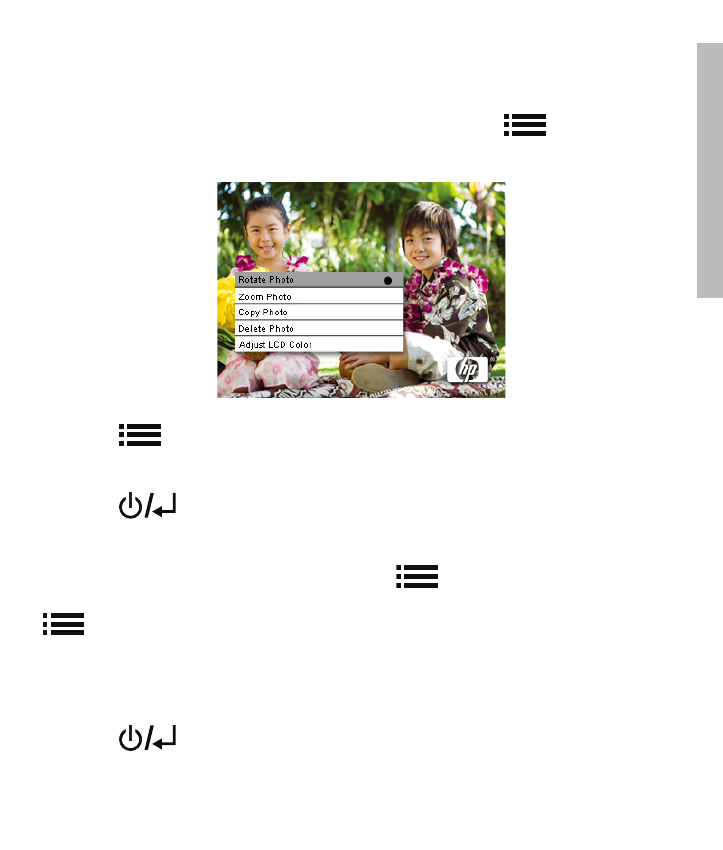
1
13
ENGLI
SH
Picture Rotation
While in slideshow or browse mode, press and hold the
button until the
PICTURE OPTIONS menu is displayed as illustrated below.
Press the
button to rotate the displayed picture. Each press of this button
will rotate the picture by 90 degrees in a clockwise motion.
Press the
button to remove the PICTURE OPTIONS menu.
Picture Zoom
While in browse mode, press and hold the
button until the PICTURE
OPTIONS menu is displayed. Pictures can be zoomed to 4X by pressing the
button. Each press of this button will increase the zoom by 1X until 4X.
At 4X, press this button once to return to the original view. Note: if a picture
is zoomed while in slideshow mode, the frame will automatically enter into
photo browse mode.
Press the
button to remove the PICTURE OPTIONS menu.
- Surge Protectors (2 pages)
- EXPANSION BASE 344524-001 (74 pages)
- DESKJET 712C (22 pages)
- 224M (166 pages)
- 6308M-SX (8 pages)
- 2103R-CSDI (92 pages)
- Webcam (3 pages)
- 4100GL (228 pages)
- XP10000 (82 pages)
- 326431 (2 pages)
- 2520G-POE (101 pages)
- 5300 (164 pages)
- Elite Autofocus Webcam (20 pages)
- 5400zl Series (16 pages)
- 2610 (364 pages)
- 8200ZL (314 pages)
- DV6 (130 pages)
- HD-3100 (2 pages)
- 9308M (27 pages)
- 6108 (300 pages)
- 2600 Series (306 pages)
- DC149B (3 pages)
- 2600-PWR (418 pages)
- 3110 (22 pages)
- INTEGRITY RX3600 (356 pages)
- 6400CL (84 pages)
- INSIGHT DYNAMICS T8671-91017 (54 pages)
- 4000M (2 pages)
- 16501A LOGIC (130 pages)
- 445946-001 (198 pages)
- RZ406AA (3 pages)
- DX2300 (35 pages)
- 8000M (304 pages)
- 1700-24 (56 pages)
- zl (86 pages)
- 336044-B21 (9 pages)
- 6600 (450 pages)
- 409054-003 (105 pages)
- 2000fc (23 pages)
- 480-0005-00-15 (185 pages)
- 339820-002 (78 pages)
- 263924-002 (135 pages)
- 372284-001 (48 pages)
- 4400 (31 pages)
- A.06.11 (344 pages)
