How to connect an audio cable – HP CD-Writer Plus Internal 9110i Drive User Manual
Page 12
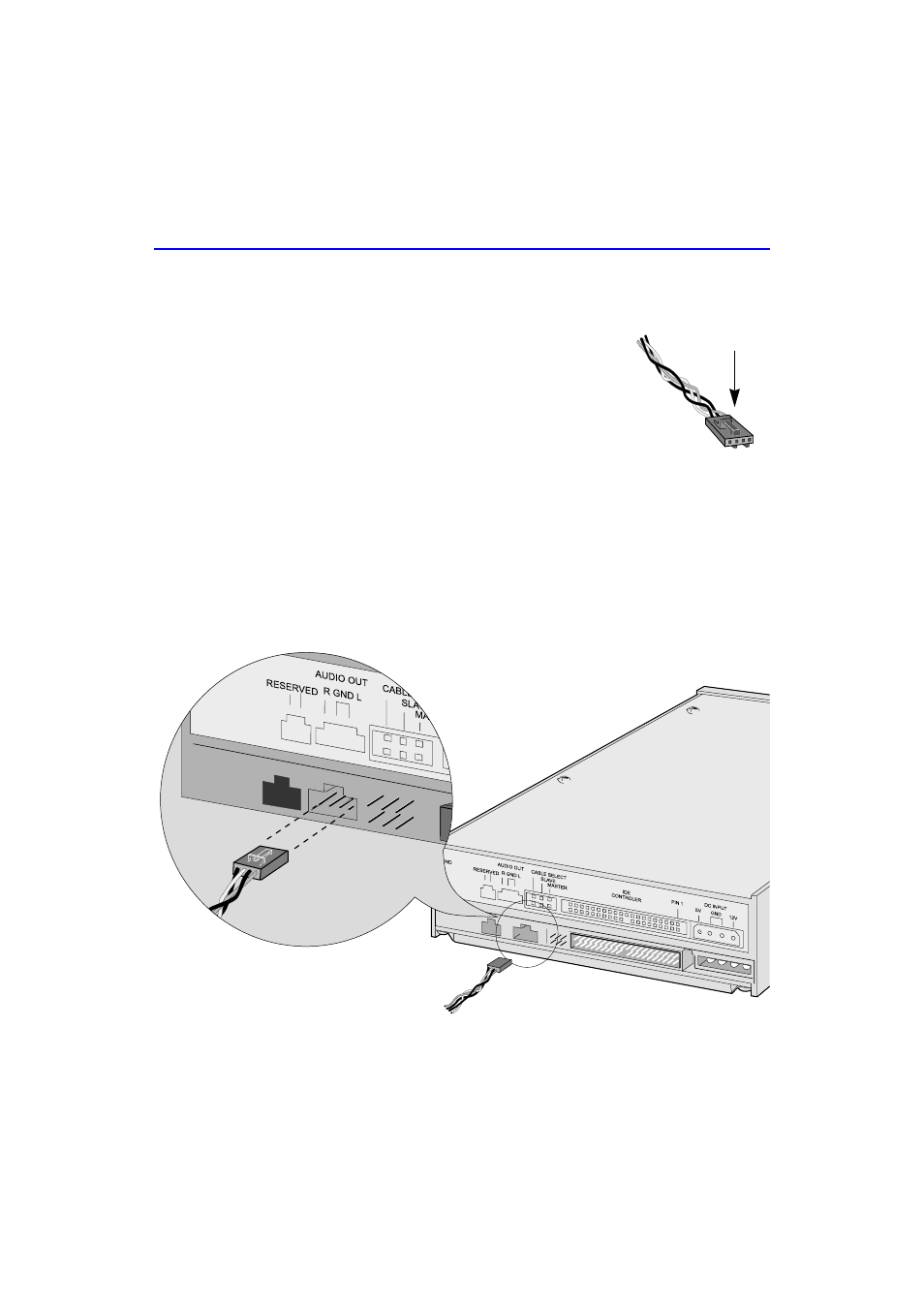
12
How to Connect an Audio Cable
How to Connect an Audio Cable
You do not need an audio cable to record music.
The audio cable is used only for listening to music
CDs through your computer’s sound system.
When the CD-Writer Plus drive records music or
data, it uses the data cable, not the audio cable.
Using an existing audio cable
If your sound board already has a spare audio cable with an MPC-2
connector (shown above), plug the MPC-2 connector into the Audio Out
opening on the back of the CD-Writer Plus drive.
Using the audio cable provided with your CD-Writer Plus
To use the audio cable that came with your CD-Writer Plus, first plug the
end with only one connector to the Audio Out opening on the back of
the CD-Writer Plus drive.
MPC-2 connector
Audio cable
- Surge Protectors (2 pages)
- EXPANSION BASE 344524-001 (74 pages)
- DESKJET 712C (22 pages)
- 224M (166 pages)
- 6308M-SX (8 pages)
- 2103R-CSDI (92 pages)
- Webcam (3 pages)
- 4100GL (228 pages)
- XP10000 (82 pages)
- 326431 (2 pages)
- 2520G-POE (101 pages)
- 5300 (164 pages)
- Elite Autofocus Webcam (20 pages)
- 5400zl Series (16 pages)
- 2610 (364 pages)
- 8200ZL (314 pages)
- DV6 (130 pages)
- HD-3100 (2 pages)
- 9308M (27 pages)
- 6108 (300 pages)
- 2600 Series (306 pages)
- DC149B (3 pages)
- 2600-PWR (418 pages)
- 3110 (22 pages)
- INTEGRITY RX3600 (356 pages)
- 6400CL (84 pages)
- INSIGHT DYNAMICS T8671-91017 (54 pages)
- 4000M (2 pages)
- 16501A LOGIC (130 pages)
- 445946-001 (198 pages)
- RZ406AA (3 pages)
- DX2300 (35 pages)
- 8000M (304 pages)
- 1700-24 (56 pages)
- zl (86 pages)
- 336044-B21 (9 pages)
- 6600 (450 pages)
- 409054-003 (105 pages)
- 2000fc (23 pages)
- 480-0005-00-15 (185 pages)
- 339820-002 (78 pages)
- 263924-002 (135 pages)
- 372284-001 (48 pages)
- 4400 (31 pages)
- A.06.11 (344 pages)
