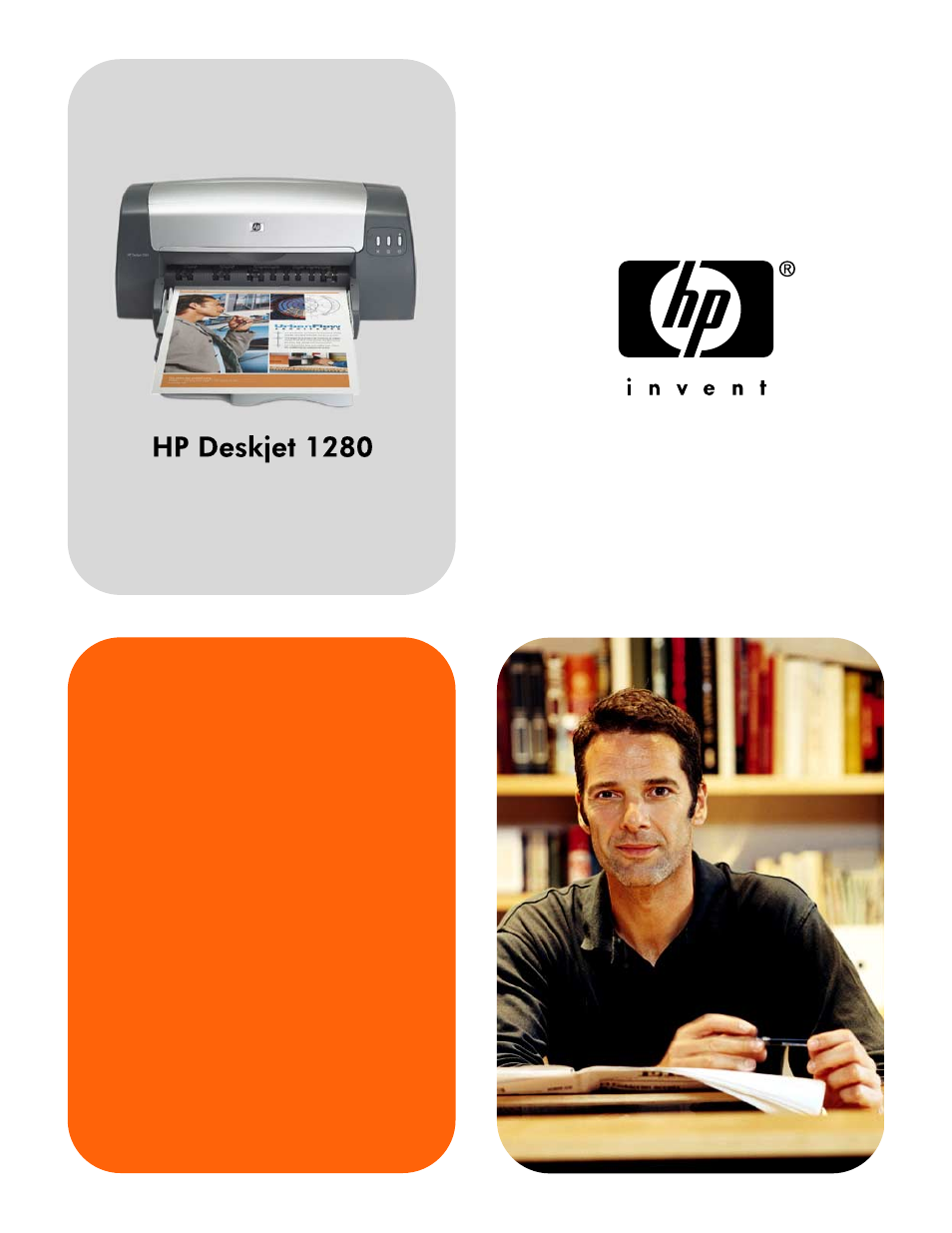HP Deskjet 1280 Printer series User Manual
HP Printers
Table of contents
Document Outline
- Contents
- Welcome
- Printer basics and connections
- Printing and loading media
- Using the Toolbox
- Troubleshooting
- Power cannot be turned on
- Printer is not responding (nothing prints)
- Paper feed problem
- Paper skew problem
- Paper is jammed in the printer
- A blank page is ejected
- Poor print quality
- Unexpected results
- Slow printing
- Printer lights blink
- Network printing problem
- Uninstalling the printer software
- USB installation failed or nothing prints throughUSB
- Printer does not print after switching ports
- Print cartridge problem
- Printing a sample page
- Printing a diagnostic page
- Cancelling a print job
- Customer Support
- Printer specifications
- HP supplies and accessories
- Regulatory information
- Hewlett-Packard Limited Warranty Statement
- Index