Store the printer and print cartridge, Store the printer, Store the printer store the print cartridge – HP Photosmart A320 Compact Photo Printer User Manual
Page 25
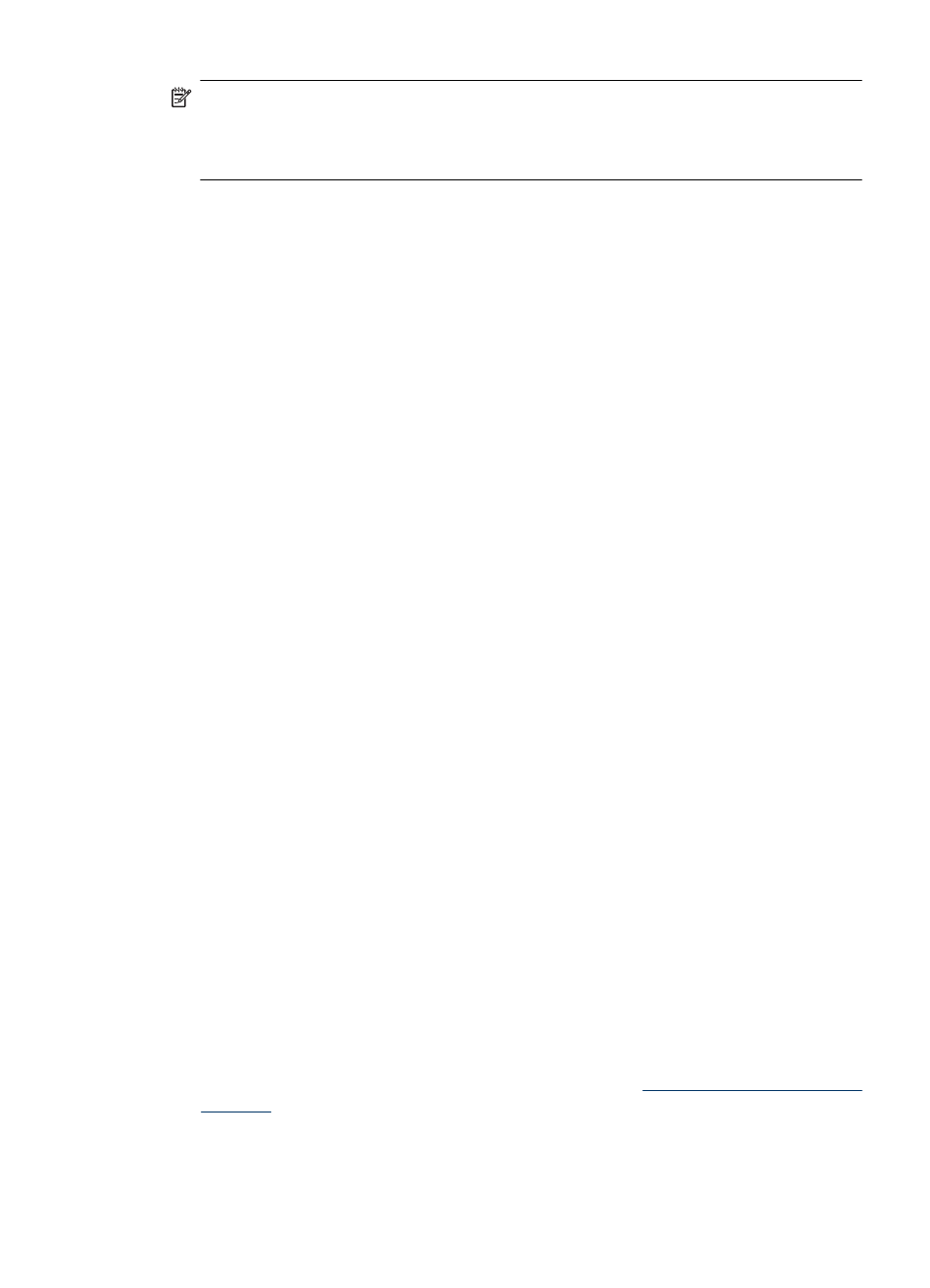
NOTE:
Using the procedures below to install the printer driver software update from
the HP Web site does not update the otherHP Photosmart software you might have
installed on the computer. For information about updating the HP Photosmart
software, see the HP Photosmart Help.
To download a printer driver software update (Windows)
1. Make sure you are connected to the Internet.
2. From the Windows Start menu, click Programs or All Programs, point to HP, and
then click HP Update.
The HP Update window is displayed.
3. Click Next.
HP Update searches the HP Web site for printer driver software updates.
•
If the computer has the most recent version of the printer driver software installed,
No updates are available for your system at this time is displayed in the HP
Update window.
•
If the computer does not have the most recent version of the printer driver software
installed, a software update is displayed in the HP Update window.
4. If a software update is available, select the check box beside the update name.
5. Click Install.
6. Follow the onscreen instructions.
To download a printer driver software update (Mac)
1. Make sure you are connected to the Internet.
2. Click the HP Device Manager in the Dock.
3. Choose Check for updates from the Information and Settings pop-up menu.
The HP Update window is displayed.
4. Click the Update Software tab, and then follow the onscreen instructions to check
for software updates.
Store the printer and print cartridge
Protect the printer and print cartridge by storing them properly when you are not using
them.
Store the printer
The printer is built to withstand long or short periods of inactivity.
•
Close the input and output trays when the printer is not in use.
•
Store the printer indoors out of direct sunlight in a place without temperature
extremes.
•
If the printer and print cartridge have not been used for one month or more, clean the
print cartridge before printing. For more information, see
“Automatically clean the print
.
Store the printer and print cartridge
23
