HP 3PAR Recovery Manager Software for Microsoft SQL Server Licenses User Manual
Page 9
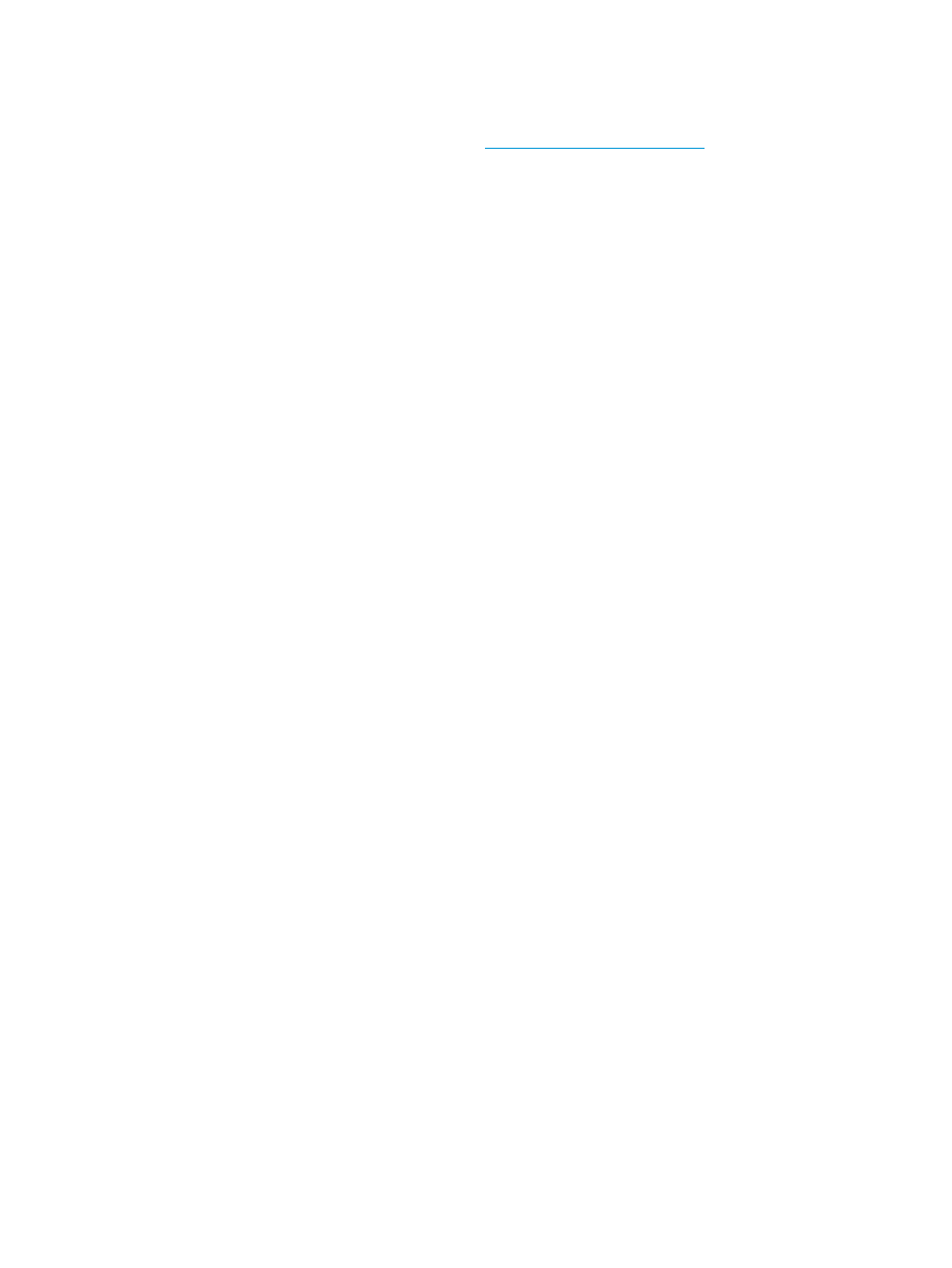
•
Recovery Manager for SQL supports English, Japanese, and Chinese version of Microsoft SQL
Server
For more information on localization support, see Single Point of Connectivity Knowledge for
HP Storage Products (SPOCK) website
•
Support for HP 3PAR OS 3.1.2 MU2, HP 3PAR OS 3.1.1 MU3 and HP 3PAR OS 2.3.1 MU5
•
Volume Shadow Copy Service Full backup type
•
Virtual copy creation using HP 3PAR VSS Provider Software for Microsoft Windows
•
Virtual Copy creation of Availability Group databases in Microsoft SQL Server 2012
•
Scheduling and management of automated tasks
•
Mount virtual copies locally or remotely
•
Mount virtual copies in read/write mode
•
Unmount virtual copies
•
Delete virtual copies
•
Environment Report
•
File Copy restore
•
Database-level file restore in “No Recovery” mode
•
Selective restore of databases from instance level virtual copy
•
Automate the Point of failure restoration process
•
Attach or detach a database to any SQL server during mounting or unmounting operations
•
Restore from virtual copies
•
Backups using HP Data Protector or Symantec NetBackup (includes client, master, and media
server) or Symantec Backup Exec
•
Database cloning
•
Restore from backup using HP Data Protector, Symantec NetBackup, or Symantec Backup
Exec
•
Recovery Manager GUI
•
Recovery Manager CLI
•
Volume restore
•
Virtual copy creation of local and remote Microsoft SQL Server instances and databases
•
Failover Cluster environment
•
Remote Copy
•
Virtual copy operations on SQL instance and database level
•
Virtual Lock of an instance and its virtual copies
•
Autonomic groups (domain sets, volume sets, and host sets)
•
Manage production servers having different versions of SQL Servers with single backup server
•
Support for Virtual Machines running on Microsoft Hyper-V Hypervisor and VMware ESX(i)
with SQL
•
Support for backup server and production server on Microsoft Hyper-V and VMware ESX(i)
Virtual Machine in iSCSI environment
•
Support for HP 3PAR Cluster Extension (CLX) configuration
•
Support for coexistence with HP 3PAR Recovery Manager for Exchange software
Features Supported
9
