Integrating nsmq with jta-tmf application, Pre-requisites, Jta-tmf settings – HP Integrity NonStop H-Series User Manual
Page 47: Pre-requisites jta-tmf settings
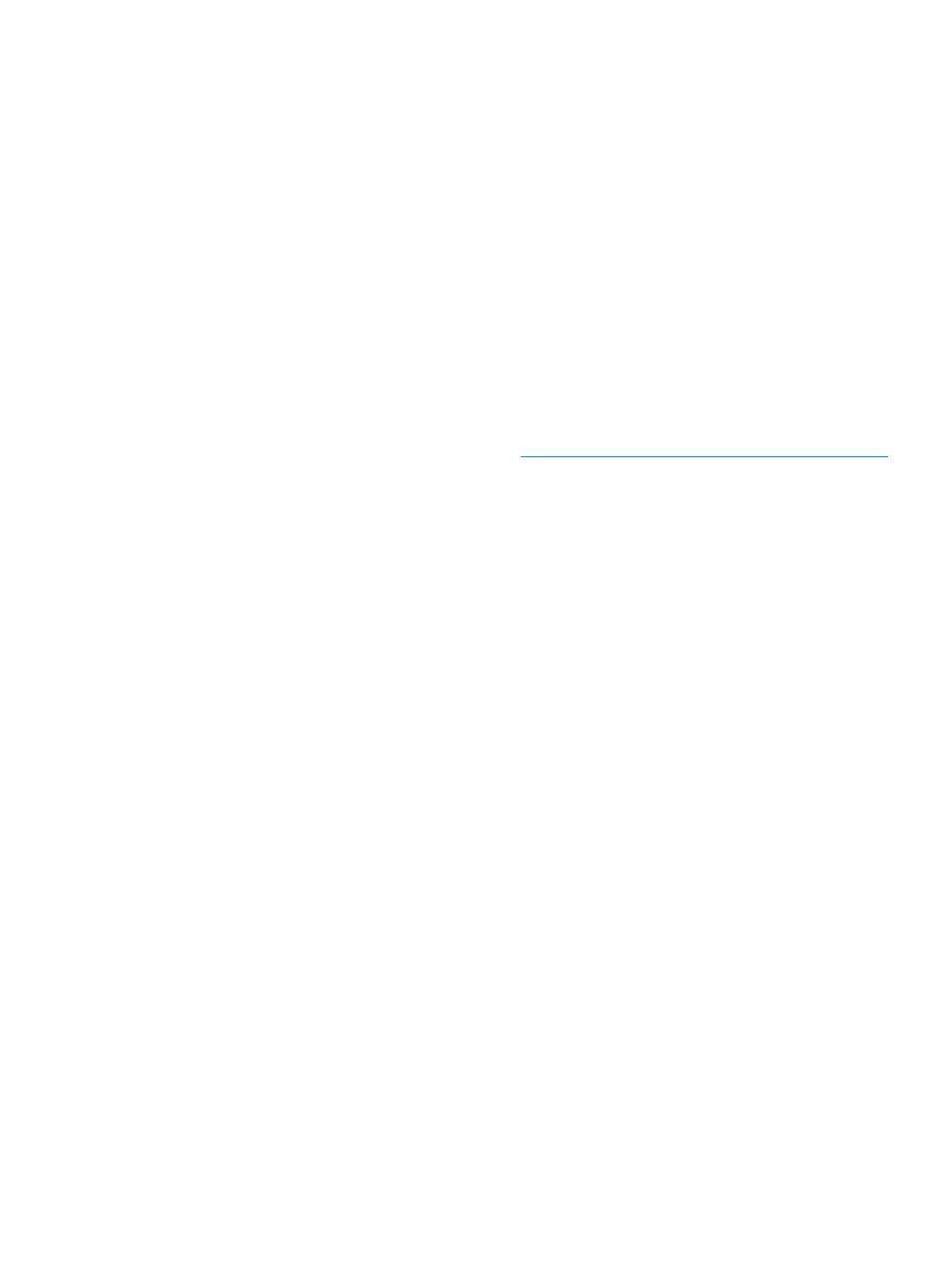
7.
Use the following annotations in MDB to use NSMQ as the messaging infrastructure for NSASJ:
•
@MessageDriven(name="QueueSampleServiceMDB", activationConfig = {
@ActivationConfigProperty(propertyName = "destinationType",
propertyValue = "javax.jms.Queue"),
@ActivationConfigProperty(propertyName = "destination",
propertyValue = "java:jboss/activemq/queue/outbound"),
@ActivationConfigProperty(propertyName = "acknowledgeMode",
propertyValue = "Auto-acknowledge")})
•
@Resource(name="java:activemq/QueueConnectionFactory")
@TransactionManagement(value=TransactionManagementType.CONTAINER)
@TransactionAttribute(value=TransactionAttributeType.REQUIRED)
•
@ResourceAdapter("nsmq-rar-1.0.rar")
Integrating NSMQ with JTA-TMF application
This section describes how NSMQ can be integrated with a JTA-TMF sample application for
exchanging messages.
NSMQ is agnostic of TMF. However, it can participate in distributed transactions via the JTA API.
For more information on JTA and ActiveMQ, see
.
HP recommends you to use JTA-TMF libraries on NonStop. These libraries are available in
<NSMQ-Installation-folder>/lib/tmf
folder.
Pre-requisites
Before getting started, make sure that you have installed the following software:
•
Apache ANT
•
JDK 1.6 or later version
•
Before running this application, you must have the following jar files. These jar files are
referenced from the <NSMQ-Installation-folder>/lib/tmf folder.
◦
XARMWrapper.jar
◦
jboss-logging-3.1.1.GA.jar
◦
jboss-transaction-api_1.1_spec.jar
◦
jboss-transaction-spi-7.0.0.Final.jar
◦
jbossjts-4.16.4.Final.jar
◦
jbossjts-integration-4.16.4.Final.jar
◦
libxarml.so
◦
nsxarm.jar
JTA-TMF settings
The following settings enable you to capture the logs when you run this application:
•
The NSXARM
To change the name of the file or location, specify the name or location in the traceFile
parameter of the default.xarm.properties file.
•
XARMWrapper logs can be initiated by setting the environment variable
> export XARMWrapper.log=yes
Integrating NSMQ with JTA-TMF application
47
