Adding a broker to a cluster, Removing a broker, Adding a broker to a cluster removing a broker – HP Integrity NonStop H-Series User Manual
Page 29: Adding brokers to a cluster, Removing brokers from a cluster
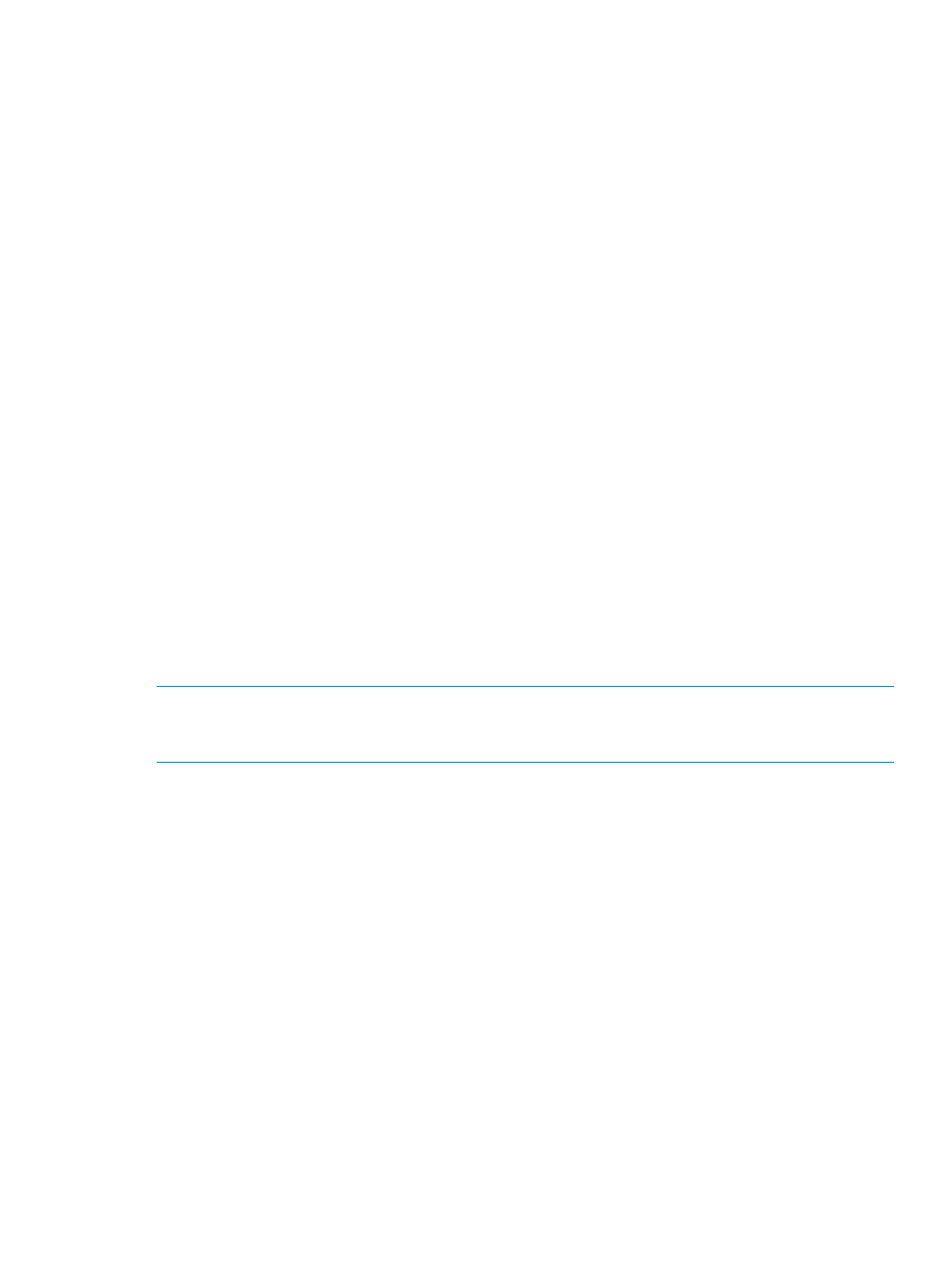
Adding a broker to a cluster
After creating a cluster, you can add brokers to the cluster. You can configure any number of
brokers within a cluster.
1.
In the main menu, type 3 and press Enter.
2.
You are prompted with the following questions. Enter the appropriate values.
Enter the directory of NSMQ installation [/usr/tandem/nsmq] :
This is the path where NSMQ is installed on your NonStop system. If there are any existing
clusters, their names are displayed.
Enter the name of the cluster [NSMQ]. (Maximum 4 alpha-numeric characters) :
This is the cluster to which you want to add the broker.
If there are any brokers existing within the cluster, the broker names are displayed.
Enter the name of the broker (Maximum 12 alpha-numeric characters) :
This is the name of the broker which must be unique across clusters. Every broker is a
combination of master and slave broker processes, where the master broker process is identified
as
Enter the CPU number on which to run the master broker :
This is the processor where the master broker instance must run.
Enter the CPU number on which to run the slave broker :
This is the processor where the slave broker instance is started.
Enter a unique port number for the broker in the range (1-65534):
This port is used for communication among brokers in the cluster.
Enter the JMX management port for the broker in the range (1-65534):
The JMX management features are exposed through this port.
After entering all the values, the broker is added to the specified cluster. To add more brokers,
repeat the steps.
NOTE:
Broker names must be unique across all clusters. For example, if you have created a
broker B1 on cluster C1, you cannot have broker name B1 on cluster C2 (or any other cluster).
Broker names can be up to 12 characters in length.
In NSMQ, most of the elements supported by ActiveMQ can be configured in the broker's
configuration file located at <NSMQ-Installation-folder>/<broker_name>/conf folder.
For a list of configurable elements in NSMQ, see the Appendix
“Configurable elements in NSMQ”
.
Removing a broker
1.
In the main menu, type 4 and press Enter.
2.
You are prompted with the following question:
Do you really want to remove the broker (y or [n]):
Configuring NSMQ
29
