Management operations – HP Integrity NonStop H-Series User Manual
Page 32
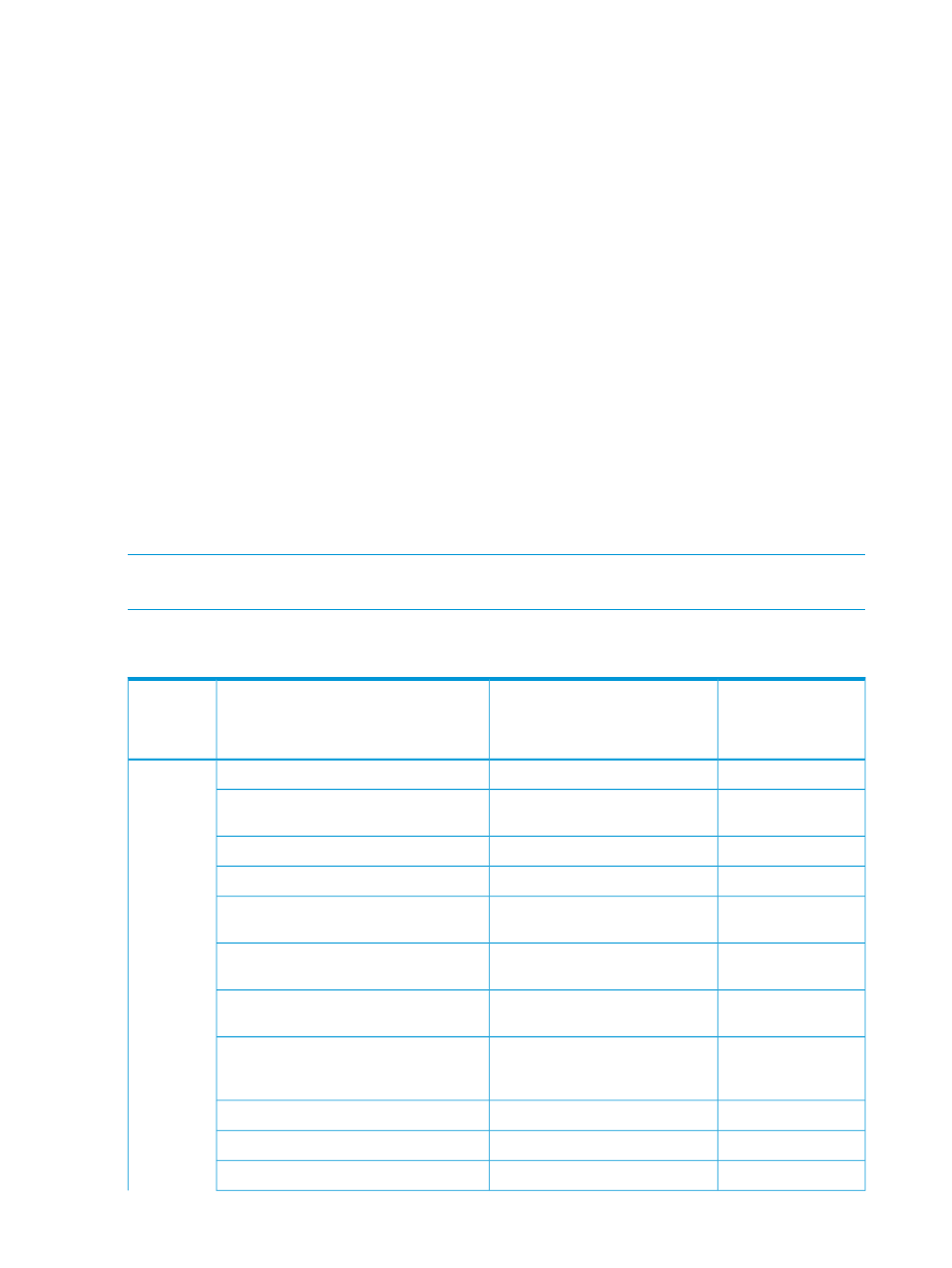
1.
Log on to NSMQ.
2.
Go to <NSMQ-Installation-folder>/<broker_name>/bin directory.
The bin folder contains the script in the form of <broker_name>.sh.
3.
Run the following command:
This displays the status of the broker.
Management operations
Management in NSMQ can be achieved by the following methods:
•
By using JMX compliant management consoles like JConsole/JVisualVM
•
By using the command line utility to manage a broker for NonStop systems
By default, JMX is enabled in the configuration of all brokers. All management and monitoring
operations can be performed using the service URI mechanism available in JMX as
service:jmx:rmi:///jndi/rmi://
, where
is the address on which NSMQ must listen for connections (provided during
), and
is the management port number provided when
To manage/monitor NSMQ, you must have access privileges defined in the configuration. The
user credentials (username and password combination) are specified in a configuration file
separated by spaces, and the privileges (readonly, readwrite) are specified in the authorization
configuration file as a pair of username and privilege separated by a space.
NOTE:
When connecting to JConsole, the username and password is mandatory if JMX security
is enabled.
The following table lists the JMX management operations available in NSMQ:
Table 2 Management operations
NSMQ Support
Description
Operations
NSMQ
Management
Object
(Mbean)
Yes
Runs the Garbage Collector.
gc()
Broker
Yes
Stops the broker and all its
components.
stop()
Yes
Enables broker statistics.
enableStatistics()
No
Adds a connector to the broker.
addConnector(String discoveryAddress)
No
Removes a connector from the
broker.
removeConnector(String connectorName)
No
Adds a network connector to the
broker.
addNetworkConnector(String
discoveryAddress)
No
Removes a network connector from
the broker.
removeNetworkConnector(String
connectorName)
No
Poll for queues matching
queueName are empty before
stopping.
stopGracefully(p1,p2,p3,p4)
Yes
Resets all broker statistics.
resetStatistics()
Yes
Disables broker statistics.
disableStatistics()
Yes
Shuts down the JVM.
terminateJVM(exitCode)
32
Managing NSMQ
