Display drop-down list, Figure 15: display drop-down list, 15 display drop-down list – HP StorageWorks 2.64 Director Switch User Manual
Page 49
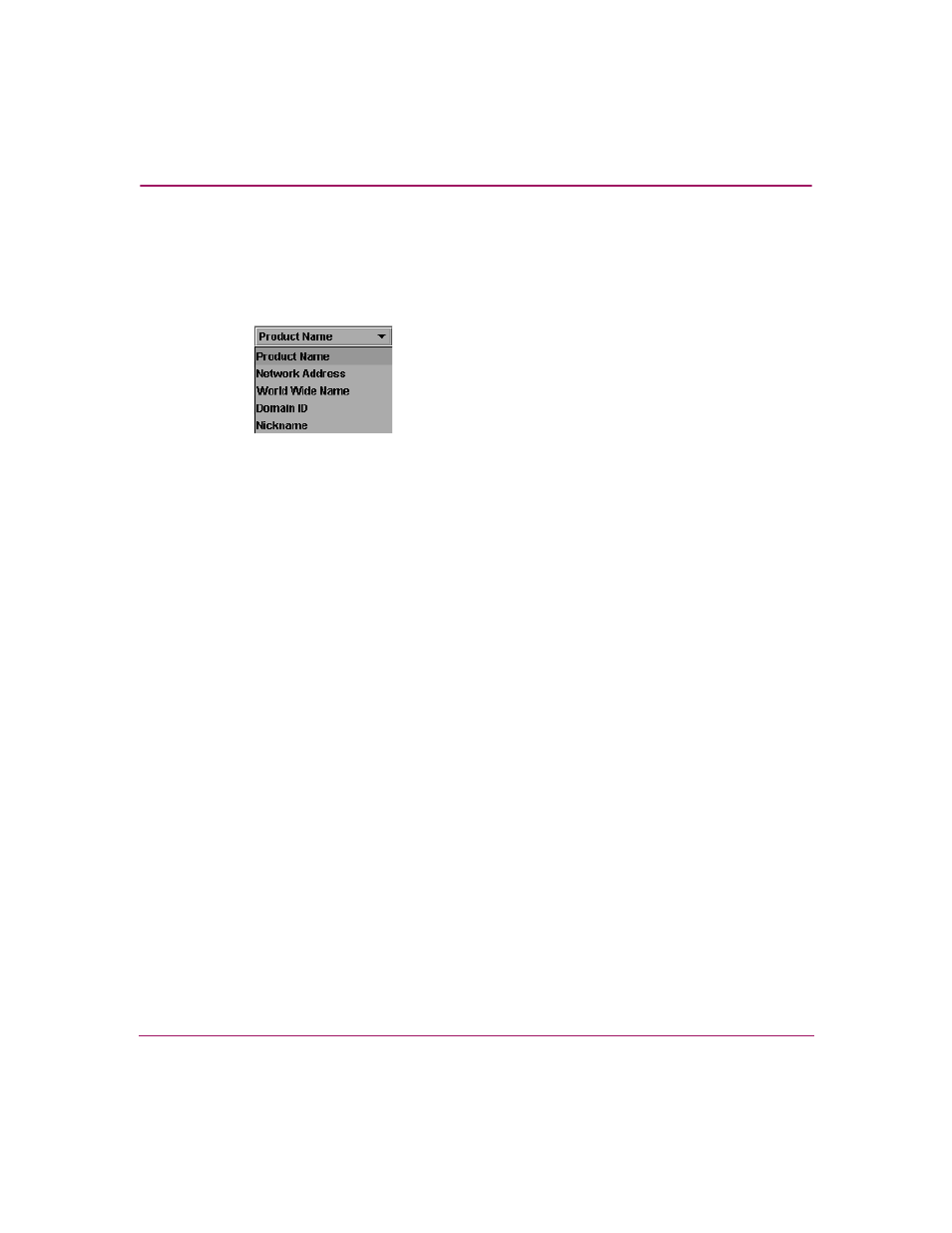
Using the HAFM Window
49
High Availability Fabric Manager User Guide
Display Drop-Down List
The Display drop-down list (
) provides options to change the label that
displays for the product icons in the Products and Fabrics views. This section
describes these options.
Figure 15: Display drop-down list
■
Product Name — The name of the product configured through the
Configure Identification dialog box in the Product Manager.
■
Network Address — The internet protocol (IP) address or DNS host name of
the product.
■
World Wide Name — The product’s 8-byte WWN.
■
Domain ID — The product’s domain identification number (1-31) assigned
by the fabric.
■
Nickname — The nickname is configured through the Configure Nicknames
dialog box (Configure menu on menu bar). If the nickname is not configured,
the WWN displays instead.
Refer to “
for details about the Display
Option drop-down list in the Products View. Refer to “
on page 128 in
for details about the options in the Fabrics View.
