6 upgrade installation, 1 rolling upgrades – HP StorageWorks Scalable File Share User Manual
Page 37
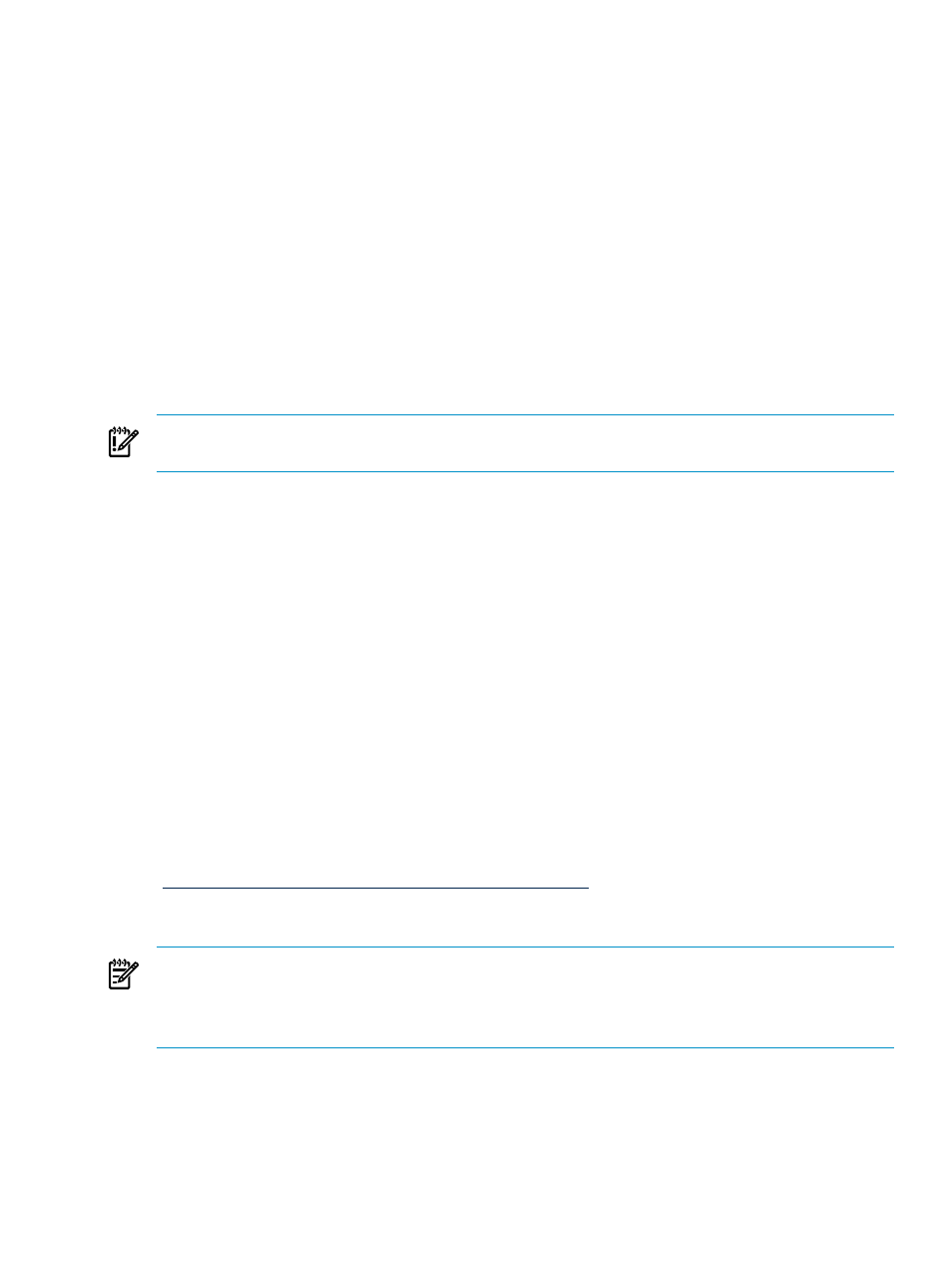
This import command should be performed by root on each system that installs signed RPM
packages.
3.6 Upgrade Installation
In some situations you may upgrade an HP SFS system running an older version of HP SFS
software to the most recent version of HP SFS software.
Upgrades can be as simple as updating a few RPMs, as in the case of some patches from HP SFS
G3 support, or as complex as a complete reinstallation of the server node. The upgrade of a major
or minor HP SFS release, such as from HP SFS G3.0-0 to HP SFS G3.2-0, or HP SFS G3.1-0 to HP
SFS G3.2-0, requires a complete Linux reinstallation of the server node since the underlying
operating system components change.
If you are upgrading from version 2.3, contact your HP representative for details about upgrade
support for both servers and clients.
If you are upgrading from one version of HP SFS G3 to a more recent version, follow the general
guidelines that follow.
IMPORTANT:
All existing file system data must be backed up before attempting an upgrade.
HP is not responsible for the loss of any file system data during an upgrade.
The safest and recommended method for performing an upgrade is to first unmount all clients,
then stop all file system servers before updating any software. Depending on the specific upgrade
instructions, you may need to save certain system configuration files for later restoration. After
the file system server software is upgraded and the configuration is restored, bring the file system
back up. At this point, the client system software can be upgraded if applicable, and the file
system can be remounted on the clients.
3.6.1 Rolling Upgrades
If you must keep the file system online for clients during an upgrade, a "rolling" upgrade
procedure is possible on an HP SFS G3 system with properly configured failover. As file system
servers are upgraded, the file system remains available to clients. However, client recovery delays
(typically around 5 minutes long) occur after each server configuration change or failover
operation. Additional risk is present with higher levels of client activity during the upgrade
procedure, and the procedure is not recommended when there is critical long running client
application activity underway.
Also, please note any rolling upgrade restrictions. Major system configuration changes, such as
changing system interconnect type, or changing system topology are not allowed during rolling
upgrades. For general rolling upgrade guidelines, see the Lustre 1.8 Operations Manual
section 13.2.2. For upgrade instructions
pertaining to the specific releases you are upgrading between, see the “Upgrading Lustre”
chapter.
NOTE:
The same basic procedure, as outlined below, is followed for both non-rolling and
rolling upgrades. In the case of a non-rolling upgrade, since the file system is already unmounted
and stopped, steps 1, and 8 through 13 are not required. After all server nodes are upgraded for
a non-rolling upgrade, restart the file system as described in
“Starting the File System” (page 53)
.
Follow any additional instructions you may have received from HP SFS G3 support concerning
the upgrade you are performing.
In general, a rolling upgrade procedure is performed based on failover pairs of server nodes. A
rolling upgrade must start with the MGS/MDS failover pairs, followed by successive OST pairs.
For each failover pair, the procedure is:
3.6 Upgrade Installation
37
