3 installation phase 1, 1 dvd/nfs kickstart procedure – HP StorageWorks Scalable File Share User Manual
Page 30
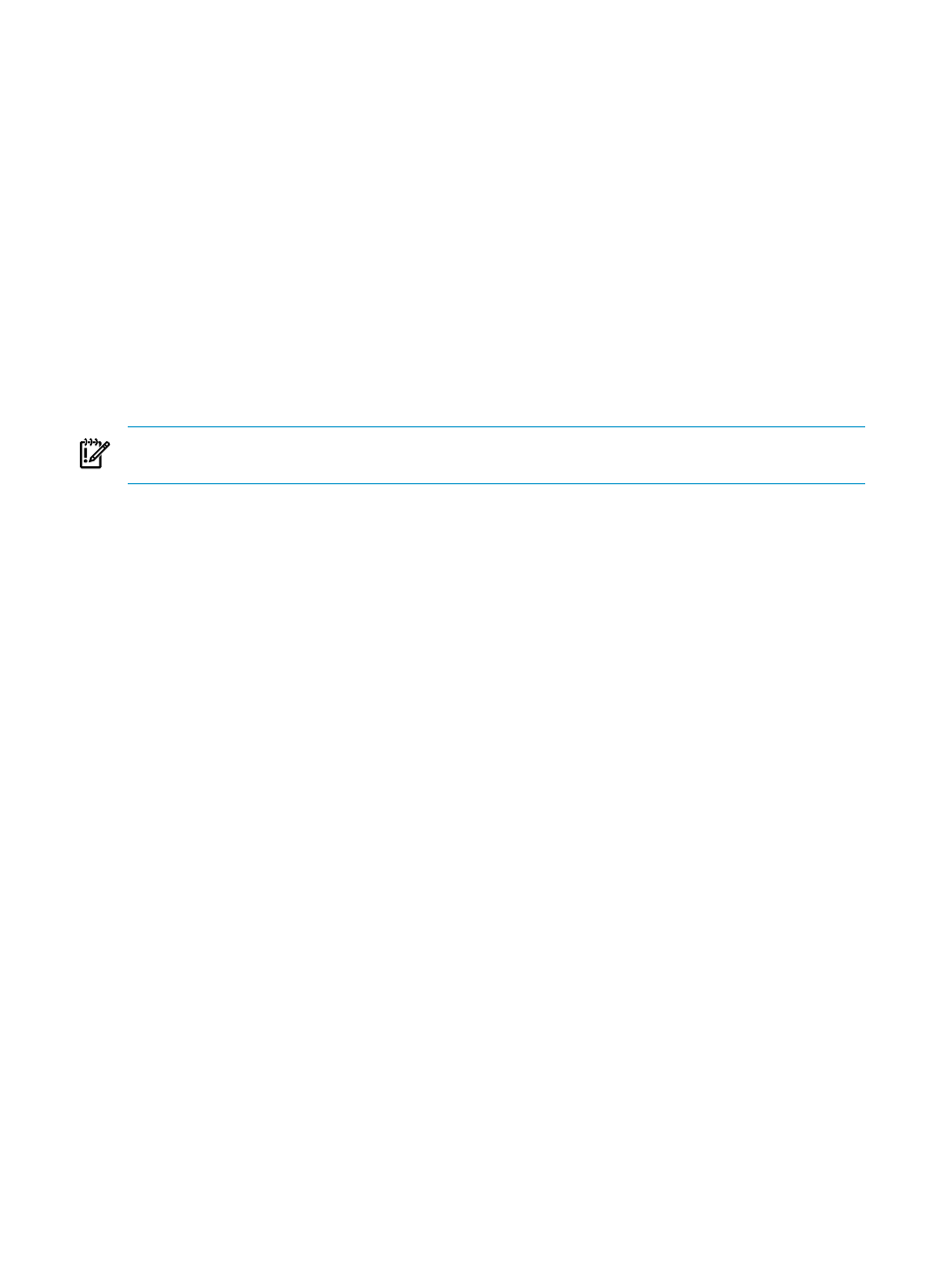
The following optional, but recommended, line sets up an Ethernet network interface. More than
one Ethernet interface may be set up using additional network lines. The --hostname and
--nameserver
specifications are needed only in one network line. For example, (on one line):
## Template ADD network --bootproto static --device %{prep_ext_nic} \
--ip %{prep _ext_ip} --netmask %{prep_ext_net} --gateway %{prep_ext_gw} \
--hostname %{host_name}.%{prep_ext_search} --nameserver %{prep_ext_dns}
%{prep_ext_nic} must be replaced by the Ethernet interface name. eth1 is recommended for
the external interface and eth0 for the internal interface.
%{prep_ext_ip} must be replaced by the interface IP address.
%{prep_ext_net} must be replaced by the interface netmask.
%{prep_ext_gw} must be replaced by the interface gateway IP address.
%{host_name} must be replaced by the desired host name.
%{prep_ext_search} must be replaced by the domain name.
%{prep_ext_dns} must be replaced by the DNS name server IP address or Fully Qualified
Domain Name (FQDN).
IMPORTANT:
The InfiniBand IPoIB interface ib0 cannot be set up using this method, and must
be manually set up using the procedures
“Configuration Instructions” (page 34)
.
In all the following lines, %{ks_harddrive} must be replaced by the installation device, usually
cciss/c0d0 for a DL380 server. The %{ks_ignoredisk} should list all other disk devices on the
system so they will be ignored during Kickstart. For a DL380 server, this variable should identify
all other disk devices detected such as cciss/c0d1,cciss/c0d2,sda,sdb,sdc,sdd,sde,sdf,sdg,sdh,...
For example:
## Template ADD bootloader --location=mbr --driveorder=%{ks_harddrive}
## Template ADD ignoredisk --drives=%{ks_ignoredisk}
## Template ADD clearpart --drives=%{ks_harddrive} --initlabel
## Template ADD part /boot --fstype ext3 --size=150 --ondisk=%{ks_harddrive}
## Template ADD part / --fstype ext3 --size=27991 --ondisk=%{ks_harddrive}
## Template ADD part swap --size=6144 --ondisk=%{ks_harddrive}
These Kickstart files are set up for a mirrored system disk. If your system does not support this,
you must adjust the disk partitioning accordingly.
The following optional, but recommended lines set up the name server and ntp server.
## Template ADD echo "search %{domain_name}" >/etc/resolv.conf
## Template ADD echo "nameserver %{nameserver_path}" >>/etc/resolv.conf
## Template ADD ntpdate %{ntp_server}
## Template ADD echo "server %{ntp_server}" >>/etc/ntp.conf
%{domain_name} should be replaced with the system domain name.
%{nameserver_path} should be replaced with the DNS nameserver address or FQDN.
%{ntp_server} should be replaced with the ntp server address or FQDN.
3.3 Installation Phase 1
3.3.1 DVD/NFS Kickstart Procedure
The recommended software installation method is to install CentOS 5.3 and the HP SFS G3.2-0
software using the DVD copies of both. The installation process begins by inserting the CentOS
5.3 DVD into the DVD drive of the DL380 server and powering on the server. At the boot prompt,
you must type the following on one command line, inserting your own specific networking
information for the node to be installed and the NFS location of the modified Kickstart file:
boot: linux ks=nfs:install_server_network_address:/install_server_nfs_path/sfsg3DVD.cfg
ksdevice=eth1 ip=filesystem_server_network_address netmask=local_netmask gateway=local_gateway
Where the network addresses, netmask, and paths are specific to your configuration.
30
Installing and Configuring HP SFS Software on Server Nodes
