Logical group information – HP XP P9000 Command View Advanced Edition Software User Manual
Page 151
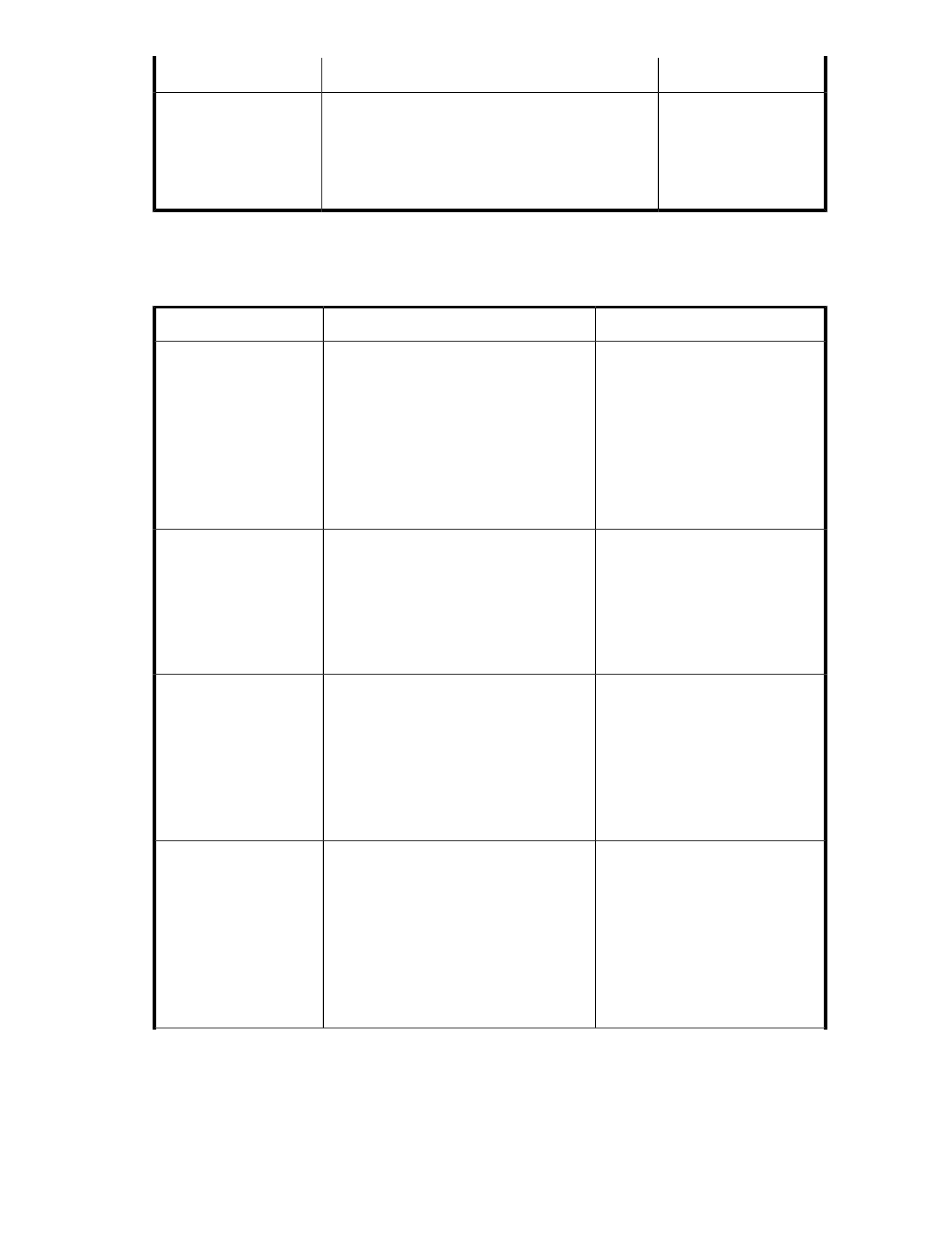
Current version
Earlier than version 7.0
Item
•
Virtualization Server
1
•
WWN
1
•
Capacity
1
•
Type
1
•
VM
•
Guest OS Version
•
Number of LUNs
•
Subsystem
Information for a virtual
machine created on the
virtualization server
Notes:
1.
The Virtualization Server must be registered as a host in the Device Manager to output the item
Table 21 Logical group information
Current version
Earlier than version 7.0
Item
--
•
Subsystem
•
Model
•
Serial No.
•
IP Address
•
Configured Capacity
•
Open-Allocated
•
Open-Unallocated
•
Mainframe-Unspecified
Storage system list
•
Name
•
Description
•
No. of Hosts
•
No. of Volumes
•
Total Capacity
•
Logical Group Path
--
Logical groups list
Folder:
•
Name
•
Description
•
No. of Hosts
•
No. of Volumes
•
Total Capacity
•
Logical Group Path
•
Logical Group
•
Storage Group
•
storage-subsystem-name
•
number-of-LUNs
•
LDEV-capacity
Information for each logic-
al group
Group of Hosts:
•
Host Name
•
WWN
•
iSCSI Name
•
IP Address
•
OS
•
Capacity
•
Type
User Guide
151
