Where to go for additional help, Telephone numbers – HP NC150T PCI 4-port Gigabit Combo Switch Adapter User Manual
Page 6
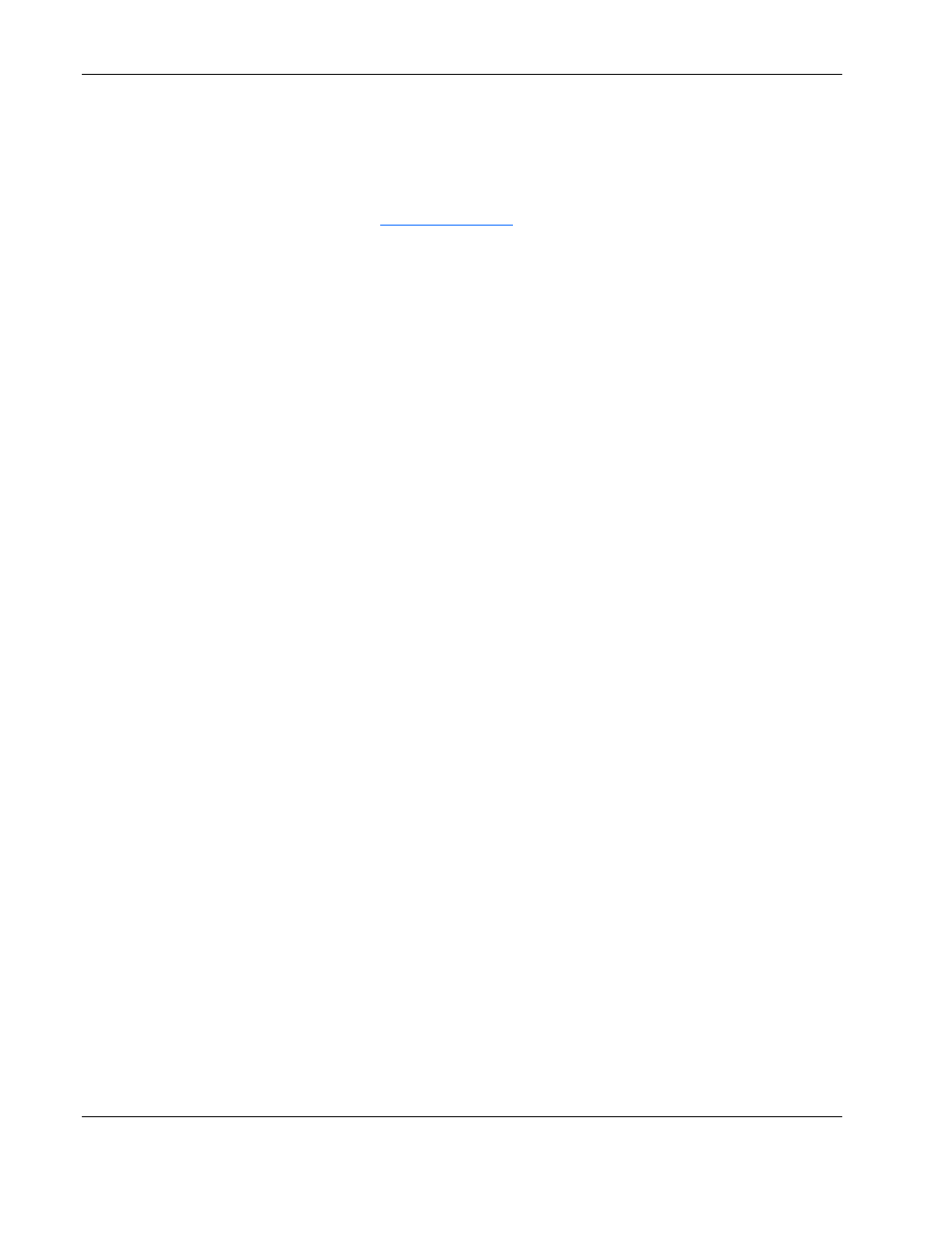
About This Guide
vi
HP NC150T PCI 4-port Gigabit Combo Switch Adapter User Guide
Where to Go for Additional Help
HP updates networking software frequently to include new functionality and features.
Complete the following steps to get the latest drivers, firmware, and documentation.
1.
Go to the HP
2.
Click Support and Troubleshooting Information from the left menu bar.
3.
Type the product name in the for product box and press Enter.
For example, type
NC370T.
4.
Download the drivers, firmware, or documentation as needed.
Telephone Numbers
For the name of your nearest HP authorized reseller:
•
In the United States, call 1-800-345-1518.
•
In Canada, call 1-800-263-5868.
For HP technical support:
•
In the United States and Canada, call 1-800-HP-INVENT (1-800-474-6836).
•
Outside the United States and Canada, refer to
www.hp.com
- Surge Protectors (2 pages)
- EXPANSION BASE 344524-001 (74 pages)
- DESKJET 712C (22 pages)
- 224M (166 pages)
- 6308M-SX (8 pages)
- 2103R-CSDI (92 pages)
- Webcam (3 pages)
- 4100GL (228 pages)
- XP10000 (82 pages)
- 326431 (2 pages)
- 2520G-POE (101 pages)
- 5300 (164 pages)
- Elite Autofocus Webcam (20 pages)
- 5400zl Series (16 pages)
- 2610 (364 pages)
- 8200ZL (314 pages)
- DV6 (130 pages)
- HD-3100 (2 pages)
- 9308M (27 pages)
- 6108 (300 pages)
- 2600 Series (306 pages)
- DC149B (3 pages)
- 2600-PWR (418 pages)
- 3110 (22 pages)
- INTEGRITY RX3600 (356 pages)
- 6400CL (84 pages)
- INSIGHT DYNAMICS T8671-91017 (54 pages)
- 4000M (2 pages)
- 16501A LOGIC (130 pages)
- 445946-001 (198 pages)
- RZ406AA (3 pages)
- DX2300 (35 pages)
- 8000M (304 pages)
- 1700-24 (56 pages)
- zl (86 pages)
- 336044-B21 (9 pages)
- 6600 (450 pages)
- 409054-003 (105 pages)
- 2000fc (23 pages)
- 480-0005-00-15 (185 pages)
- 339820-002 (78 pages)
- 263924-002 (135 pages)
- 372284-001 (48 pages)
- 4400 (31 pages)
- A.06.11 (344 pages)
