Options – HP 3PAR InForm Software Licenses User Manual
Page 12
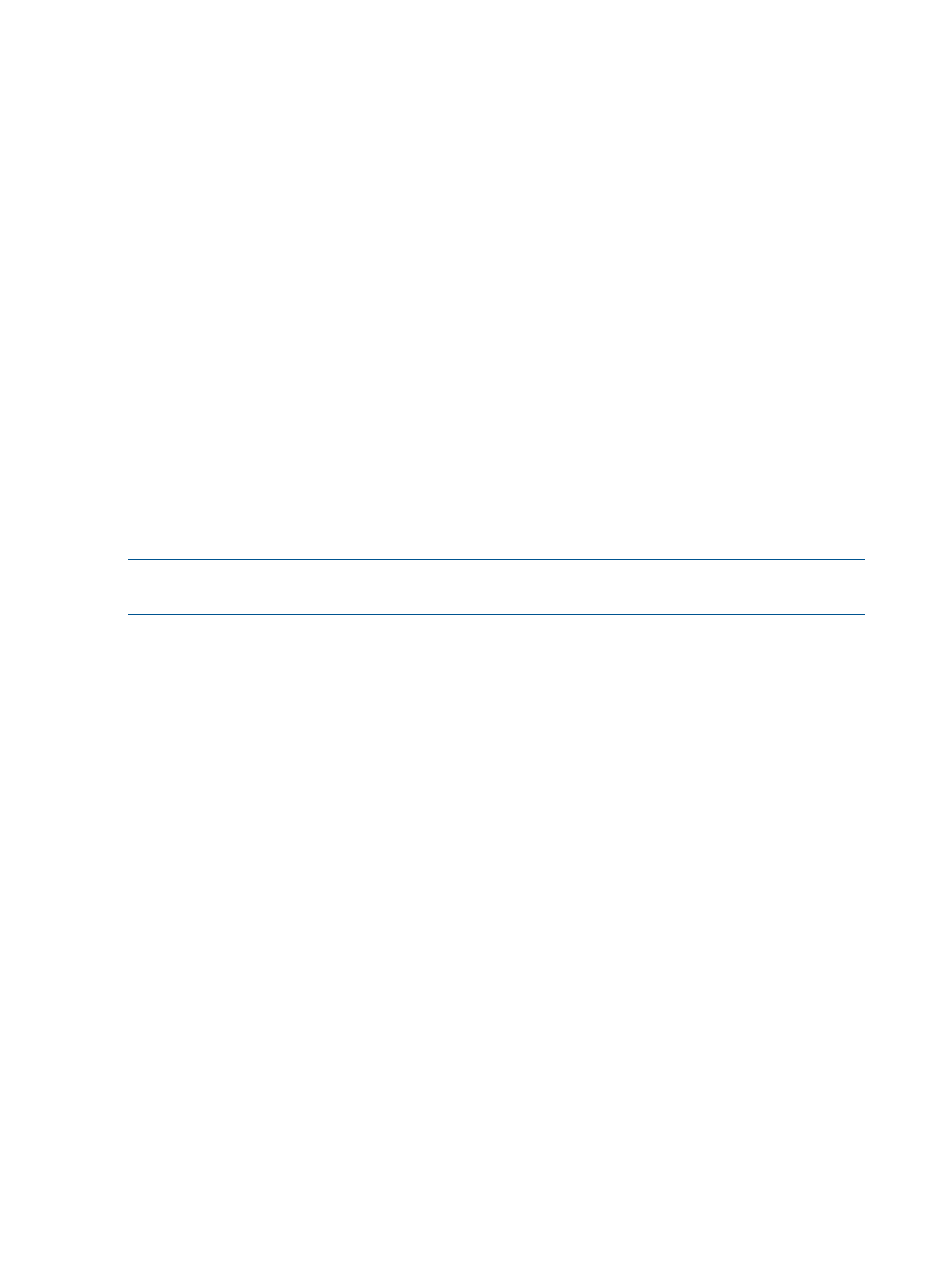
OPTIONS
-srcsysname
The system name of the source system. If the system name is not specified, you are prompted to
enter the information before you can use the Main Menu.
-srcip
The IPv4 address of the source system. If the system name is not specified, you are prompted to
enter the information before you can use the Main Menu.
-srcpwfile
The password file of the source system. If a password file is not specified, the script generates the
password file.
-v
Display the current version of Peer Motion Manager Software.
-h
Display the Help screen.
Migrating Data with the Peer Motion Manager Software
The Peer Motion Manager Software script can be exited at any time. When the script is restarted
it determines the current status of the source and destination systems. The script examines the
information for the source and destination system's host and peer ports, examines the admitted
volumes, and examines the incomplete and complete volume import operations.
NOTE:
Running the Peer Motion Manager Software script will degrade system performance while
the script is running.
Using the Peer Motion Manager Software User Interface
User interface notes:
•
Select a menu option by typing the option number or letter at the prompt and pressing Enter.
•
Follow the user interface instructions to perform specific tasks.
•
The user interface is not case sensitive.
•
You can exit the interface and stop the script any time by selecting X and pressing Enter.
•
To refresh the screen press Enter.
Starting the Peer Motion Manager Software User Interface
To start the Peer Motion Manager Software pmm script:
1.
Open up a Windows DOS command prompt window.
2.
Go to the directory where the script is located. The recommended location is C:\Program
Files\HP\PMM
.
3.
Start the script. Type pmm and hit Enter.
To avoid being prompted for the name and IP address of the source system, or to specify a
password file name, you can use the script options described in
. For example:
pmm -srcsysname < source_system_name > -srcip
-srcpwfile
4.
When prompted, enter the system name or IP address, the user name, and user password for
the destination system.
For example:
12
Using the Peer Motion Manager Software
