Recognizing hard drive failure, Effects of a hard drive failure, Compromised fault tolerance – HP 600 Modular Disk System User Manual
Page 30
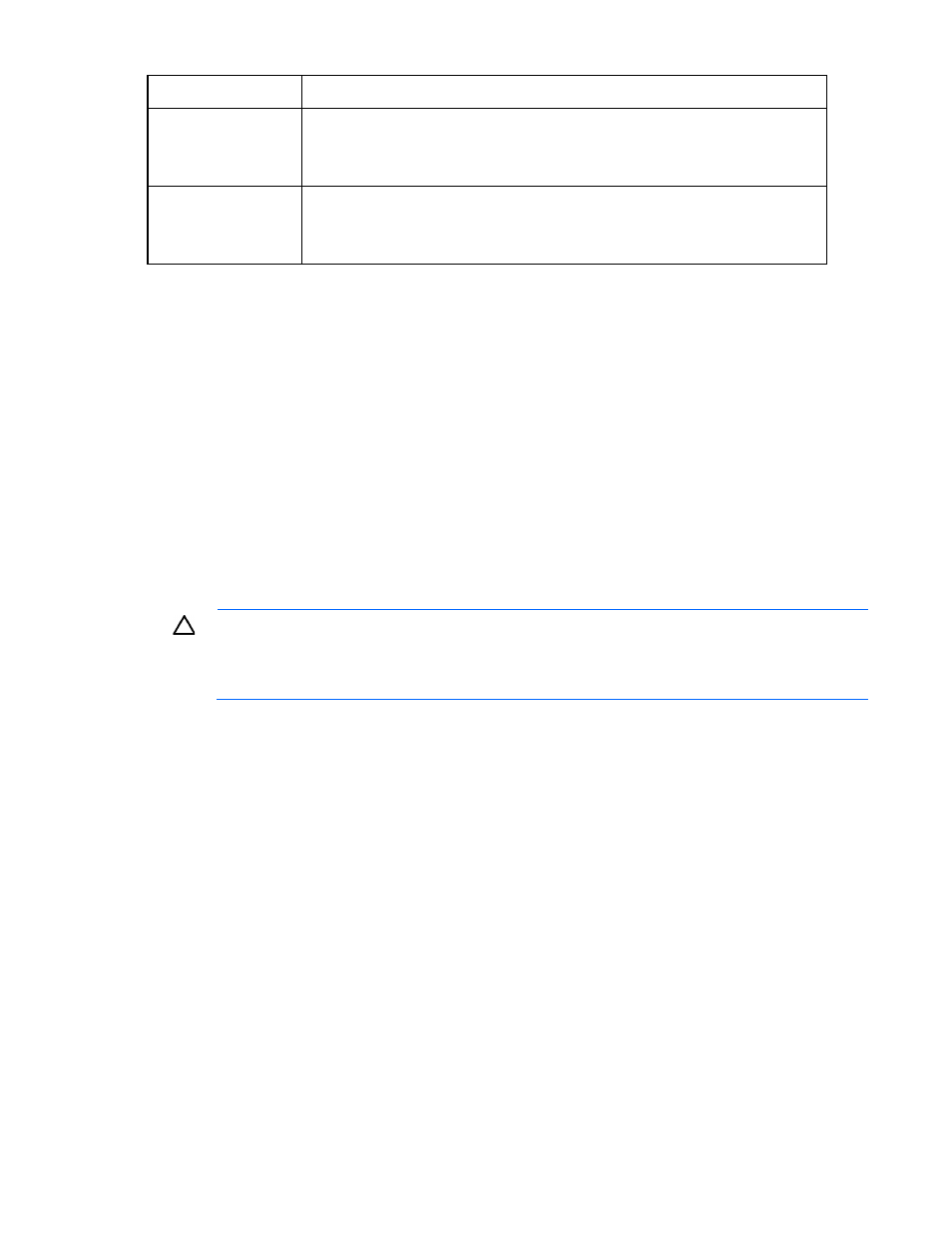
Troubleshooting 30
Status code
Action
9 = Standby heartbeat
failure
Replace the I/O module that has an amber LED. If no I/O module has an amber LED,
replace one I/O module then wait 30 seconds. If the GSI LED is still amber, replace the
other I/O module. AC power cycle the MDS600. If replacing the I/O modules does
not resolve the issue, replace the drawer.
10 = Remote I/O
module heartbeat
failure
Replace the I/O module that has an amber LED. If no I/O module has an amber LED,
replace one I/O module then wait 30 seconds. If the GSI LED is still amber, replace the
other I/O module. AC power cycle the MDS600. If replacing the I/O modules does
not resolve the issue, replace the drawer.
* I/O module Firmware and Power Block Firmware are delivered through the MDS600_FW download process.
Recognizing hard drive failure
In an HP MDS600, a steadily glowing Fault LED indicates that the drive has failed.
Other indications of failed hard drives:
•
ACU represents failed drives with a distinctive icon.
•
HP SIM can detect failed drives remotely across a network. (For more information about HP SIM, refer
to the documentation on the Management CD.)
•
ADU lists all failed drives.
•
CPQONLIN identifies failed drives in a NetWare environment.
For additional information about diagnosing hard drive problems, see the HP ProLiant Servers
Troubleshooting Guide.
CAUTION:
Sometimes, a drive that has previously failed may seem to be operational after the
system is power-cycled or (for a hot-pluggable drive) after the drive has been removed and
reinserted. However, continued use of such marginal drives may eventually result in data loss.
Replace the marginal drive as soon as possible.
Effects of a hard drive failure
When a hard drive fails, all logical drives that are in the same array are affected. Each logical drive in an
array may be using a different fault-tolerance method, so each logical drive can be affected differently.
•
RAID 0 configurations cannot tolerate drive failure. If any physical drive in the array fails, all
non-fault-tolerant (RAID 0) logical drives in the same array will also fail.
•
RAID 1+0 configurations can tolerate multiple drive failures as long as no failed drives are mirrored to
one another (with no spares assigned).
•
RAID 5 configurations can tolerate one drive failure (with no spares assigned).
•
RAID 6 with ADG configurations can tolerate simultaneous failure of two drives (with no spares
assigned).
Compromised fault tolerance
