HP Photosmart D7360 Printer User Manual
Page 57
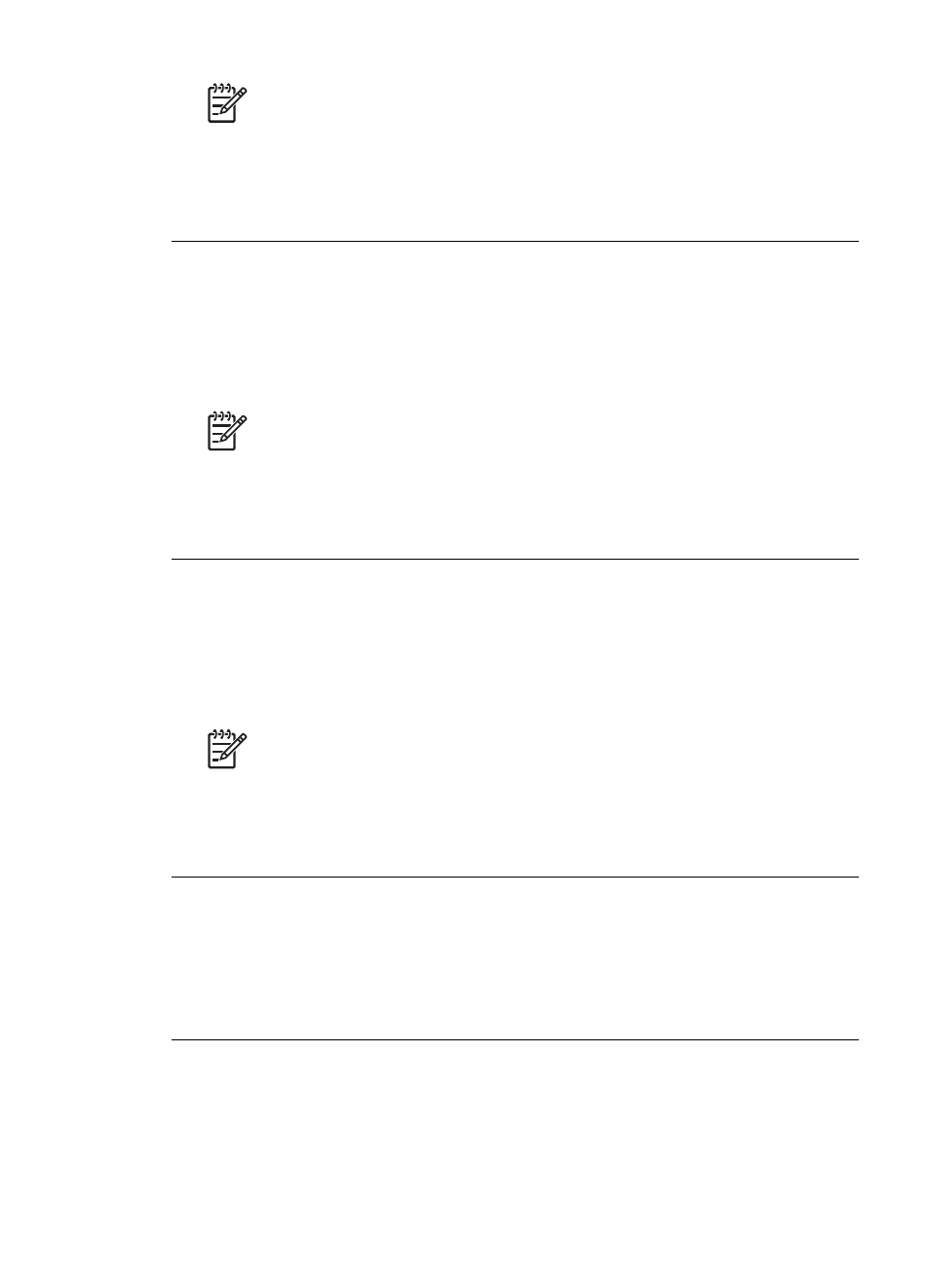
Note
Each ink cartridge has an expiration date. When you receive an ink
expiration message, remove and replace the expired ink cartridge, and then
close the message. You can also continue printing without replacing the ink
cartridge, by selecting OK on the ink expiration message. HP recommends
replacing the expired ink cartridges. HP cannot guarantee the quality or
reliability of expired ink cartridges.
Error message: Non-HP ink
Solution Replace the indicated ink cartridge(s) or touch OK to continue.
HP recommends that you use genuine HP ink cartridges. Genuine HP ink cartridges
are designed and tested with HP printers to help you easily produce great results,
time after time.
Note
HP cannot guarantee the quality or reliability of non-HP ink. Printer
service or repairs required as a result of printer failure or damage attributable
to the use of non-HP ink will not be covered under warranty.
If you believe you purchased genuine HP ink cartridge(s), go to:
Error message: Original HP ink depleted
Solution Replace the indicated ink cartridge(s) or touch OK to continue.
HP recommends that you use genuine HP ink cartridges. Genuine HP ink cartridges
are designed and tested with HP printers to help you easily produce great results,
time after time.
Note
HP cannot guarantee the quality or reliability of non-HP ink. Printer
service or repairs required as a result of printer failure or damage attributable
to the use of non-HP ink will not be covered under warranty.
If you believe you purchased genuine HP ink cartridge(s), go to:
Error message: Scheduled maintenance
Solution You must align the printer to ensure excellent print quality. With letter or
A4 unused plain white paper in the Main tray, touch OK. The HP Photosmart printer
printer aligns the print head, calibrates the printer, and then prints a test page.
Recycle or discard the test page.
Error message: Calibration error
Solution
●
If you have color or photo paper loaded in the Main tray when you align the
printer, the alignment might fail. Load unused plain white letter or A4 paper into
Chapter 7
54
HP Photosmart D7300 series
