Supported file formats, Inserting a memory card, Memory card types – HP Photosmart D7360 Printer User Manual
Page 20
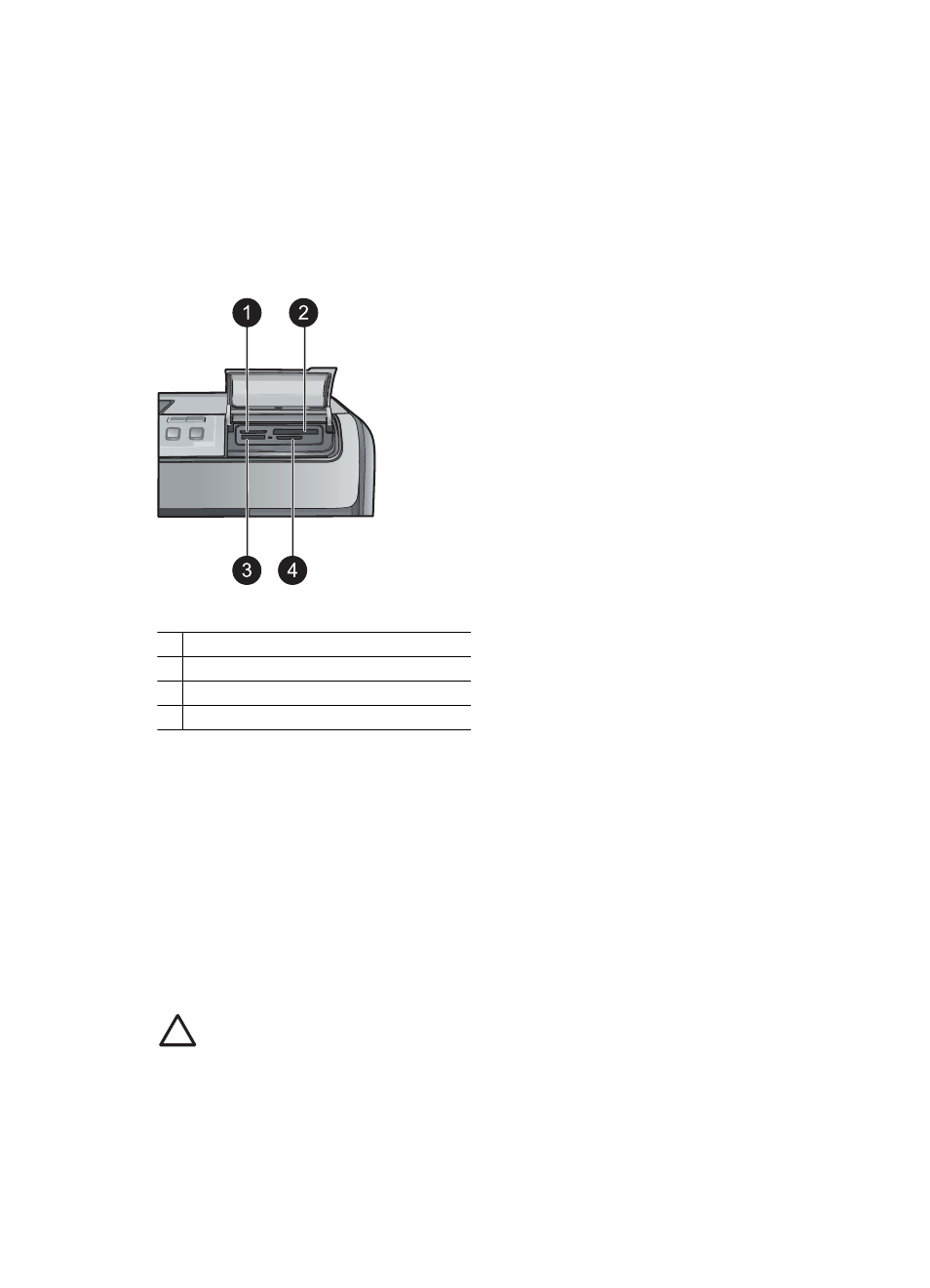
Supported file formats
The printer can recognize and print the following file formats directly from a memory card:
JPEG, uncompressed TIFF, Motion JPEG AVI, Motion-JPEG QuickTime, and MPEG-1.
If your digital camera saves photos and video clips in other file formats, save the files to
your computer and print them using a software program. For more information, see the
electronic Help.
Inserting a memory card
Memory card slots
1 xD-Picture Card
2 Compact Flash I and II, Microdrive
3 Memory Stick
4 Secure Digital, MultiMediaCard (MMC)
Memory card types
Find your memory card in the following table and use the instructions to insert the card
into the printer.
Guidelines:
●
Insert only one memory card at a time.
●
Gently push the memory card into the printer until it stops. The memory card slot
allows for only a portion of the card to insert into the printer; do not try to force the
memory card all the way into the printer.
●
When the memory card is inserted correctly, the memory card light flashes and then
remains solid green.
Caution 1
Inserting the memory card any other way may damage the card and
the printer.
Caution 2
Do not pull out a memory card while the memory card light is flashing
green. For more information, see
(continued)
HP Photosmart D7300 series User Guide
17
