Security – HP LD5535 55-inch LED Digital Signage Display User Manual
Page 40
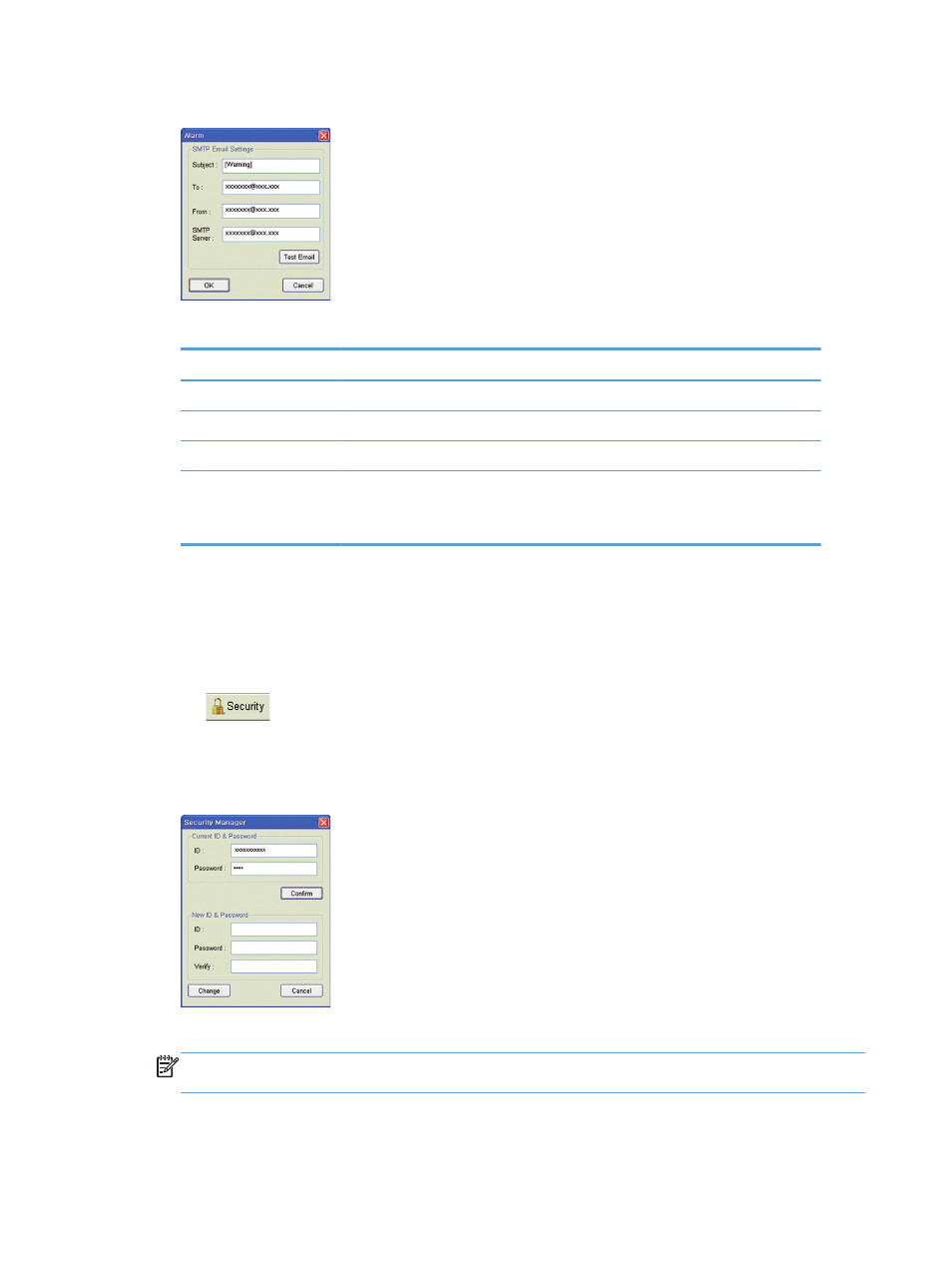
1.
On the toolbar, select Alarm. The Alarm dialog appears.
2.
To send an alert email automatically to the administrator, set the following fields:
Item
Description
Subject
Enter the subject.
To
Enter the email address of the administrator.
From
Enter the email address of the sender.
SMTP Server
Enter the host name or IP address of the SMTP server to use.
NOTE:
HP Network Sign Manager cannot use the Alert Mail function if the specified
SMTP server requests the ID and password of the email sender.
3.
Once all fields are filled, click Test Email.
4.
Check that the alert email was successfully sent to the email address that you specified.
5.
Click OK to save the SMTP mailing settings. The Alert Mail function is now activated.
Security
Security
is used to change the ID and password of the administrator to be used when logging in to
HP Network Sign Manager.
The following describes how to change the administrator ID and password:
1.
On the toolbar, select Security. The Security Manager dialog appears.
2.
Under Current ID & Password, enter the current administrator ID and Password, and then click Confirm.
NOTE:
You cannot create a new account if an invalid ID or Password is entered. The ID and Password
are case sensitive.
34
Installing HP Network Sign Manager
