Installing hp network sign manager, Connecting the signage display, System requirements – HP LD5535 55-inch LED Digital Signage Display User Manual
Page 7: Connecting the signage display system requirements
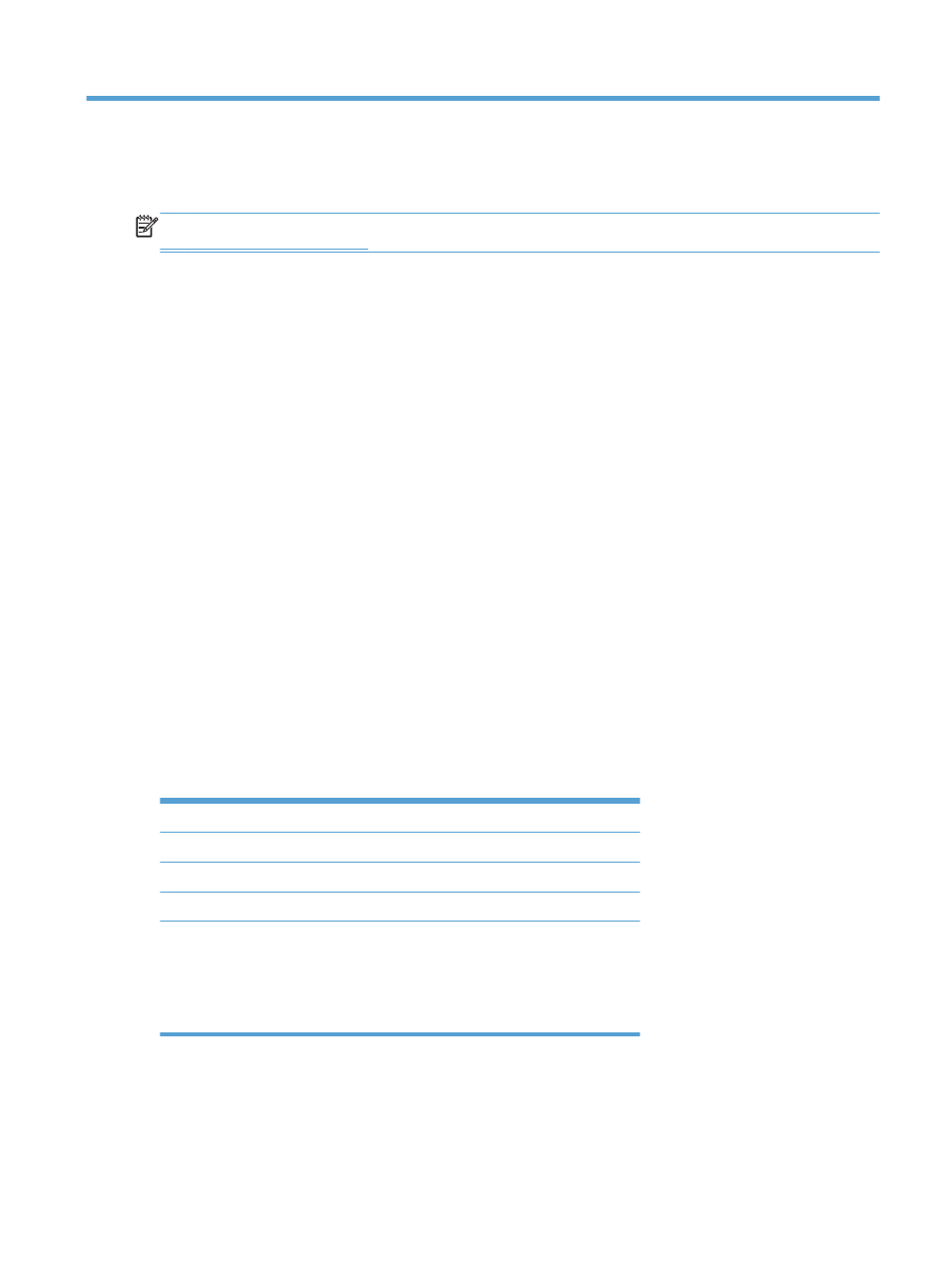
Installing HP Network Sign Manager
NOTE:
To determine if Network Sign Manager is available for your digital signage display, go to
www.hp.com/go/digitalsignage
and consult the data sheet and/or user guide for your product.
HP Network Sign Manager (NSM) is a software utility included with HP digital signage displays that allows
remote, centralized management and control of HP digital signage displays. This allows users the ability to
monitor and send commands to all the network connected displays in a subnet from a central location such
as a data center. NSM may be installed on any media player/computer running Windows XP, Vista, Windows
7, or Windows 8 operating systems. NSM supports either serial (RS232-C) or network connection to the
digital signage displays.
HP Network Sign Manager allows you to adjust the settings and controls available through the On- Screen
Display (OSD) dialog (e.g. display and power on/off) of the connected displays. It also allows you to group the
displays, depending on the purpose such as all the displays in a building or on a campus, and to send
commands to all the displays in the group simultaneously. NSM also provides the ability to create schedules
and play lists for HP Network Sign Manager.
HP Network Sign Manger supports all the HP network attached digital signage displays. Some commands
within HP Network Sign Manager may be unique to some models of digital signage displays. See the
Commands and Settings appendix for details on which commands and functions are supported for the
different HP digital signage displays.
Connecting the Signage Display
The signage display has a built-in Ethernet network interface card and an RJ45 port to connect to a network.
See the display User Guide for details on how to connect to the network and set the IP address of the display.
System requirements
The media player/computer used to run HP Network Sign Manager should meet the following minimum
requirements:
CPU
P1.8
RAM
256M
HDD
400M
Ethernet
100M
Operating system
Windows® XP (32 bit)
Windows Vista (32 bit)
Windows 7 (32 bit)
Windows 8
Connecting the Signage Display
1
