Toolbar, Control tab, Toolbar control tab – HP LD5535 55-inch LED Digital Signage Display User Manual
Page 12
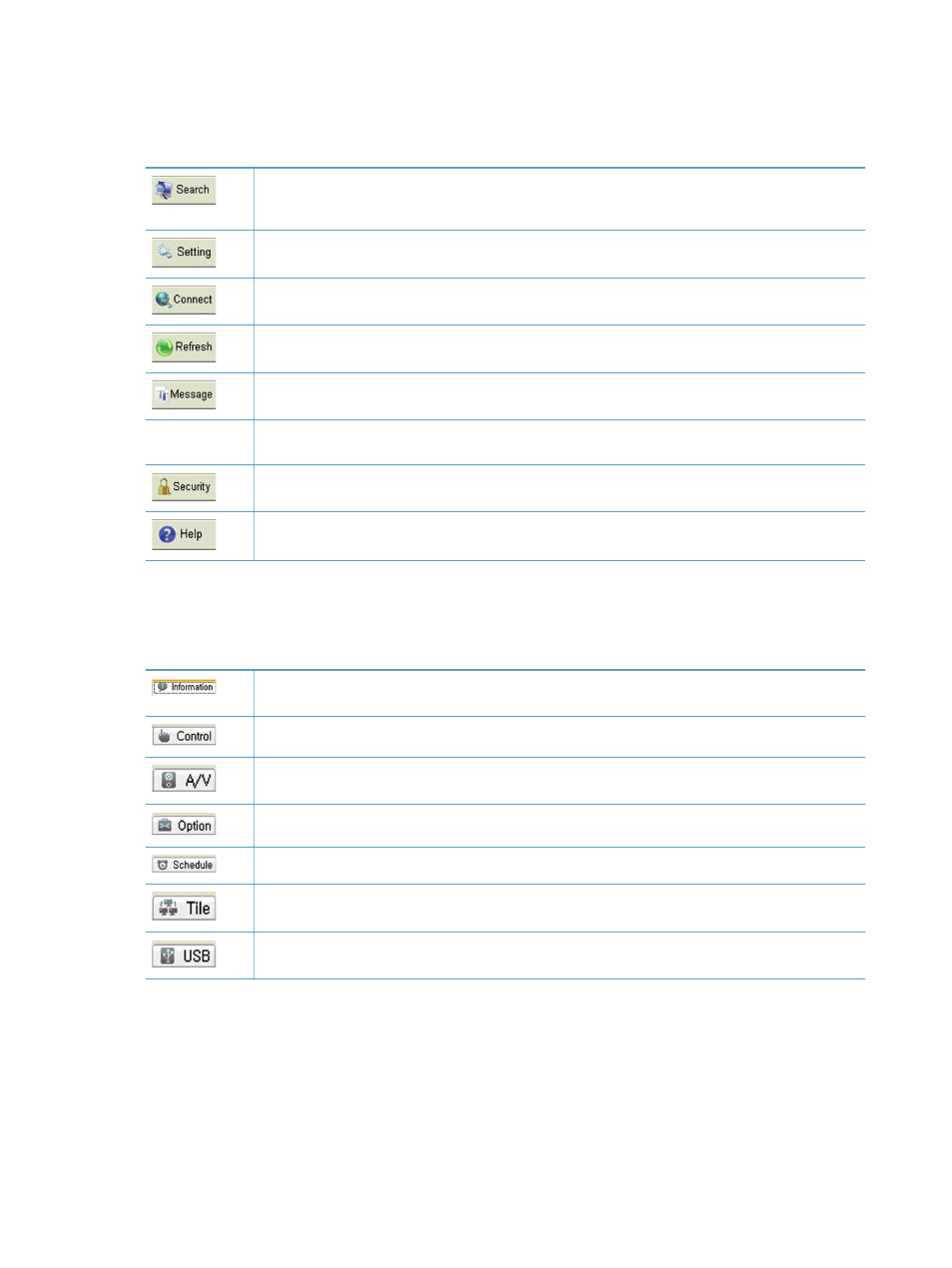
Toolbar
Provides functions commonly used in HP Network Sign Manager.
Search is used to find display(s) that are connected to the network and add them in the Monitor Register Window
pane. The Search icon is enabled only when the communication configuration of HP Network Sign Manager is set
to Network (Ethernet).
Setting is used to configure the communication method of HP Network Sign Manager. You can choose either
Network (Ethernet) or Serial connection.
Connect is used to manually connect the selected display. The Connect icon is enabled only when the
communication configuration of HP Network Sign Manager is set to Network (Ethernet).
Refresh is used to refresh the control panel information of HP Network Sign Manager.
Message is used to display an instant message on the selected display or group of displays.
Alarm is used to send an alert message to the designated email address if any problem occurs on the display or
the network.
Security is used to change the user ID and password of HP Network Sign Manager.
Help displays information about the HP Network Sign Manager program.
Control Tab
The Control Tab options control the settings of the selected display.
Information displays information on the hardware, network, status, and monitored status of the internal
functions of the display.
Control is used to control the power, input, volume, and OSD display settings of the display.
A/V is used to change the sound and video settings of the display.
Option is used to change the settings of additional display functions.
Schedule is used to configure the timer settings to automatically turn the display on and off on selected days.
Tile is used to set up multiple displays in a matrix or array.
USB is used to set the playback schedule and select media files from the USB storage device to be played with HP
Media Sign Player.
6
Installing HP Network Sign Manager
