Refresh, Message, Refresh message – HP LD5535 55-inch LED Digital Signage Display User Manual
Page 38
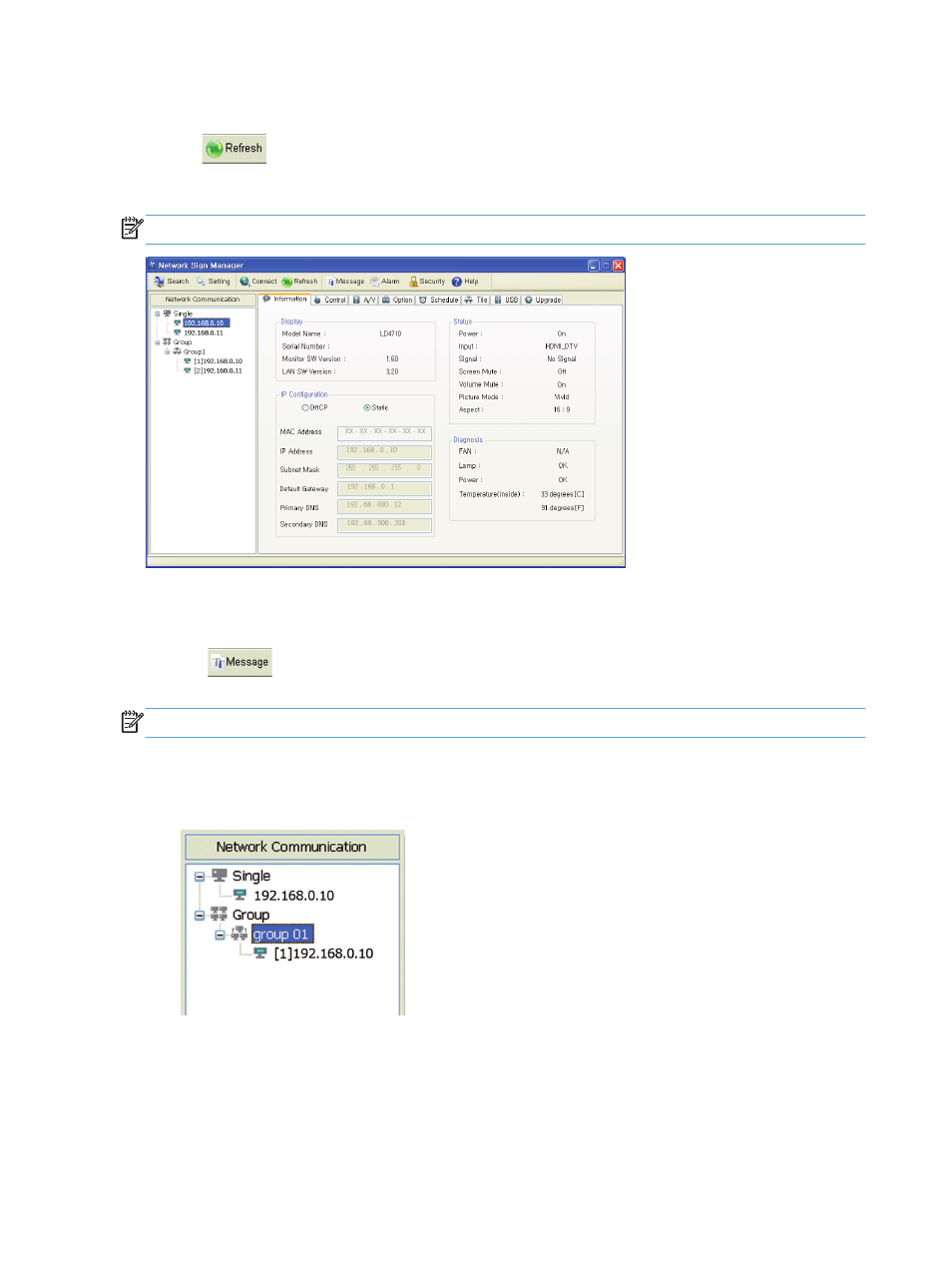
Refresh
Refresh
is used to refresh the information in the selected Control Tab. For example, select the
Information tab, and then click Refresh. The information for the selected display or display group is
updated.
NOTE:
Screen image content varies based on model.
Similarly, to view the current display settings, select a display, select the A/V tab, and then click Refresh
Message
Message
is used to display a message you want on the selected display. You specify a message to
be displayed constantly in a specific position of the screen.
NOTE:
Up to 60 characters are allowed in the message field.
The following describes how to use the Message function:
1.
From Network Communication, select a display or display group on which you want to display a
message.
32
Installing HP Network Sign Manager
