Sound mode, Auto volume, Balance – HP LD5535 55-inch LED Digital Signage Display User Manual
Page 25: Speaker, Treble, Bass, Sound mode auto volume balance speaker treble bass
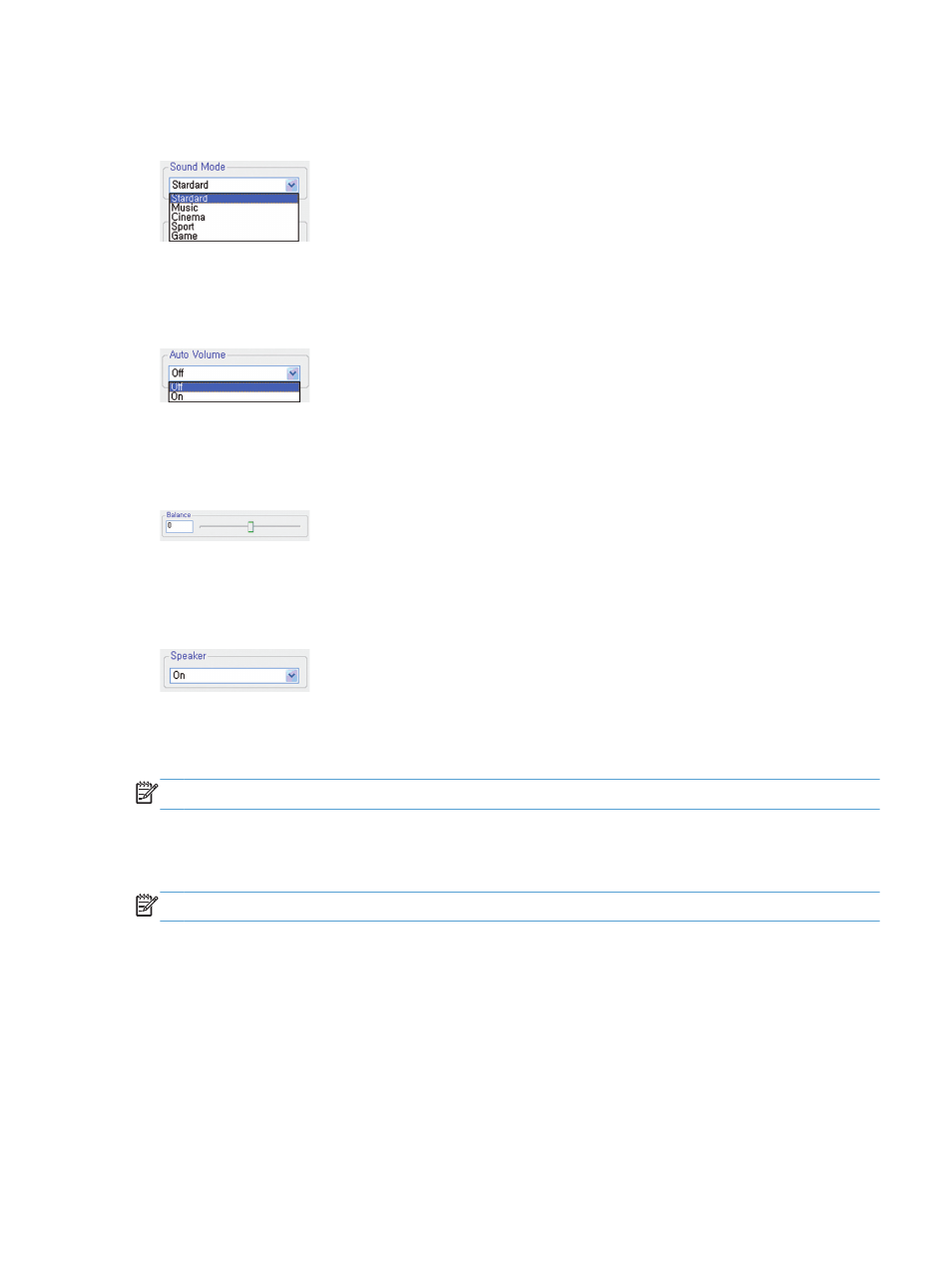
Sound Mode
Sound Mode is used to set the sound mode of the display.
Auto Volume
Auto Volume is used to turn on/off the auto volume adjustment function. Setting Auto Volume to On will
automatically adjust and optimize the display volume.
Balance
Balance is used to control the left and right speaker balance by adjusting the position of the slider between
-50 (left) and 50 (right).
Speaker
Speaker is used to turn on or off the display speaker. You can turn off the speaker when connecting an
external speaker to the display or when not in use.
Treble
Treble is used to expand the strength of the voice.
NOTE:
Treble is only available for select models.
Bass
Bass is used to adjust the bass sound effect.
NOTE:
Bass is only available on select models.
Display configuration
19
