Using the command line utility, Starting the command line utility, Hrconf commands – HP ProLiant ML110 G4 Server User Manual
Page 9: Hrconf backup, 3 using the command line utility
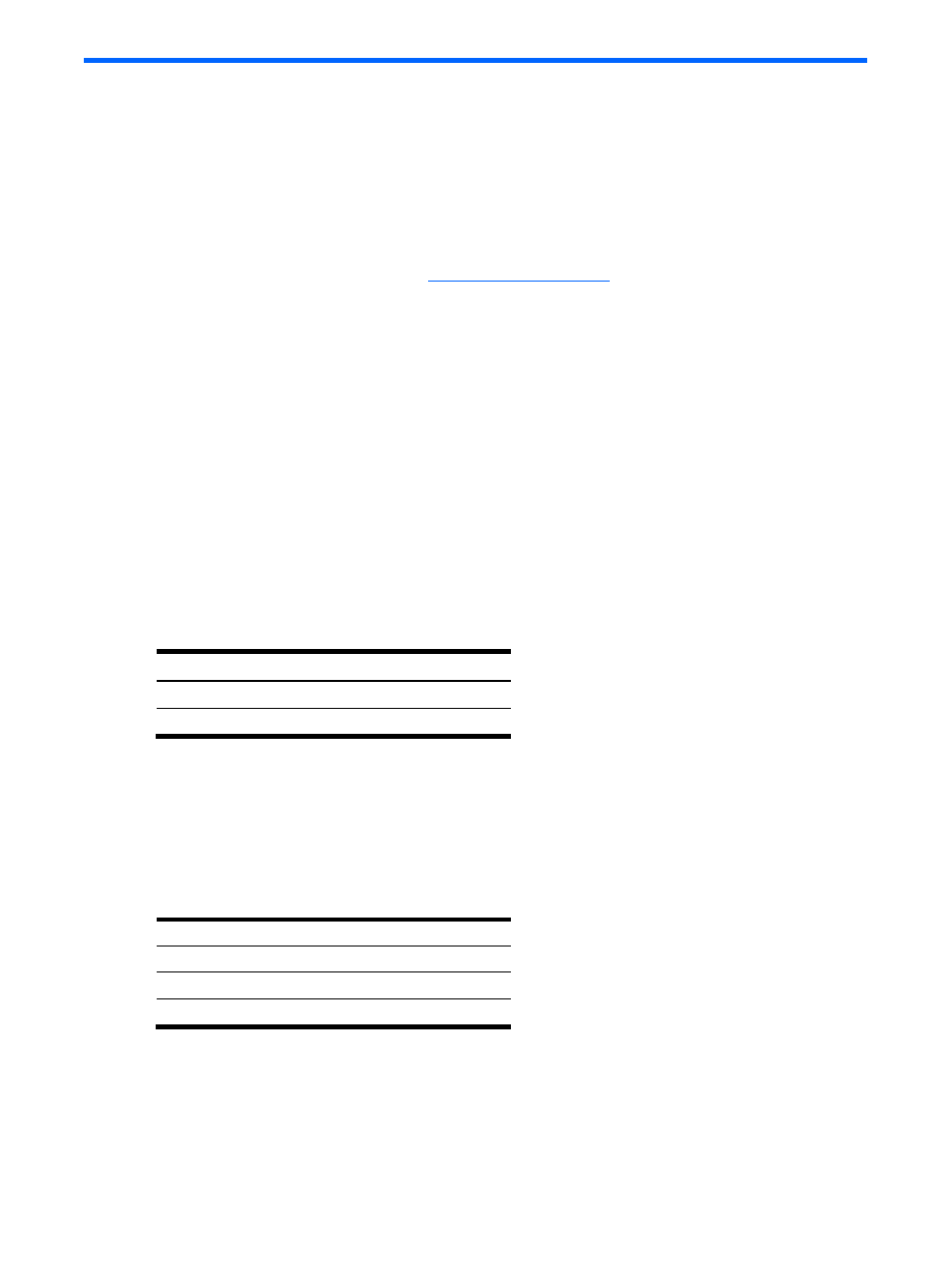
Using the Command Line Utility 9
3 Using the Command Line Utility
The command line utility, HRCONF, enables you to perform the following tasks:
•
Create and delete logical drives
•
Display and modify a limited set of configuration settings
•
Recover from a failed physical drive and rebuild an affected logical drive
•
Detect the removal and connection of any disk drives
•
Restore the controller configuration
HRCONF is provided on the
The file is also called the
HP Embedded SATA RAID Controller Command Line Interface. Installation instructions are provided with the
utility.
Starting the command line utility
To start HRCONF, enter one of the following commands:
Windows:
c:\
(where
install_dir*
is the directory where HRCONF is
installed)
Linux:
/usr/StorMan/hrconf.exe
To see a list of available commands, enter
HRCONF
at the prompt. The utility command functions are detailed in
“Using the command line utility” on page 9.
Using the command line utility
This section explains how to use the command line utility interactively or in batch mode. With interactive mode,
enter commands at the prompt. In batch mode, create scripts and run the script in the appropriate shell. For
example:
Table 2
Shells for running scripts
Environment Batch
file
Run
script
Windows .bat
CMD.EXE
Linux
.sh
sh / bash
In either mode, if your command fails, you immediately see an error message of
Command failed.
Other
script messages that you can get are
Command completed successfully
or
Command aborted.
Available commands are described on the following pages, in alphabetical order.
HRCONF commands
Perform the following functions from the command line:
Table 3
HRCONF commands
backup getstatus setconfig
create getversion
setstate
delete rescan task
getconfig restore
hrconf backup
For large-scale deployments, this command stores the current controller and disk drive configuration setting to a
specific file. Stored files can be used with the
RESTORE
command to restore to another controller or disk drive.
To restore, the controller or disk drive must have the same configuration as it did before the backup. In other
words, you must use the same type of controller with the same number and type of disk drives, which have the
same IDs and channels.
