Printing photos (basic procedure), Printing photos (hp e-print) (select models only) – HP SlateBook 10-h010nr x2 PC User Manual
Page 13
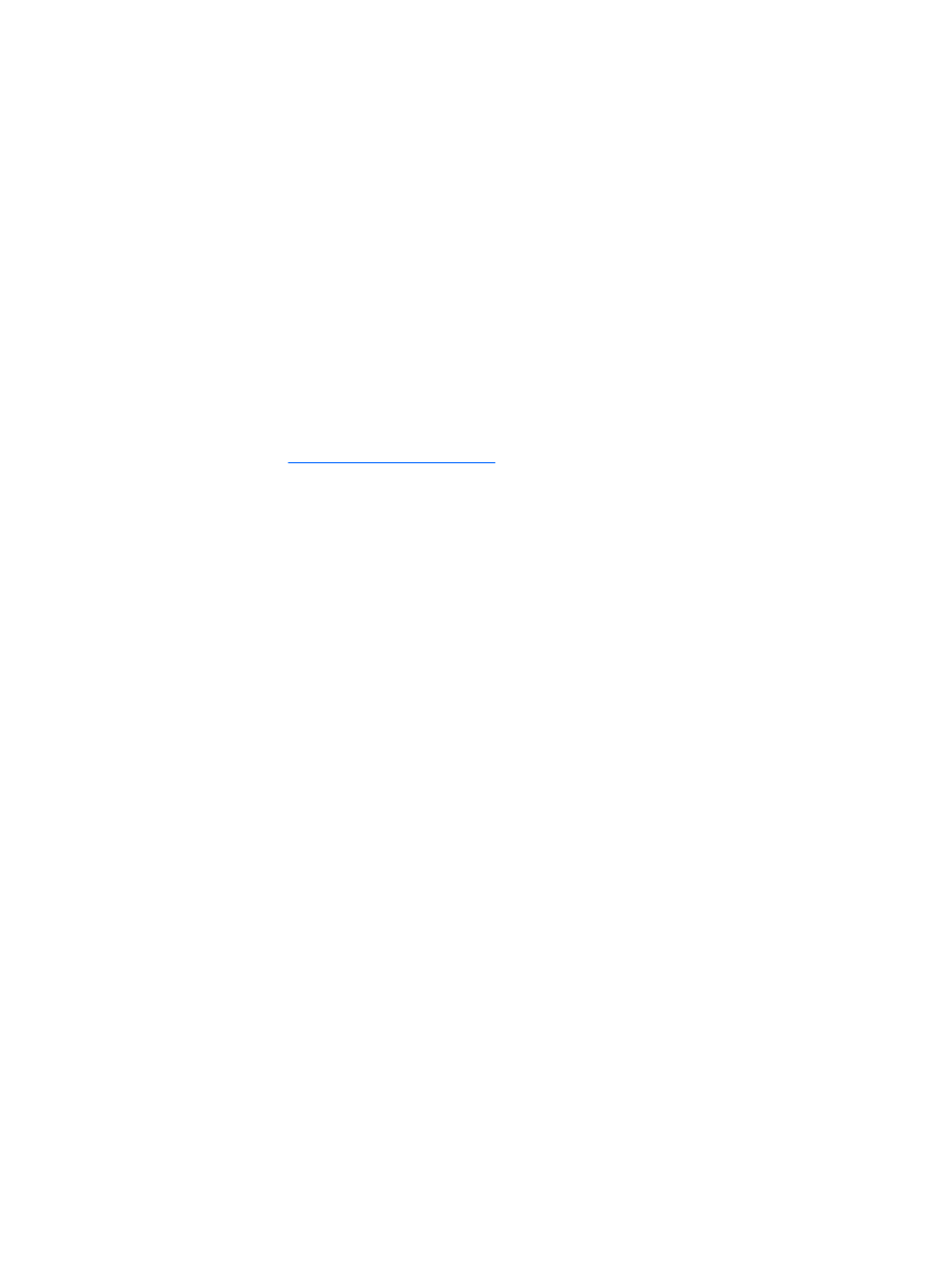
Printing photos (basic procedure)
1.
Touch the All Apps icon, and then touch the Gallery icon.
2.
Touch the photo to select it, touch the Menu icon in the upper-right corner, and then touch Print.
3.
The first time that you use the printing function, follow the on-screen instructions to select a
printer.
4.
Select the number of copies.
5.
To select options, touch the down arrow, and then follow the on-screen instructions.
6.
Touch Print.
A message is displayed to indicate the print status.
Printing photos (HP e-print) (select models only)
Activate HP e-print, which allows you to print directly to an HP ePrint-enabled printer. For more
information, go to
1.
Touch the All apps icon, touch the HP ePrint icon, follow the on-screen instructions, and then
touch Activate.
An activation code is emailed to the email address that you entered.
2.
Touch the All apps icon, touch the HP ePrint icon, enter the activation code, and then touch
Activate.
Printing photos (basic procedure)
9
