Hp digital copy settings – HP LaserJet 8100 Multifunction Printer series User Manual
Page 59
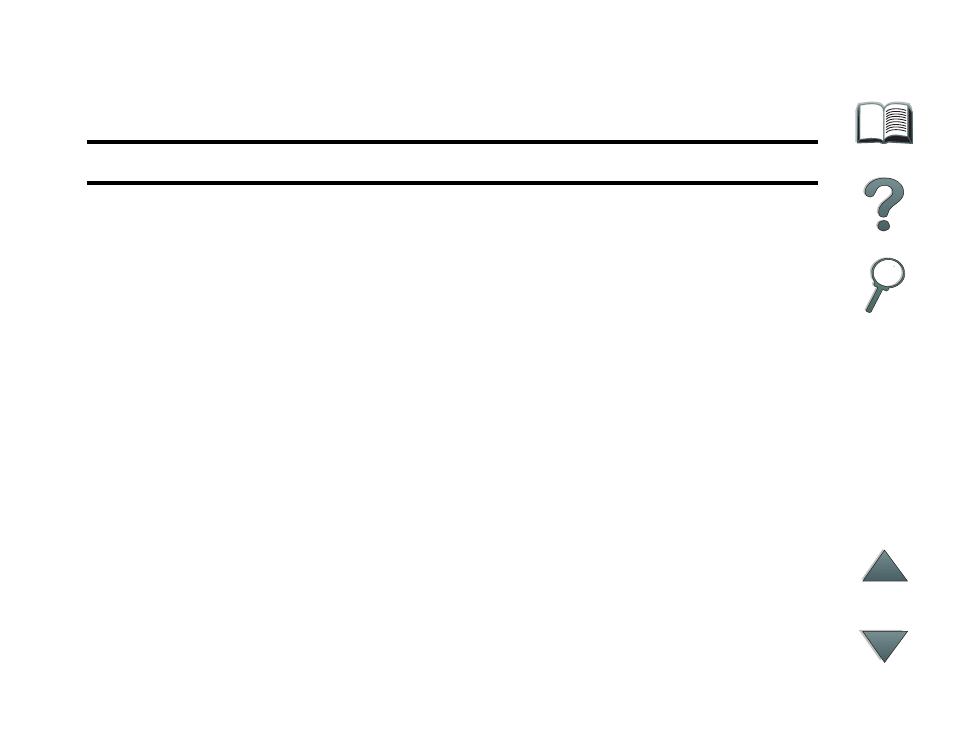
Chapter 1
HP Digital Copy
59
HP Digital Copy Operating Instructions
HP Digital Copy Settings
Feature
Description
Default
Number of copies
1 to 999
1
Paper Source Select
Selection of paper tray
Selection by paper size
Auto-select (any tray)
Letter/A4
Plain
Collation
Collated
Grouped (uncollated)
Stapled
Select output bin
Collated
Reduce/Enlarge
50% to 200% in 1% increments
Suppor t standard presets, such as
Legal to Letter.
100%
This manual is related to the following products:
