Output/staple tab, Copy quality tab – HP LaserJet 8100 Multifunction Printer series User Manual
Page 52
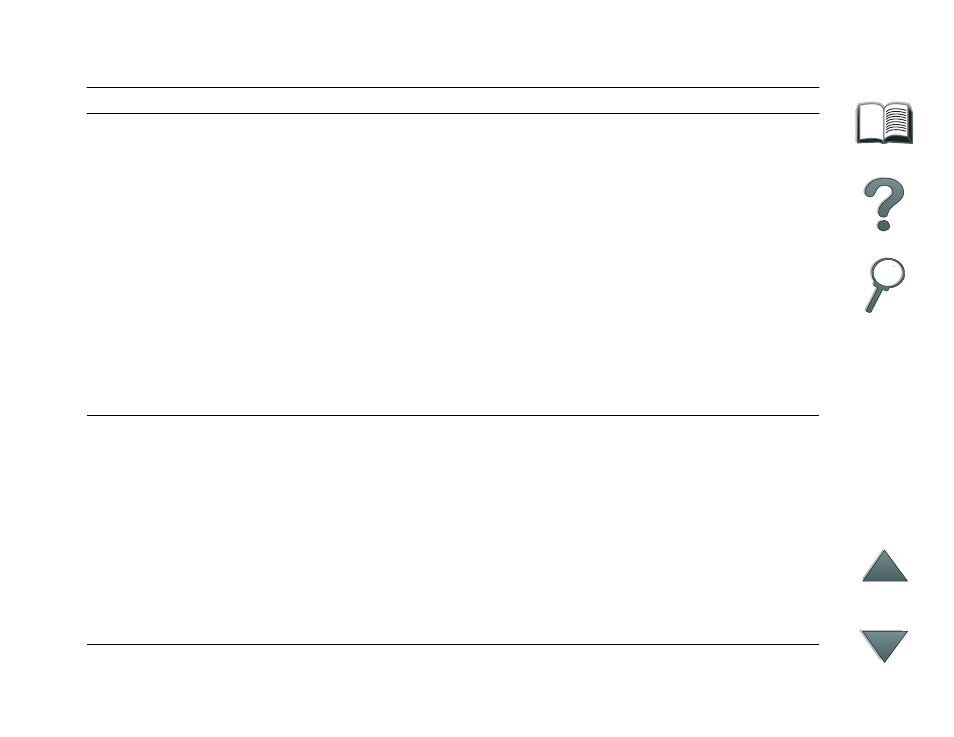
Chapter 1
HP Digital Copy
52
HP Digital Copy Operating Instructions
output/staple tab
You can configure the output and stapling options using the
two main controls on this tab.
Output Bin - Shows the currently selected output bin.
Choose which bin the copy job will be delivered to. If the
output bin is set to the stapling bin and a stapling option is
selected, then changing the output bin to another location
will turn off the stapling option.
Stapling - Allows you to choose stapling options. The
number of options displayed will depend on the stapling
device installed. If you select an option to have the output
stapled, then the Output Bin setting will change to display
that stapling can only take place in the staple bin.
copy quality tab
Copy Mode - You may change the copy quality settings
from this tab. There are three settings to choose from in
Copy Mode:
Auto - This is the default mode.
Photo - This mode is optimized for photo clarity.
Text - This mode is optimized for text sharpness.
Brightness - You may change the brightness setting from
this tab. Press the left or right arrow to increase or
decrease the brightness level as indicated by the slider.
There are five settings for brightness.
Menu Tabs (continued)
