HP LaserJet 8100 Multifunction Printer series User Manual
Page 31
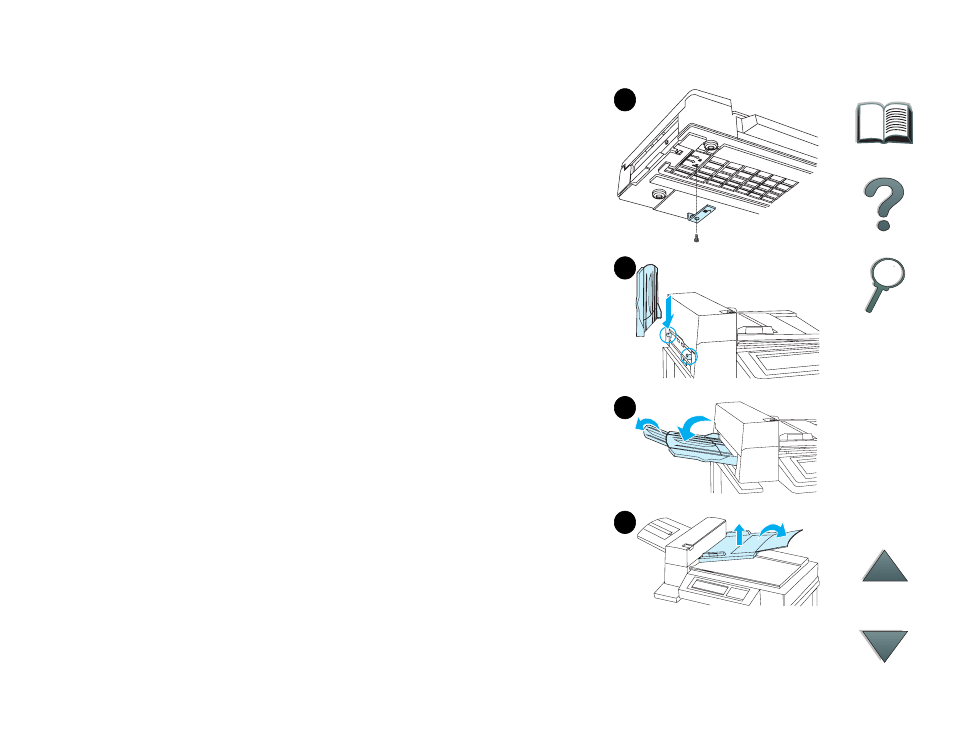
Chapter 1
HP Digital Copy
31
HP Digital Copy Installation
5
Rotate the shipping lock and reinser t it into the
HP Digital Copy in the unlocked position (this
shipping lock is necessary for future moves).
6
To install the output bin, hold the bin ver tically
(as shown) and push down to attach the bin to
the metal guides.
7
Pull the output bin down. For longer paper, flip
the bin extension out as shown.
8
Lift the input tray up to lock it into place. For
longer paper, flip the tray extension out as
shown.
7
8
6
5
This manual is related to the following products:
