Getting help when things go wrong, Why won’t it print? continued – HP Deskjet 950c Printer User Manual
Page 44
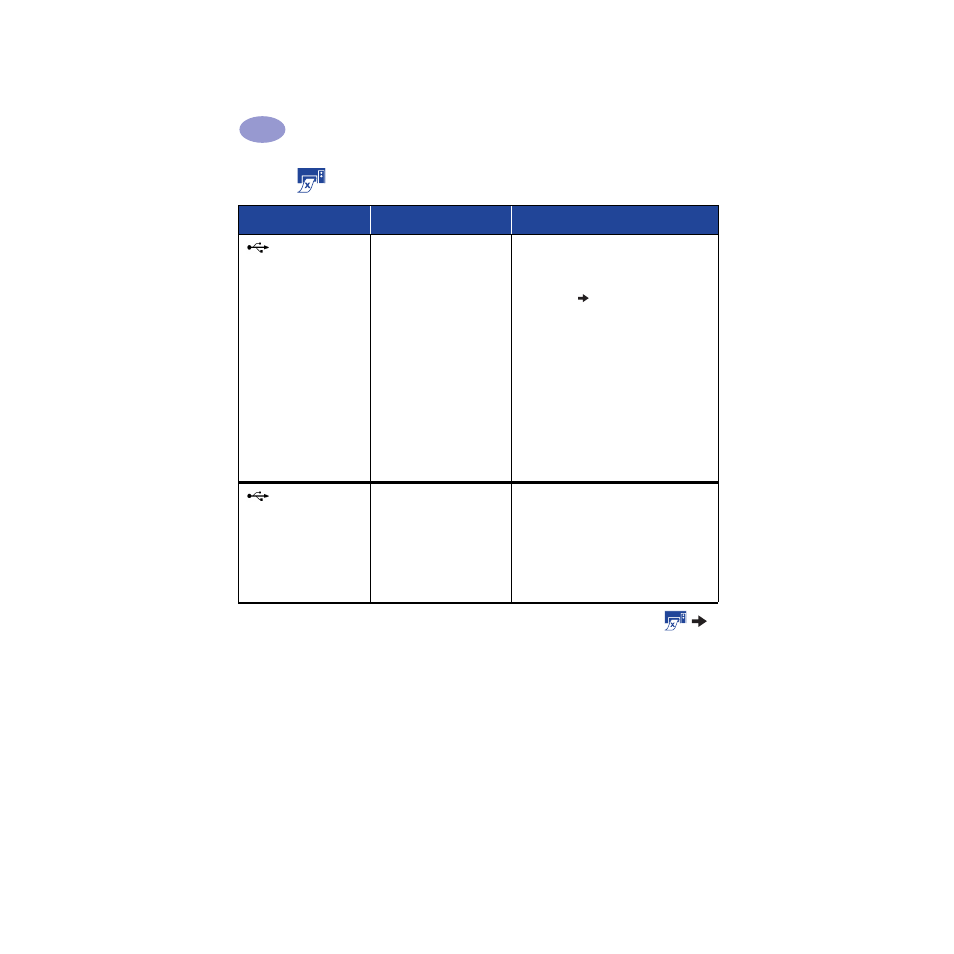
38
Getting Help When Things Go Wrong
4
I have a USB cable,
and when I try to print I get
a message saying “There
was an error writing to
LPT1.”
You may not have plugged
your USB cable in before
installing the software.
1
Disconnect the USB cable from your
printer.
2
Insert the printer software CD (or Disk 1 if
you have diskettes) into your computer.
3
Click
Start
Run
.
4
Browse the CD, select
Setup
, then click
Open
.
5
The setup.exe file will appear in the dialog
box. Click
OK
.
6
Select the
Remove HP DeskJet 950C
Series software
option to remove the
software.
7
Connect the USB cable to your printer
again. The USB installation screen should
appear again.
8
Repeat the “Install USB software” step. See
your Quick Start Poster or page 50 in this
User’s Guide.
My printer is
connected with a USB cable
through another USB
device or hub and when I
try to print I get a message
saying “There was an error
writing to
Your printer may not be
getting good data from the
other device or hub.
Connect the printer directly to the USB port
on the computer.
Why won’t it print? continued
What is the problem?
Possible cause
To solve the problem…
