HP Compaq 515 Notebook-PC User Manual
Page 32
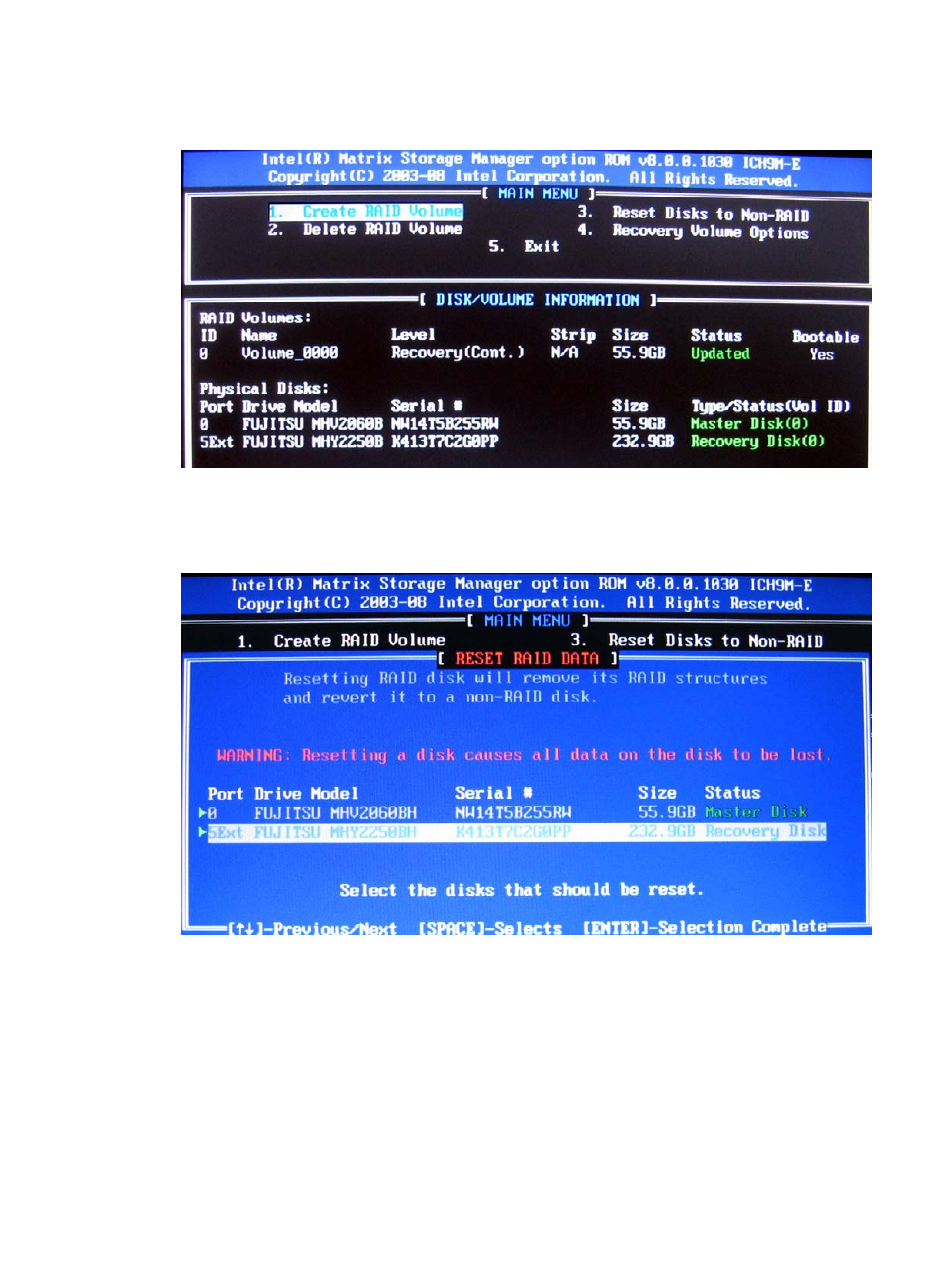
2.
In the Main Menu, use the up or down arrow key to select 3. Reset Disks to Non-RAID, and then
press
enter
. The Reset RAID Data window displays.
3.
Press the
space
bar to select the first drive, and then press the down arrow key and the
space
bar
to select the second drive.
4.
Press
enter
, and then press
Y
to confirm the selection.
5.
Use the down arrow key to select 5. Exit, and then press
enter
and
Y
to boot the system.
28
Chapter 6 Resetting RAID drives to non-RAID
This manual is related to the following products:
