How to use the online documentation, Help, Using the online documentation – HP Colorado 14GB Travan Drive User Manual
Page 62: Locating information, Using help while you work, Understanding the icons
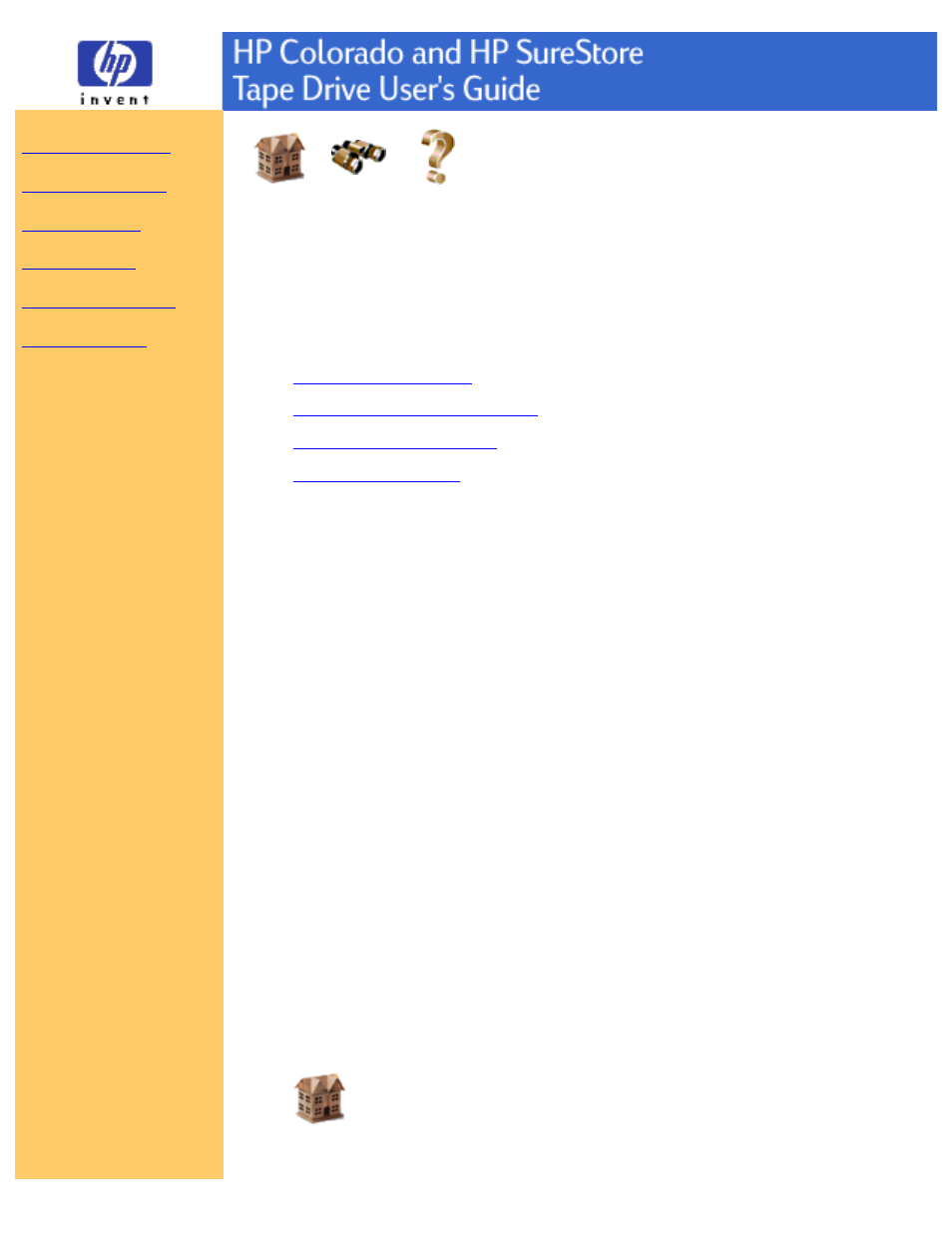
Home
Index
Help
How to Use the Online Documentation
This page will help you understand how to use the online documentation and get
the information you need quickly and efficiently. This page contains information
on the following:
●
●
●
●
Locating Information
A web browser is required to view the user guides. The install process checks
your system for Netscape 3.0 or later or Internet Explorer 3.0 or later. If these are
not found, you can install Internet Explorer from the CD, which requires
approximately 44 MB of hard drive space. You can navigate through the files by:
clicking on the hypertext links in the panel on the left, or
●
using the Back and Forward buttons in your web browser to navigate
through sections.
●
NOTE:
When you move your mouse over a hypertext link, the arrow turns into a
pointing hand.
Using Help While You Work
You can keep the online documentation running in the background while using
the software by minimizing the screen (the middle button in the upper right
corner of the window).
Understanding the Icons
The following icons are on the bottom of each page to help you move around the
User's Guide and quickly find the information you need:
Home: Returns you to the HP Colorado Tape User's Guide home
page.
●
