Using your tape drive, Choosing tapes – HP Colorado 14GB Travan Drive User Manual
Page 2
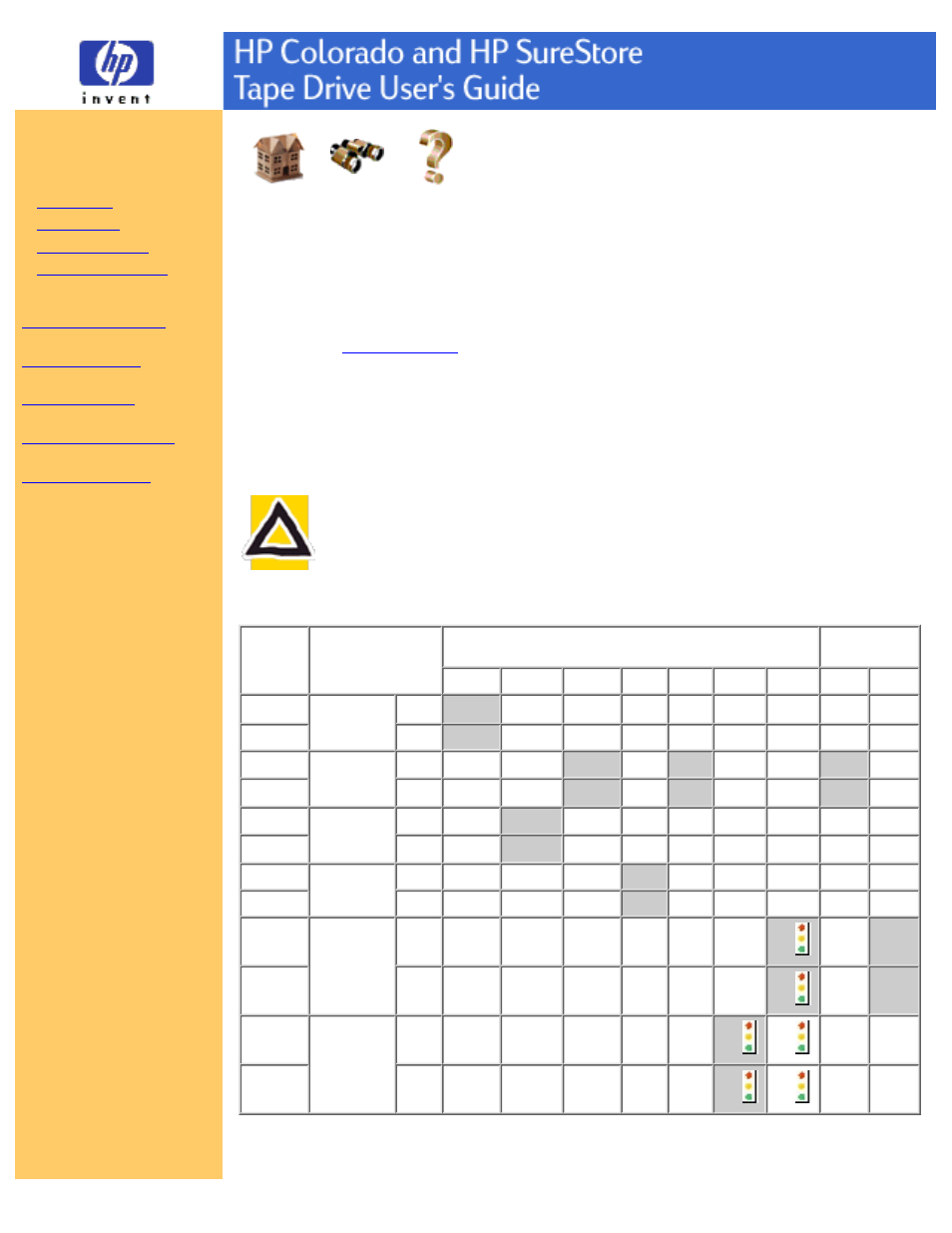
Using Your Tape Drive
Choosing Tapes
Inserting Tapes
Removing Tapes
Write-Protecting Tapes
Caring for Your Tape Drive
Home
Index
Help
Choosing Tapes
To ensure the highest level of performance, HP Colorado and/or HP SureStore
brand tapes (which have been fully tested with your drive) are recommended.
Refer to the
section in this user's guide for information on
purchasing tapes.
For information on using backup software with your tape drive, see either the HP
SureStore T20 Installation Guide or the TapeWare User's Guide.
CAUTION:
Do not erase C4425, C4429, C4436, or C4435 with
bulk erasers.
Magnetic bulk erasing removes tracking reference points that are
placed on the tape at the factory. Without these points, the tapes
cannot be read by your tape drive. The Colorado Backup Erase utility
is the safest and quickest way to remove data from your tapes.
Part No.
Product
HP
Colorado
HP SureStore
T1000
T3000
T4000
5GB
8GB
14GB
20GB
T4i/e
T20
C4420A
800 MB
cartridge
(TR-1)
1 pk
RW
R
-
R*
R*
-
-
-
-
C4420D
5 pk
RW
R
-
R*
R*
-
-
-
-
C4425A
8 GB
cartridge
(TR-4)
1 pk
-
-
RW
-
RW
R
R
RW
R
C4425D
5 pk
-
-
RW
-
RW
R
R
RW
R
C4427A
3.2 GB
cartridge
(TR-3)
1 pk
-
RW
-
R*
R*
-
-
-
-
C4427D
5 pk
-
RW
-
R*
R*
-
-
-
-
C4429A
5 GB
cartridge
1 pk
-
-
RW
RW
RW
R
R
RW
R
C4429D
5 pk
-
-
RW
RW
RW
R
R
RW
R
C4435A
20 GB
cartridge
(TR-5)
1 pk
-
-
-
-
-
-
RW
-
RW
C4435D
5 pk
-
-
-
-
-
-
RW
-
RW
C4436A
14 GB
cartridge
1 pk
-
-
-
-
-
RW
RW
-
RW
C4436D
5 pk
-
-
-
-
-
RW
RW
-
RW
RW=Read/Write, R=Read only
Recommended media compatibility is shaded in gray.
