Hp colorado troubleshooting guide, Tapeware user's guide – HP Colorado 14GB Travan Drive User Manual
Page 47
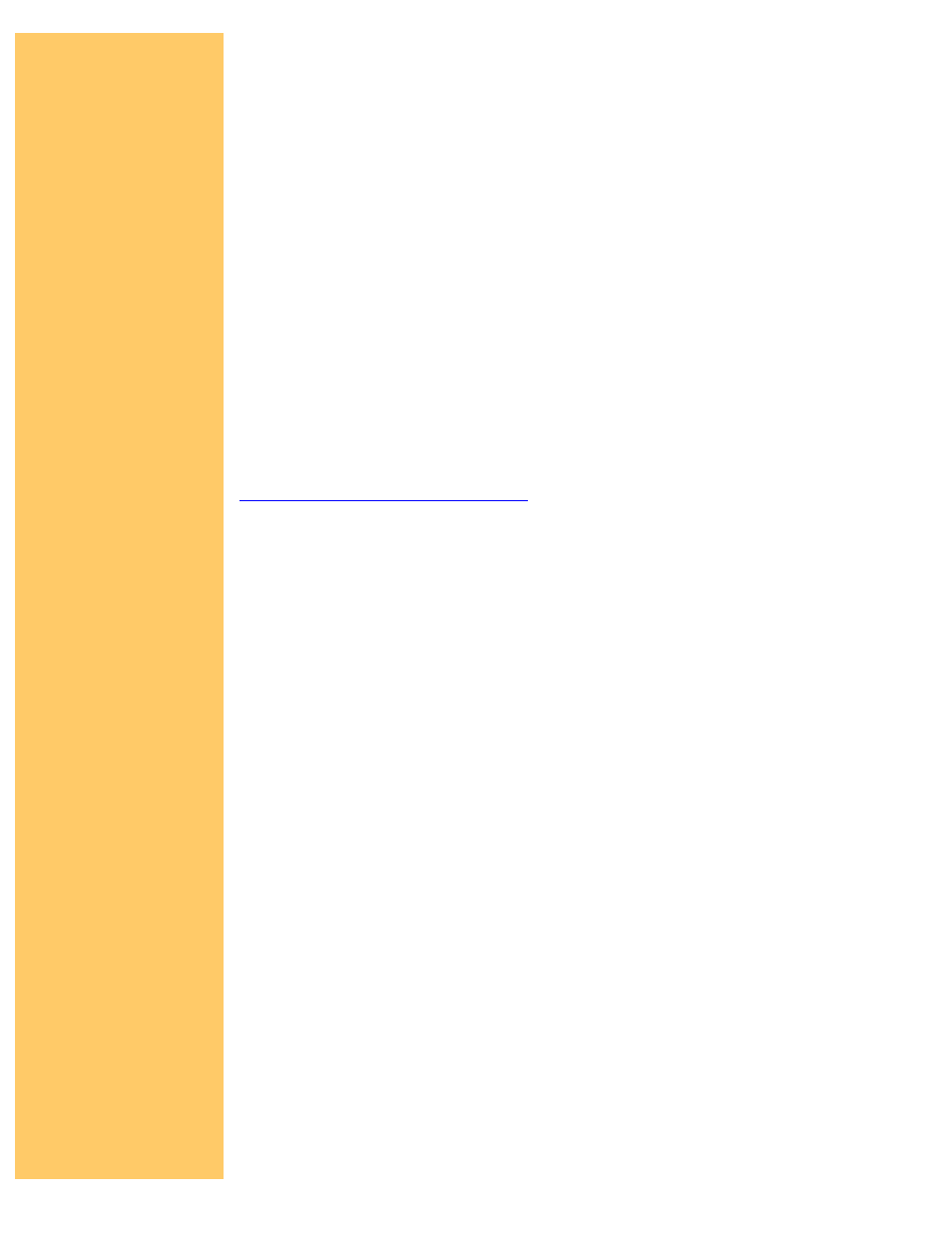
installation program may start automatically. If it does not:
Select Start > Run.
❍
Type D:/SETUP (where D is your CD-ROM drive), and click OK.
❍
Select a language, and click Next.
2.
The installation menu appears. Click View User Documentation.
3.
Select the name of the document you want to view, and click Next. A
prompt may instruct you to install the software required to view the guide
if it does not exist on your system.
4.
If you copied the guides during installation to your computer, you can view them
by selecting Start > Programs > HP Colorado Backup II > Software User's
Guide. A prompt may instruct you to install the software required to view the
guide if it does not exist on your system.
HP Colorado Troubleshooting Guide
NOTE:
The Troubleshooting Guide is not available on the HP SureStore CD. If
you need assistance please visit our support website:
The troubleshooting guide provides:
troubleshooting tips
●
answers to frequently asked questions
●
information on preparing your system for a backup.
●
If you copied the guides during installation to your computer, you can view them
by selecting Start > Programs > HP Colorado Backup II > Troubleshooting
Guide. A prompt may instruct you to install the software required to view the
guide if it does not exist on your system.
TapeWare User's Guide
The TapeWare User's Guide provides information on:
installing and using the software
●
creating, modifying, and running jobs
●
troubleshooting
●
To view the TapeWare User's Guide from the CD:
Insert the TapeWare CD into your CD-ROM drive.
1.
Select Start > Programs > Windows Explorer. Click on your CD-ROM
drive and locate doc/eng/acrobat/usersgd.pdf (where eng is the language
you want to view). A prompt may instruct you to install Adobe Acrobat to
view the guide if it does not exist on your system.
2.
To view the TapeWare User’s Guide from your computer, select Start >
Programs > TapeWare > TapeWare Help.
