4 troubleshooting hp 3parinfo, Unable to view a specific device file – HP 3PAR System Reporter Software Licenses User Manual
Page 14
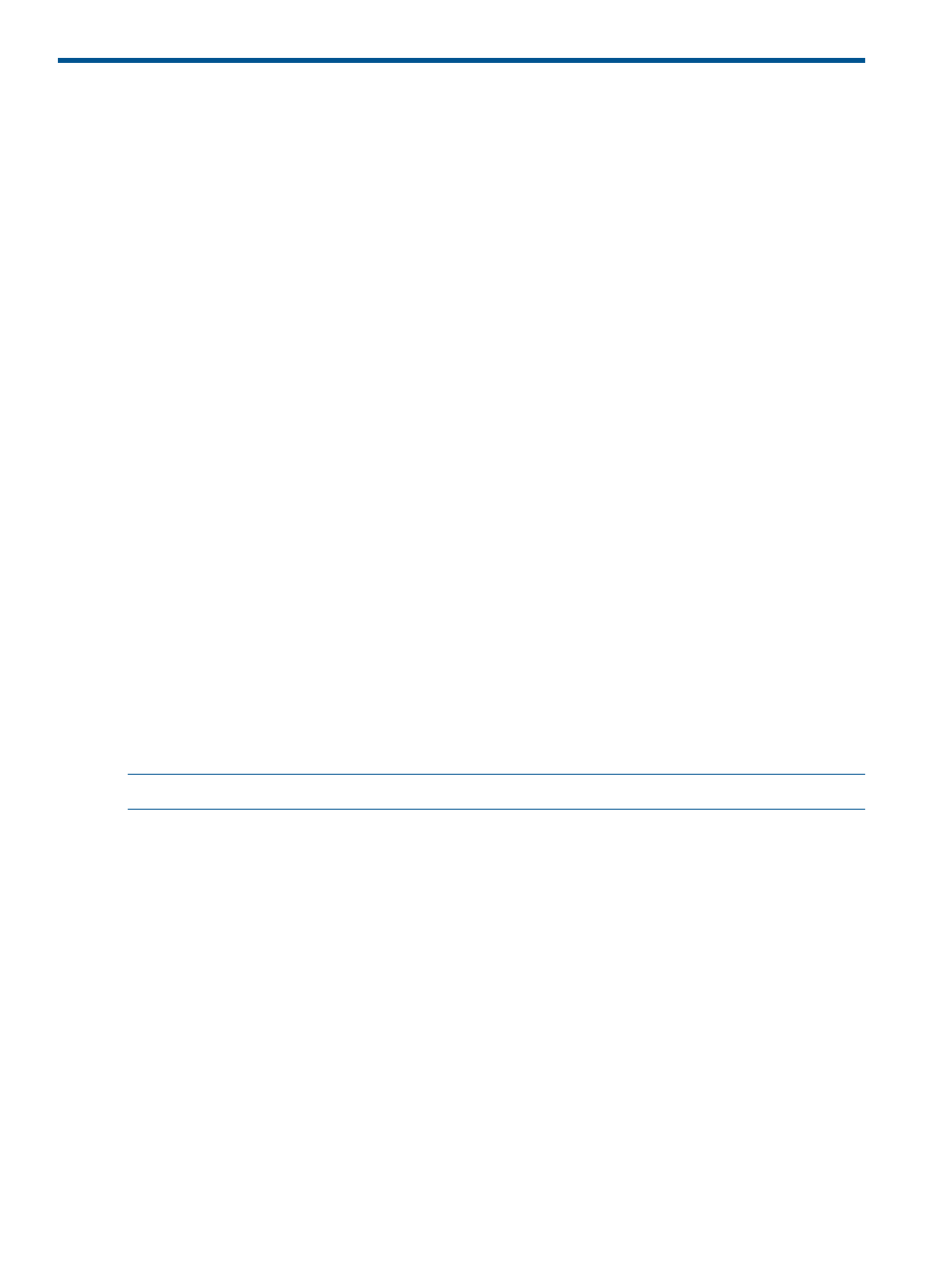
4 Troubleshooting HP 3PARInfo
This chapter describes how to troubleshoot and solve common problems that might occur while
using HP 3PARInfo.
Unable to view a specific device file
If you are unable to view a specific device file after running the HP3PARInfo -i command,
perform the following to search for the device:
•
On Linux — run fdisk –l
•
On HP-UX 11.31 — run ioscan –m dsf
•
On AIX — run “cfgmgr”
•
On Windows — Re-scan disks under Disk Management.
The following is an example scenario on Linux:
nl
HP 3PARInfo does not report a newly exposed LUN; name of the device file is/dev/sdar.
nl
Run the fdisk command to search for the device:
fdisk -l /dev/sdar
nl
If there is no output for this command, the device file is not recognized. Perform a SCSI bus re-scan,
so that the environment recognizes the device file. After re-scanning is complete, run the fdisk
-l /dev/sdar
command again.
An output similar to the following is displayed:
Disk /dev/sdar: 2147 MB, 2147483648 bytes 67 heads, 62 sectors/track,
1009 cylinders Units = cylinders of 4154 * 512 = 2126848 bytes
Run HP 3PARInfo to display the specific device file.
Invalid values displayed for LUNs that are removed from the host
The values that are displayed for VVs that are removed from the host are invalid, even after
re-scanning the devices .
NOTE:
This error is noticed only in Linux.
When you remove a LUN from the HP 3PAR Management Console and run HP3PARInfo on the
command-line interface, the following output might be displayed:
Device File Name Size [MB] Tgt Lun LUN WWN VV Name Code Rev Serial#
nl
=======================================================================================================================================================
nl
/dev/sdbj 805318144 04 00 0000000000000000 3.1.1 MU2 01214072
nl
/dev/sdbk 512 04 01 50002ac0000736f8 HP3PARINFO_Demo_LUN_SET0.1 3.1.1
MU2 01214072
nl
/dev/sdbl 512 04 02 50002ac0000836f8 HP3PARINFO_Demo_LUN_SET0.2 3.1.1
MU2 01214072
This means that the Linux OS does not recognize the deleted LUNs. In this example, the deleted
device sdbj is not recognized. Run the following command on RHEL to detect deleted LUNs:
echo 1 > /sys/block/
For example:
echo 1 > /sys/block/sdbj/device/delete
Run HP3PARInfo again to get the correct output.
14
Troubleshooting HP 3PARInfo
