Mac address settings – HP Virtual Connect 1.10Gb-F Ethernet Module for c-Class BladeSystem User Manual
Page 76
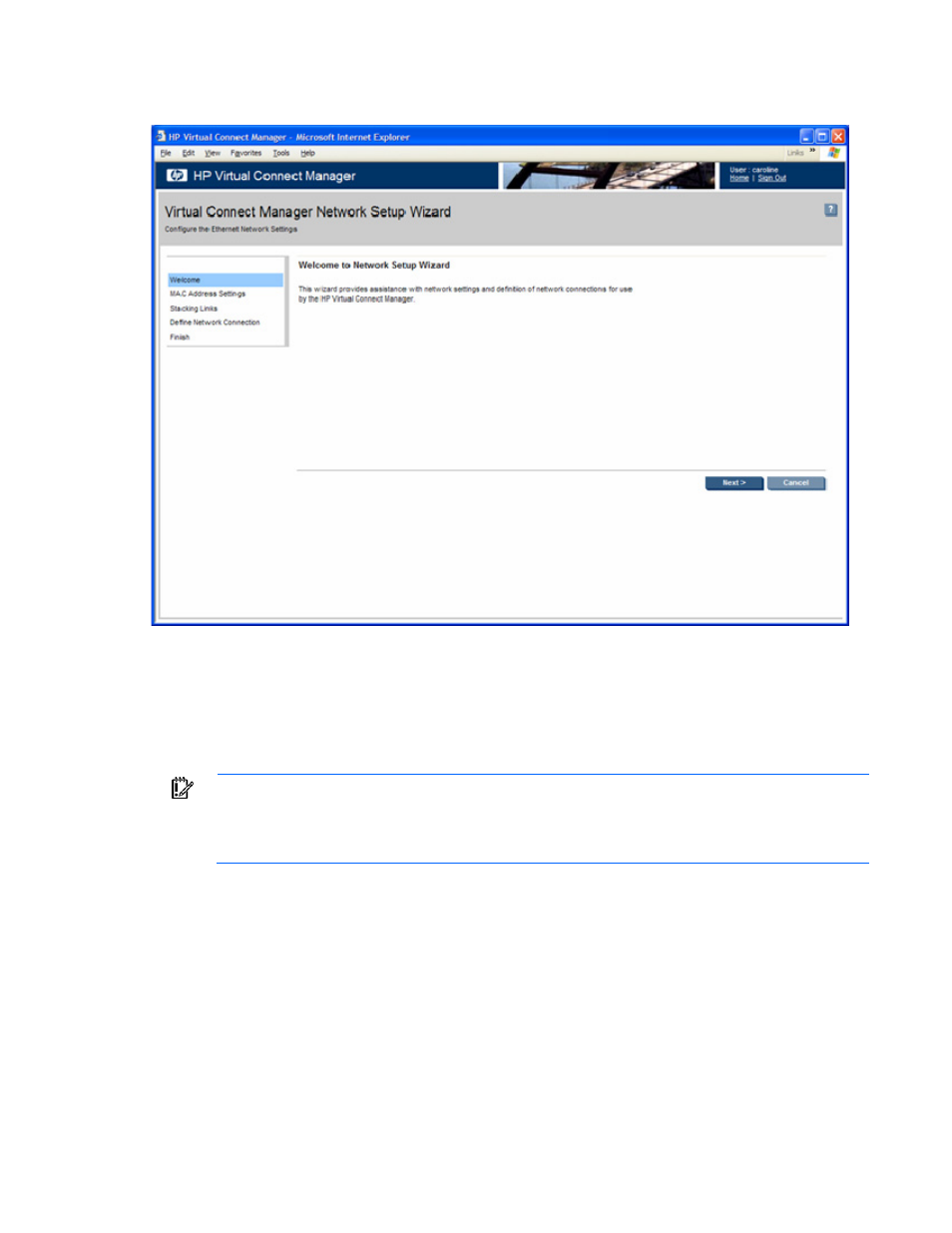
HP Virtual Connect Manager 76
To initiate this wizard, click the Network Setup Wizard link on the homepage, or select Network Setup
Wizard from the Tools pull-down menu.
MAC Address Settings
At this point in the wizard, you are asked to select the type of Ethernet MAC addresses to be used on the
server blades within the enclosure. Choose either the server factory default Ethernet MAC address that
came with the server or the Ethernet MAC addresses assigned by Virtual Connect. Be sure to fully
understand the following information before making this selection.
IMPORTANT:
Configuring Virtual Connect to assign server blade MAC addresses requires
careful planning to ensure that the configured range of MAC addresses is used once within the
environment. Duplicate MAC addresses on an Ethernet network can result in a server network
outage.
Each server blade Ethernet NIC ships with a factory default MAC address. The MAC address is a 48-bit
number that uniquely identifies the Ethernet interface to other devices on the network. While the hardware
ships with default MAC addresses, Virtual Connect has the ability to assign MAC addresses that will
override the factory default MAC addresses while the server remains in that Virtual Connect enclosure.
When configured to assign MAC addresses, Virtual Connect securely manages the MAC addresses by
accessing the physical NICs through the enclosure Onboard Administrator and the iLO interfaces on the
individual server blades.
Always establish control processes to ensure that a unique MAC address range is used in each Virtual
Connect domain in the environment. Reusing address ranges could result in server network outages
caused by multiple servers having the same MAC addresses.
