Installation guidelines – HP Virtual Connect 1.10Gb-F Ethernet Module for c-Class BladeSystem User Manual
Page 33
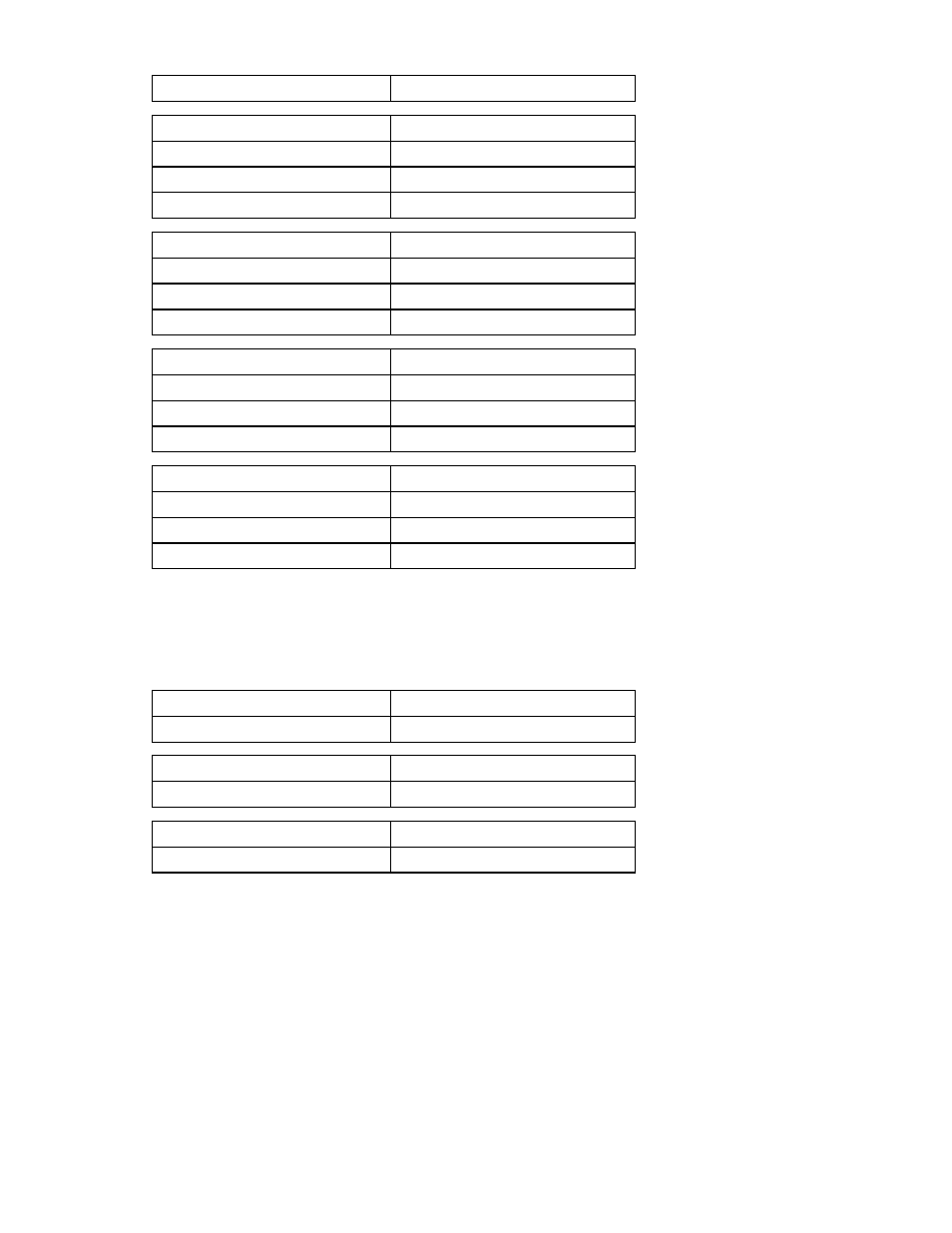
Installation 33
[Bay 7]
Empty
[Bay 8]
Empty
[Bay 1]
VC Ethernet [Bay
2]
VC Ethernet
[Bay 3]
VC-FC [Bay
4]
VC-FC
[Bay 5]
VC Ethernet [Bay
6]
VC Ethernet
[Bay 7]
VC Ethernet [Bay
8]
VC Ethernet
[Bay 1]
VC Ethernet [Bay
2]
VC Ethernet
[Bay 3]
Other/empty
[Bay 4]
Other/empty
[Bay 5]
VC-FC [Bay
6]
VC-FC
[Bay 7]
Empty
[Bay 8]
Empty
[Bay 1]
VC Ethernet [Bay
2]
VC Ethernet
[Bay 3]
VC-FC [Bay
4]
VC-FC
[Bay 5]
VC-FC [Bay
6]
VC-FC
[Bay 7]
Empty
[Bay 8]
Empty
[Bay 1]
VC Ethernet
[Bay 2]
VC Ethernet
[Bay 3]
VC Ethernet [Bay
4]
VC Ethernet
[Bay 5]
VC Ethernet [Bay
6]
VC Ethernet
[Bay 7]
VC Ethernet [Bay
8]
VC Ethernet
HP BladeSystem c3000 Enclosure supported configurations
The following tables show a number of typical, supported configurations for an HP BladeSystem c3000
Enclosure.
[Bay 1]
VC Ethernet [Bay
2]
VC Ethernet
[Bay 3]
Empty
[Bay 4]
Empty
[Bay 1]
VC Ethernet [Bay
2]
VC Ethernet
[Bay 3]
VC Ethernet [Bay
4]
VC Ethernet
[Bay 1]
VC Ethernet [Bay
2]
VC Ethernet
[Bay 3]
VC-FC [Bay
4]
VC-FC
Installation guidelines
Observe the following guidelines:
•
To set up and configure Virtual Connect, interconnect bay 1 must be populated with a Virtual
Connect Ethernet module.
•
To support failover configuration for Virtual Connect, install a second Virtual Connect Ethernet
module in interconnect bay 2.
