Shared port operation – HP Virtual Connect 1.10Gb-F Ethernet Module for c-Class BladeSystem User Manual
Page 21
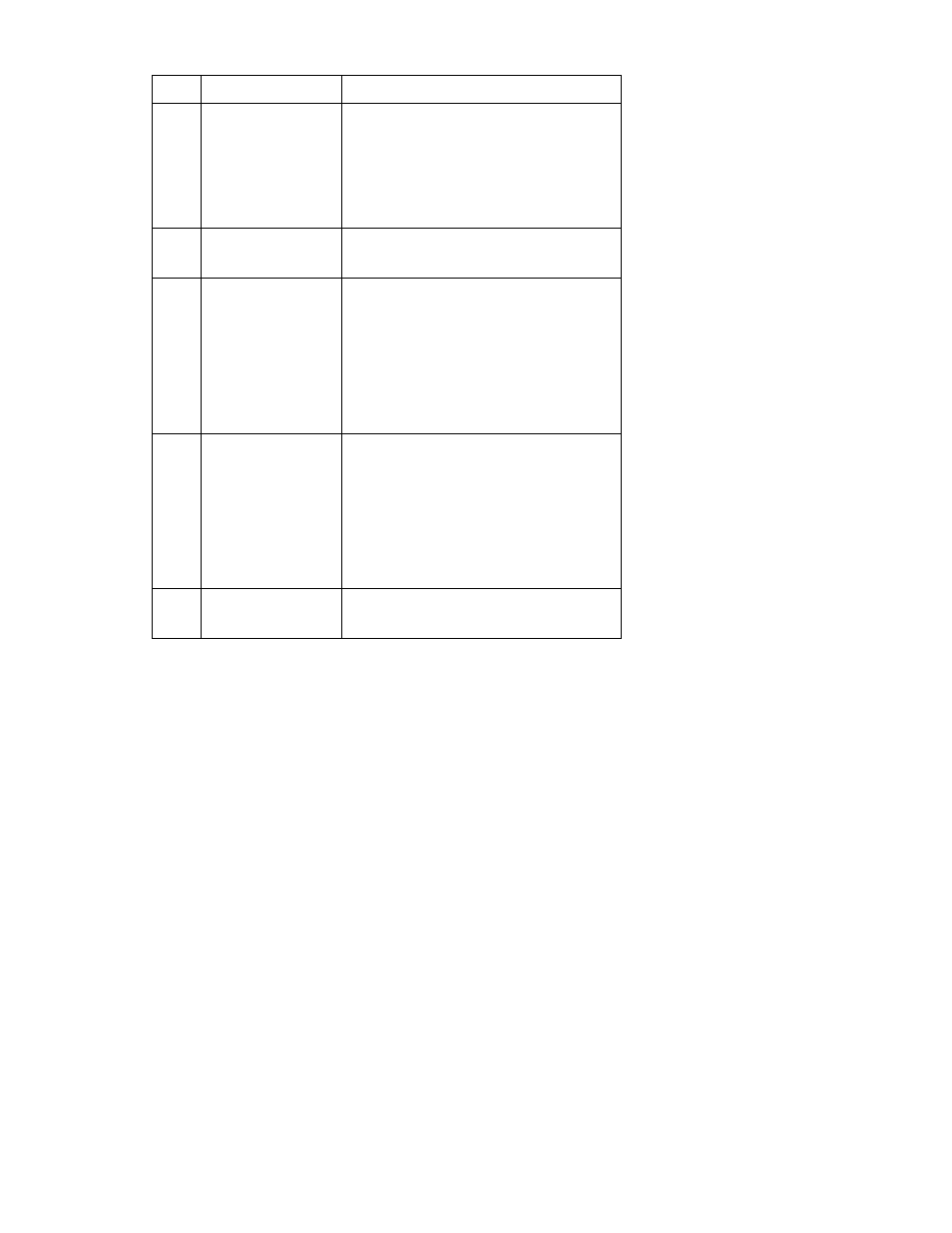
Component identification 21
Item LED
description Status
6 X7/X8
link/port
activity
Green = 10G link
Green flashing = 10G activity
Amber = 1G link
Amber flashing = 1G activity
Off = No link
7
X7/X8 shared port
activity
Green = Port is active.
Off = Port is inactive.
8
X7/X8 port status
Green = Port is configured and operating as
an uplink port connected to a data center
fabric.
Amber = Port is operating as a stacking link
interconnecting Virtual Connect modules.
Blue = Port locator (PID)
Off = Unconfigured
9
X1/X6 port status
Green = Port is configured and operating as
an uplink port connected to a data center
fabric.
Amber = Port is operating as a stacking link
interconnecting Virtual Connect modules.
Blue = Port locator (PID)
Off = Unconfigured
10
X1 shared port
activity
Green = Port is active.
Off = Port is inactive.
Shared port operation
Port X1 (10BASE-CX4) and Port X1 (SFP+)
Port X1 (10BASE-CX4) is multiplexed with Port X1 (SFP+). Either the CX-4 port is active or the SFP+ port is
active, but not both. The triangle LED underneath each port indicates which port is active. The SFP+ port
always has precedence over the CX4 port.
•
If there is a module installed in the SFP+ port, the SFP+ port is the active port.
o
The LED under the SFP+ port is on.
o
The LED under the CX4 port is off.
•
If there is no module installed in the SFP+ port, the CX4 port is the active port.
o
The LED under the CX4 port is on.
o
The LED under the SFP+ port is off.
Port X7 and port X8
•
Port X7 (SFP+) and port X8 (SFP+) are each multiplexed with an internal 10Gb interface cross-link,
which is provided on the enclosure midplane between two horizontally adjacent VC modules to
establish stacking links. Either the port is active or the internal cross-link is active, but not both. The
triangle LEDs underneath ports X7 and X8 indicate whether the SFP+ port is active or the internal
