Login distribution – HP Virtual Connect 1.10Gb-F Ethernet Module for c-Class BladeSystem User Manual
Page 130
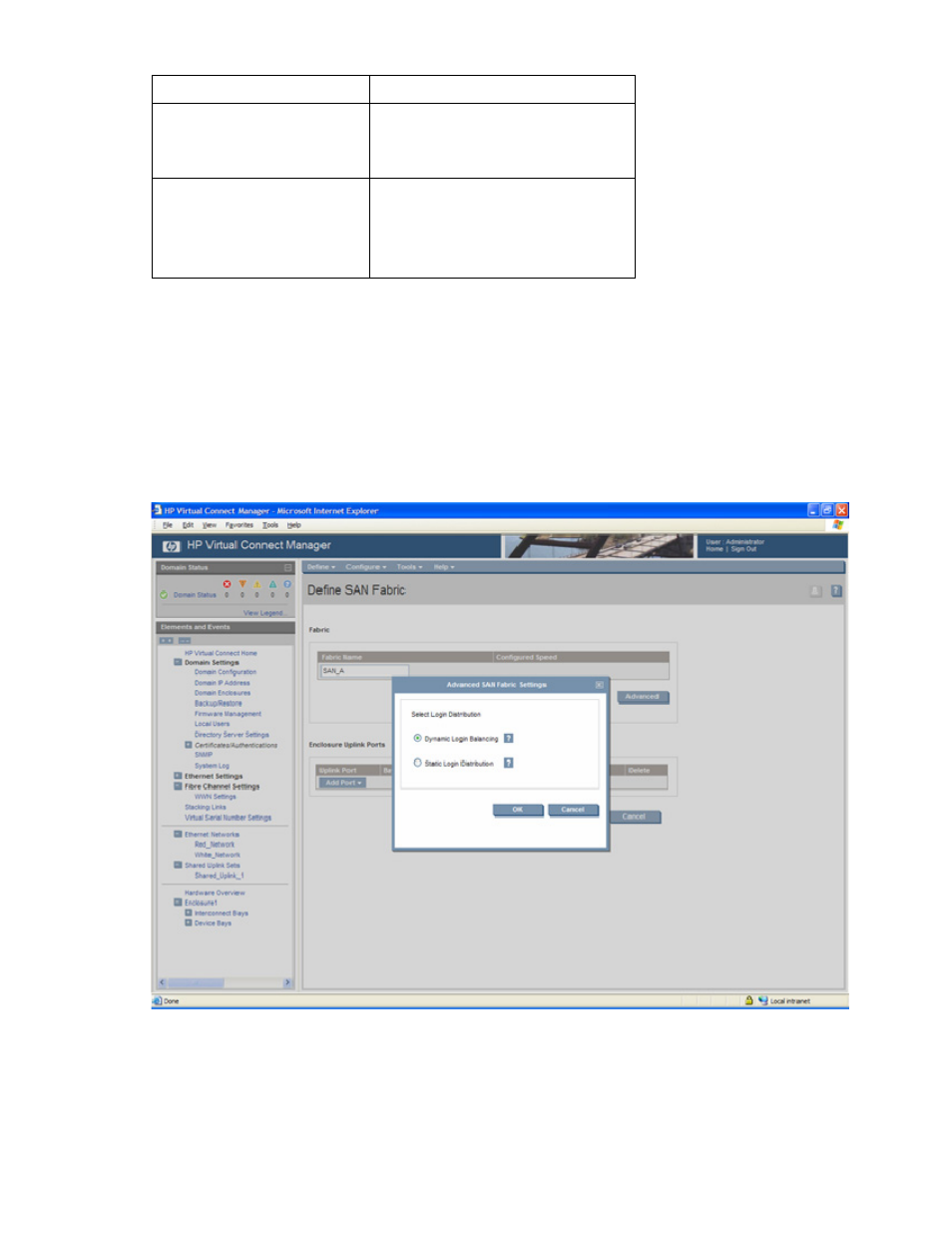
Storage management 130
Number of uplinks
FC connectivity for device bays:
3 uplinks in any combination
(1-2-3, 1-2-4, 1-3-4, 2-3-4)
Least # uplink - 1, 4, 7, 10, 13, 16
Next # uplink - 2, 5, 8, 11, 14
Next # uplink - 3, 6, 9, 12, 15
4 uplinks
(All uplinks 1, 2, 3 and 4)
Uplink #1 - 1, 5, 11, 15
Uplink #2 - 2, 6, 12, 16
Uplink #3 - 3, 7, 9, 13
Uplink #4 - 4, 8, 10, 14
To form a Virtual Connect fabric correctly, participating uplinks must be connected to the same SAN
fabric.
With Dynamic Load Balancing the module provides an uplink port path failover that allows server
connections to failover within the Virtual Connect fabric. Server connections are redistributed across all
available (currently logged-in into the external SAN) uplink ports.
Login distribution
When creating or editing a SAN fabric, you can select the login distribution by clicking Advanced.
•
Dynamic Load Balancing—Balances traffic based on the number of SAN logins on a port. This type
of mapping provides failover and failback within the Virtual Connect fabric.
•
Static Login Distribution—Permanently maps the server connection to a specific uplink port.
