Define ethernet network screen, These – HP Virtual Connect 1.10Gb-F Ethernet Module for c-Class BladeSystem User Manual
Page 103
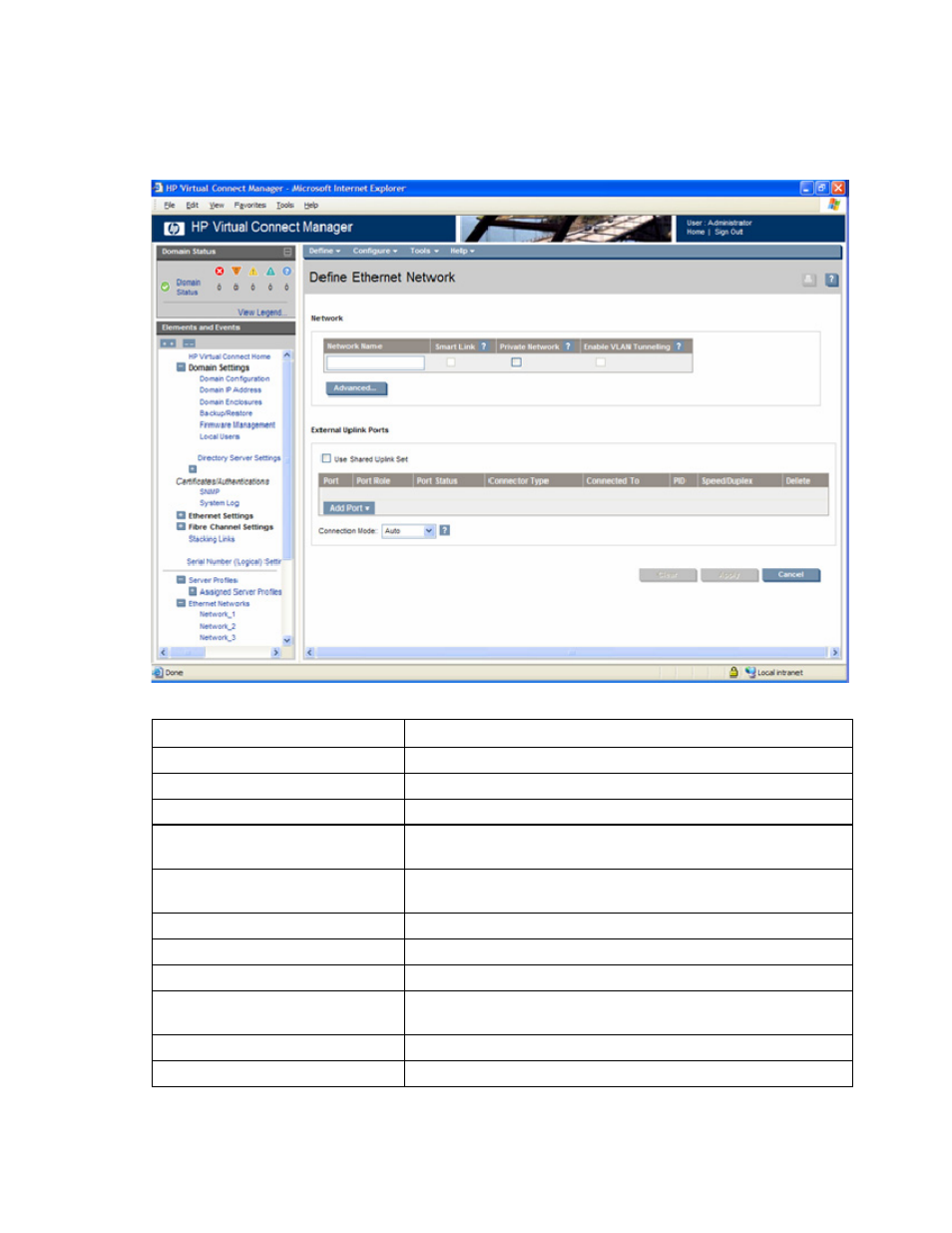
Network management 103
Define Ethernet Network screen
The Define Ethernet Network screen is accessible to all users with network privileges from the Define a
Network link on the Virtual Connect Manager homepage or the Define pull-down menu.
The following table describes the fields within the Define Ethernet Network screen.
Field name
Description
Network
Network Name
Name of the network
Smart Link (on page
Select whether to enable (checked) or disable (unchecked) Smart Link
Private Network ("
page
Select whether to designate (checked) or not designate (unchecked) this
network as a private network
Select whether to enable (checked) or disable (unchecked) VLAN
Tunneling (this option is not available if VLAN mapping is enabled)
External Uplink Ports
Use Shared Uplink Set
Enables selection or creation of a shared uplink set
Port
Network port locations (enclosure, bay, and port numbers)
Port Role
Applicable when Failover Connection Mode is selected. The port can
be designated as Primary or Secondary.
Port Status
Displays the active link status and interface speed of the selected port
Connector Type
Displays the type of connector on the port, for example RJ-45
