4 verifying and monitoring devices, Verifying base and alias device definition, Verifying status of devices per channel path – HP XP P9000 for Compatible PAV Software Licenses User Manual
Page 16
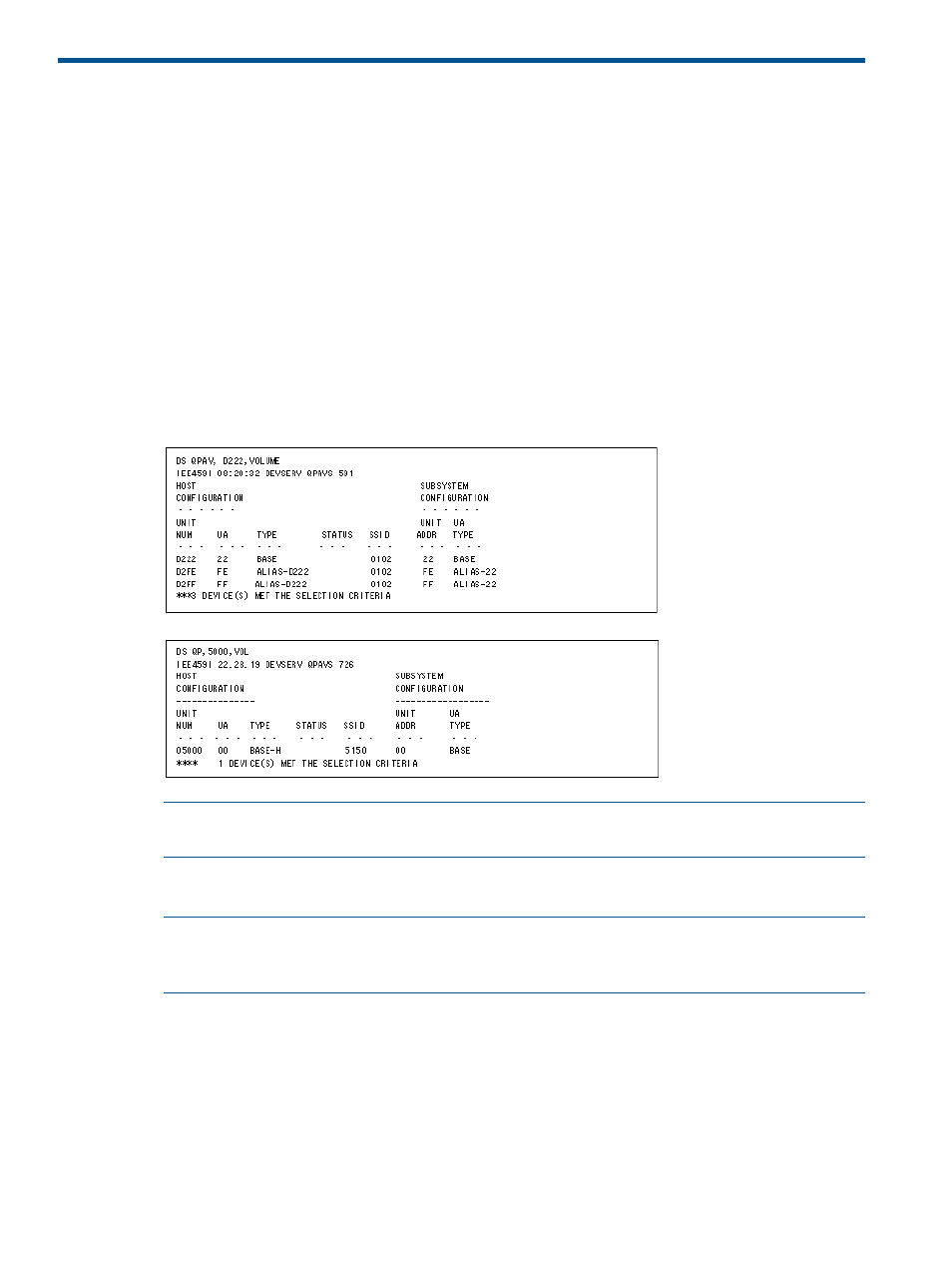
4 Verifying and monitoring devices
This chapter describes the procedures for verifying base and alias devices on the system, and the
syntax and description of the commands used to monitor Parallel Access Volumes activities from
the host computer.
Verifying base and alias device definition
After you have defined the mapping between base and alias devices to the host operating system,
you must verify that the host recognizes the devices as specified.
To verify that the host system recognizes the settings for the base and alias devices:
1.
Run the MVS DEVSERV QPAV command to display information about the base device and
corresponding alias addresses. Use the following syntax for this command.
DS QPAV,device_unit_ID,VOLUME
The following figures show sample outputs of this command. First on a Parallel Access Volumes
device, and then on a Hyper Parallel Access Volumes device.
NOTE:
The relationship between base and alias devices is not fixed for the OS using Hyper
Parallel Access Volumes. Therefore, only the information about base devices is displayed.
2.
Verify that the information displayed by the DEVSERV QPAV command matches the base and
alias device definitions specified on the Remote Web Console client machine.
NOTE:
After dynamic Parallel Access Volumes operations are performed, mismatches occur
because the host system can change the number of aliases assigned to each base device.
This type of mismatch will not cause any problems.
Verifying status of devices per channel path
After verifying the definition of devices, the status of these devices must be verified for each channel
path (CHP).
To verify the status of the devices by CHP ID:
16
Verifying and monitoring devices
