Online technical support, Preparing to call technical support, Ordering cash drawer accessories – HP RP3 Retail System Model 3100 User Manual
Page 20
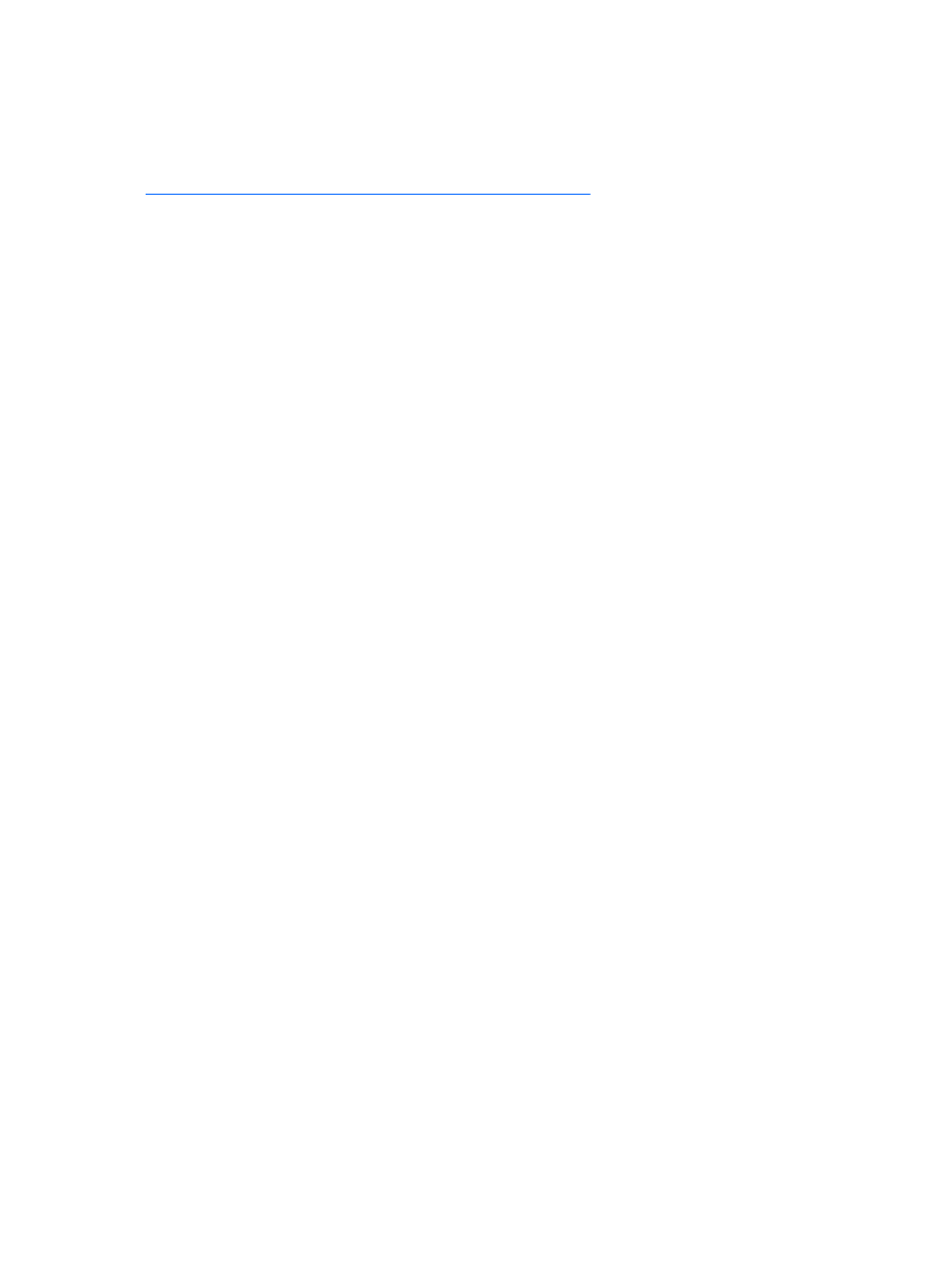
Online Technical Support
For the online access to technical support information, self-solve tools, online assistance, community
forums or IT experts, broad multivendor knowledge base, monitoring and diagnostic tools, go to
Preparing to Call Technical Support
HP provides hardware break/fix support for the product.
If you can not solve a problem using the troubleshooting tips in this section, you may need to call
technical support. Refer to the Support Telephone Numbers guide on the Point of Sale System
Software and Documentation disc. Have the following information available when you call:
●
If the product is connected to an HP POS computer, provide the serial number of the POS
computer.
●
Purchase date on invoice.
●
The spares part number located on the base of the drawer under the till.
●
Condition under which the problem occurred.
●
Error messages received.
●
Hardware configuration.
●
Hardware and software you are using.
Ordering Cash Drawer Accessories
To order HP cash drawer accessories such as interface connectors, cables, regional tills or other
mechanical components, contact your regional HP authorized service provider for HP Point of Sale
System products.
If you are connecting your cash drawer to a POS printer other than HP POS printers, select the
appropriate interface cable for your printer model.
14
Appendix A Troubleshooting
