Maintenance guidelines – HP RP3 Retail System Model 3100 User Manual
Page 18
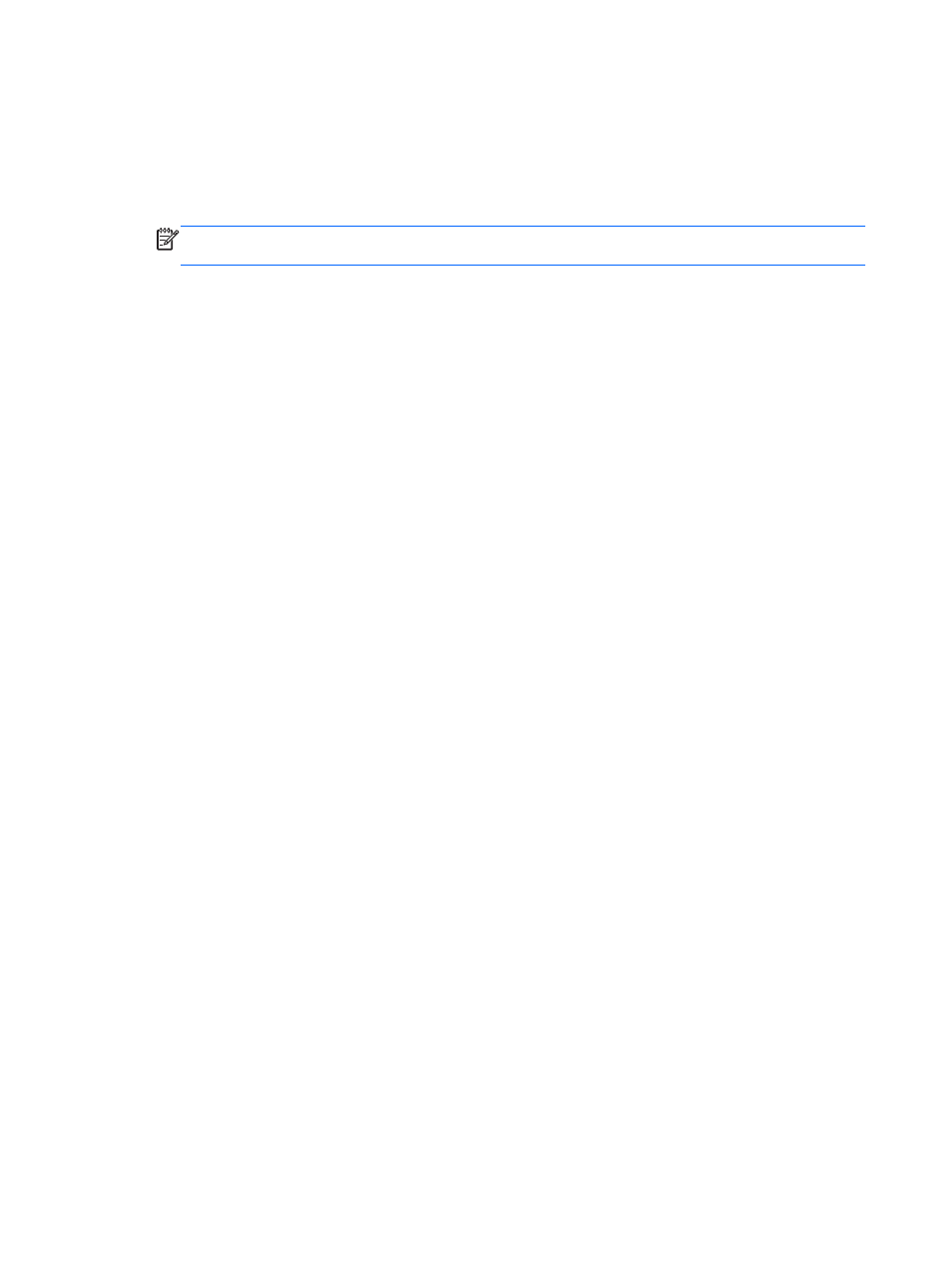
Replacing the Drawer
1.
With the drawer front tipped down at an inclined angle, insert the drawer into the case about two
inches.
2.
Lift the drawer up until it stops, and pull the drawer out until it stops and drops into the operating
(horizontal) position.
NOTE:
When the inner drawer is fully inserted, verify that the drawer opens and closes
properly.
Maintenance Guidelines
To enhance the performance and extend the life of the cash drawer:
●
Clean dirt and debris from the slides with a clean, lint free cloth.
●
Lubricate the slide assembly and latch assembly periodically with a thin layer of lithium based
grease.
●
Maintain a thin film of lithium based bearing grease on the ball bearings in the slides (for Heavy
Duty Cash Drawer model).
●
Under heavy use, inspect, clean and lubricate the slide assembly and latch assembly more
frequently.
●
Do not break coin rolls over the plastic tray or on the drawer front.
Cleaning the Drawer
Every six months the cash drawer slides should be cleaned and lubricated.
1.
Using a dry, lint free cloth, wipe out the old grease, along with any accumulated dirt or debris,
from the tracks and on the wheels.
2.
After the old grease has been removed, apply a thin layer of lithium bearing grease to the front
and rear wheels.
12
Chapter 2 Operating the Cash Drawer
