HP RP3 Retail System Model 3100 User Manual
Page 16
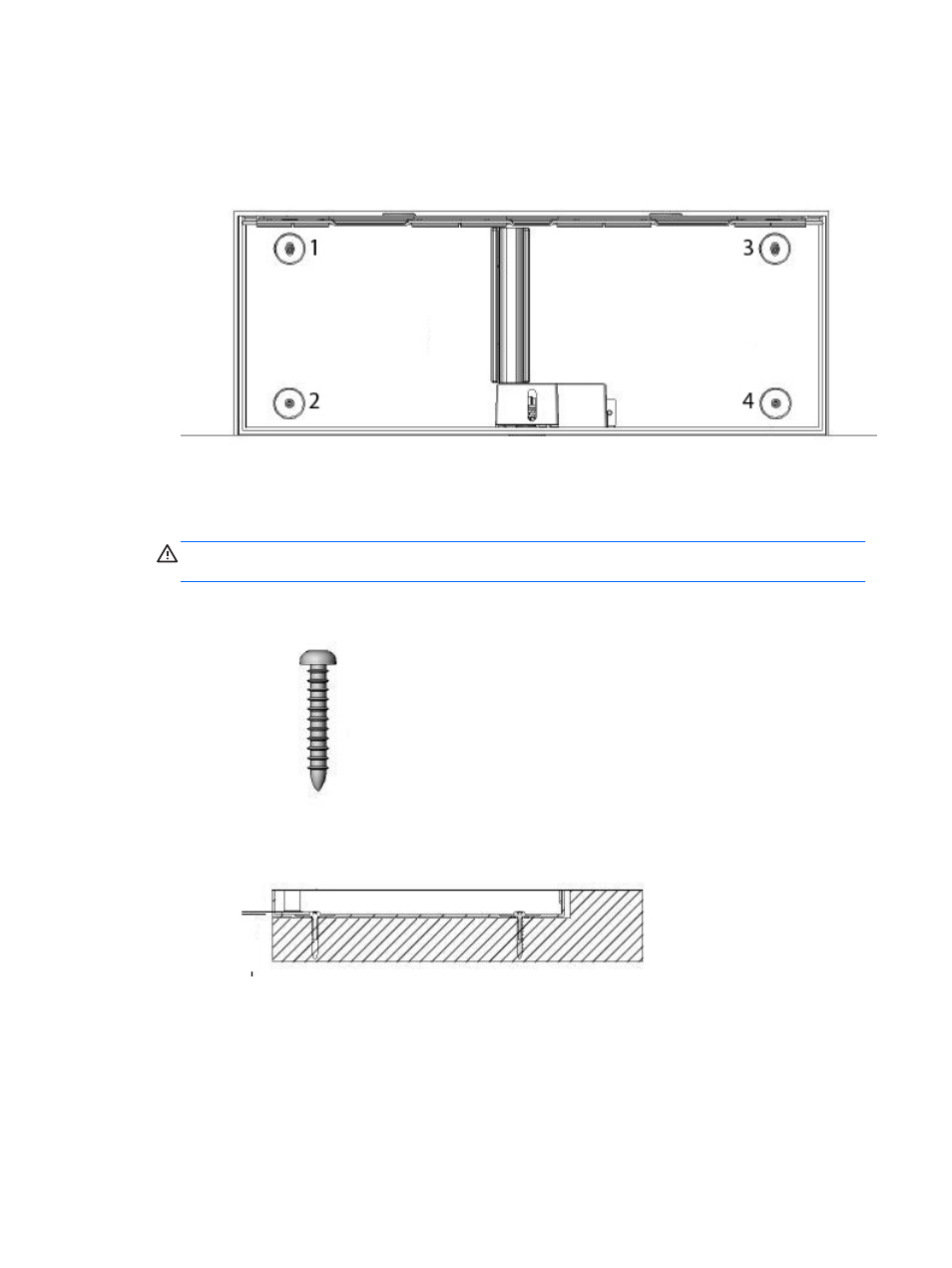
2.
Open the till cover and locate the four screw holes in the inside bottom area of the Flip-Top Cash
Drawer.
Figure 2-7
Screw Holes
3.
Secure the cash drawer to the work surface with the four mounting screws installed through the
holes on the inside bottom of the case.
CAUTION:
Screw heads should be on the inside of the case and must not interfere with the
bottom of the till for the cash drawer to operate properly.
Figure 2-8
Securing the Cash Drawer
10
Chapter 2 Operating the Cash Drawer
This manual is related to the following products:
