32 create view dialog box (columns tab) – HP StorageWorks 2.32 Edge Switch User Manual
Page 81
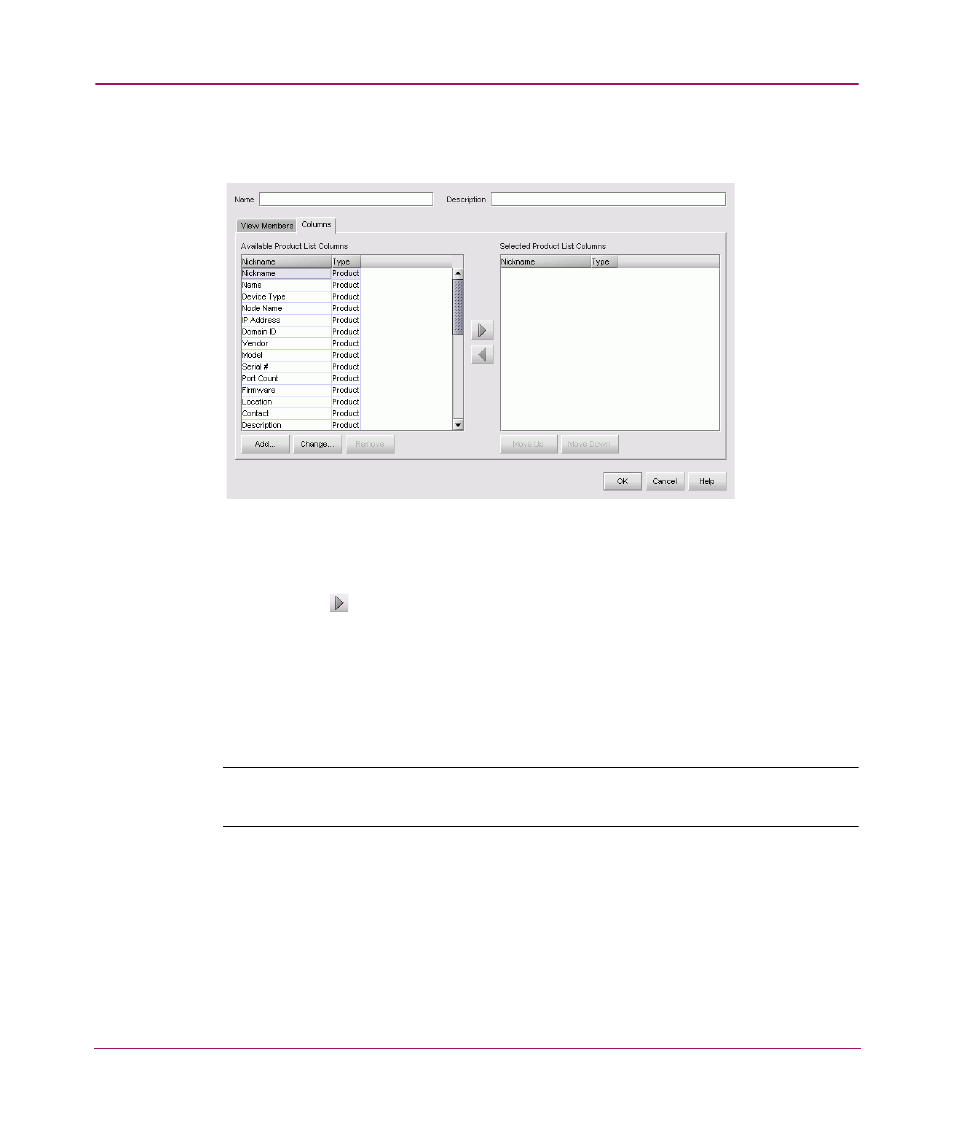
Setting Up the Application
81
9. Click the Columns tab. The Create View dialog box with the Columns tab
displays, as shown in
.
Figure 32: Create View dialog box (Columns tab)
10. Choose the columns you want to see in the Product List from the Available
Product List Columns table.
11. Click the
button to move your selections to the Selected Product List
Columns table.
12. To add, edit, or remove columns, see “
Adding a Column to the Product List
Changing a Column on the Product List
” on page 85, and
Removing a Column from the Product List
13. Click OK. The new view automatically displays.
Note:
If you select a customized view and new devices are discovered, those new
devices display in the customized view.
This manual is related to the following products:
