Specifying a sound action, 78 add rule dialog box (pause), N in – HP StorageWorks 2.32 Edge Switch User Manual
Page 145: Figure 78
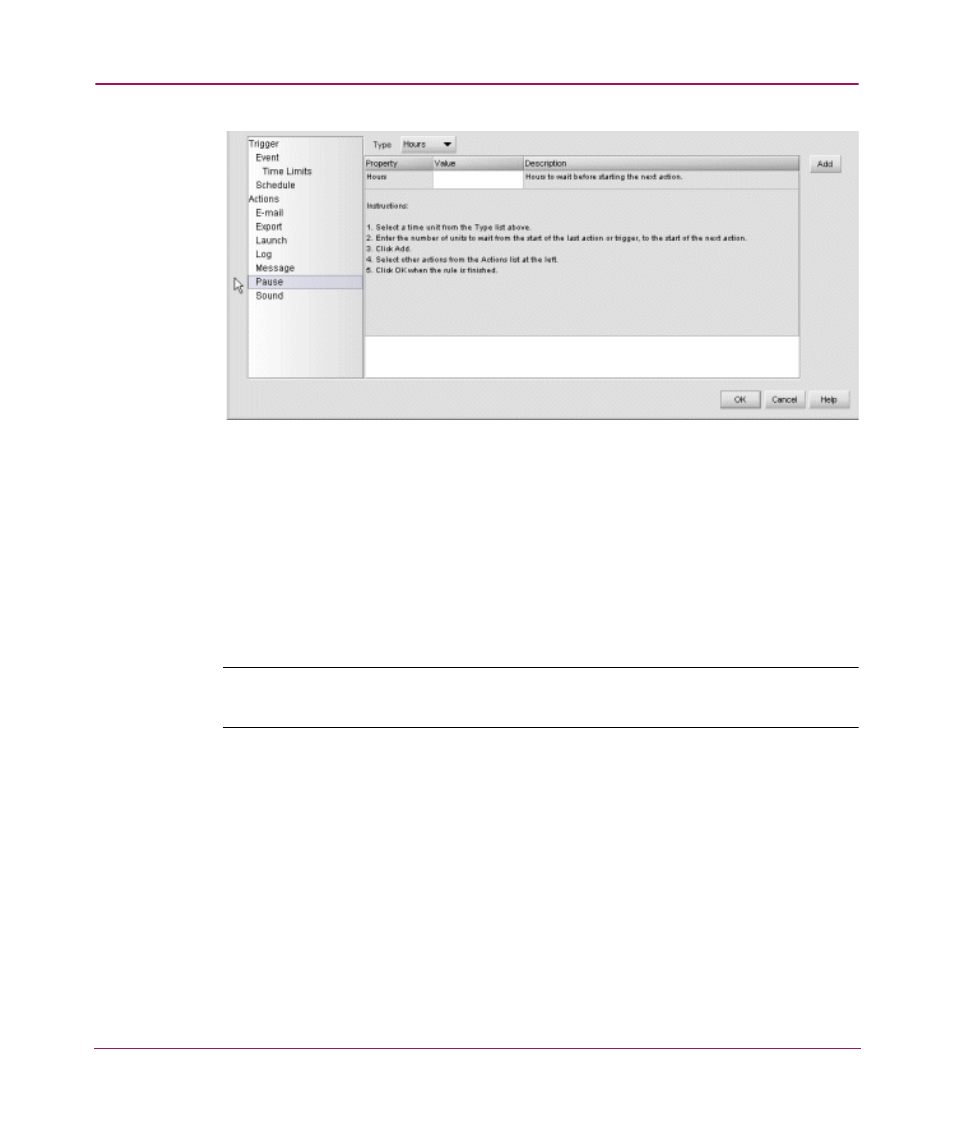
Optional Features
145
Figure 78: Add Rule dialog box (Pause)
4. Choose a time unit from the Type drop-down list.
5. Enter the number of units to wait in the Value field.
6. Click Add.
Specifying a Sound Action
You can configure the application to play a sound when the specified trigger is
fired.
Note:
Before specifying an action, you should specify the rule’s triggers. See “
” on page 128 for instructions.
1. Click the Event Management tab on the main window. The Event
Management tab displays, as shown in
2. Click New. The Add Rule dialog box displays, as shown in
on
3. Choose Sound from the Actions list at the bottom left side of the dialog box.
The Sound information displays, as shown in
.
This manual is related to the following products:
