Event management overview, Uses for event management, Event management component overview – HP StorageWorks 2.32 Edge Switch User Manual
Page 128: About triggers
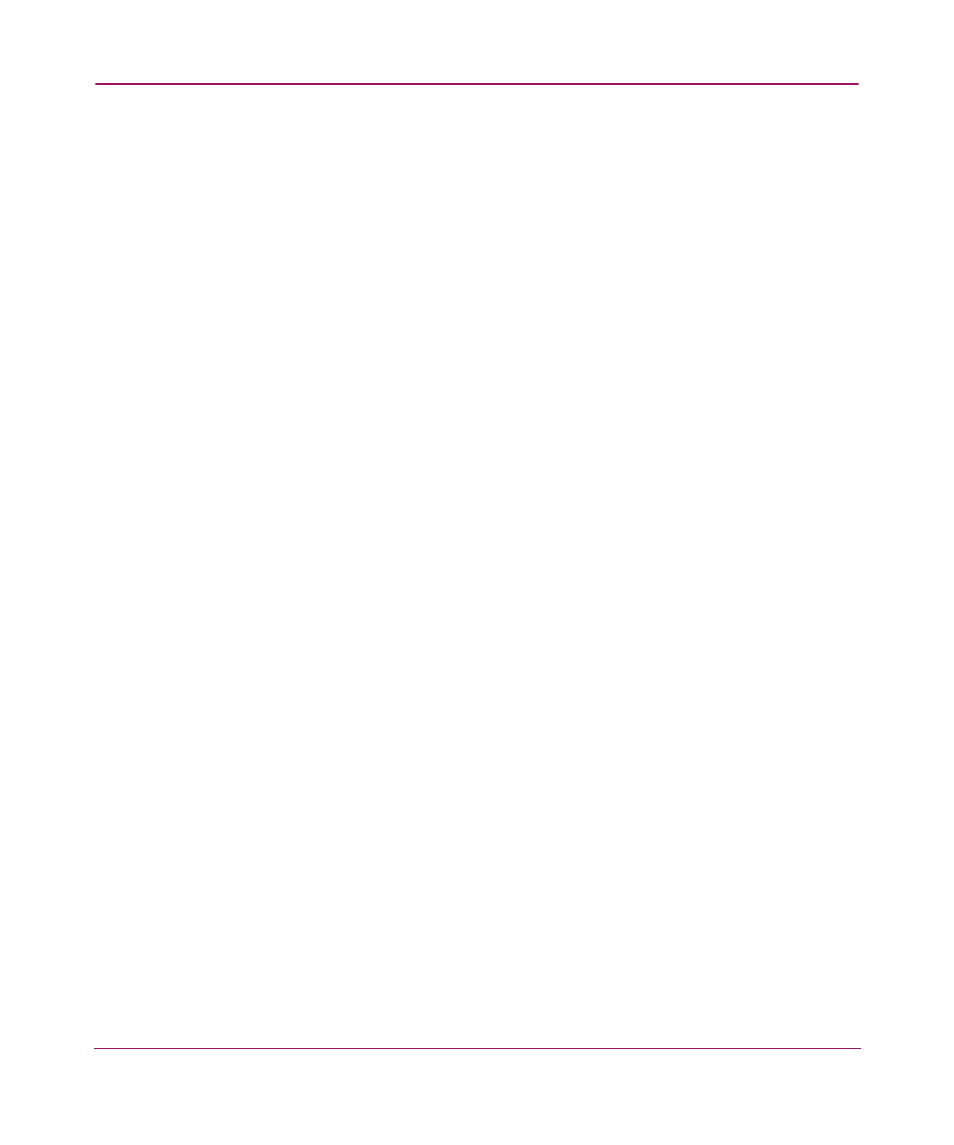
Optional Features
128
Event Management Overview
This section provides an overview of the Event Management feature, as well as
descriptions of the Event Management user interface.
Uses for Event Management
You can use Event Management to automate tasks that you perform on the SAN.
You can configure the application to automatically perform many different
functions using Event Management. Some examples of these functions or actions
include:
■
Sending an e-mail when events or errors occur.
■
Generating reports at specific times or for specific reasons.
■
Exporting data.
■
Playing sounds to notify you of specific events.
Event Management Component Overview
Use the Event Management feature to automate SAN tasks by creating rules with
triggers and actions.
About Triggers
When creating a rule, you need to specify triggers and actions. The two types of
triggers, event and schedule triggers, are comprised of logically-related phrases,
and each phrase is comprised of three parts:
■
Property—A property is a variable for which you are setting values. For
descriptions, see “
■
Operator—An operator is a logical or string function that you use to
construct triggers and actions. For details, see “
■
Value—A user-defined value, such as time. For details, see “
Each rule can only have one type of trigger. In other words, each rule may have
either an event or a schedule trigger; they may not be combined.
