Clustered sql server instance, Cluster network name, Computer name – HP ProLiant DL980 G7 Server User Manual
Page 49: Status, Computer role
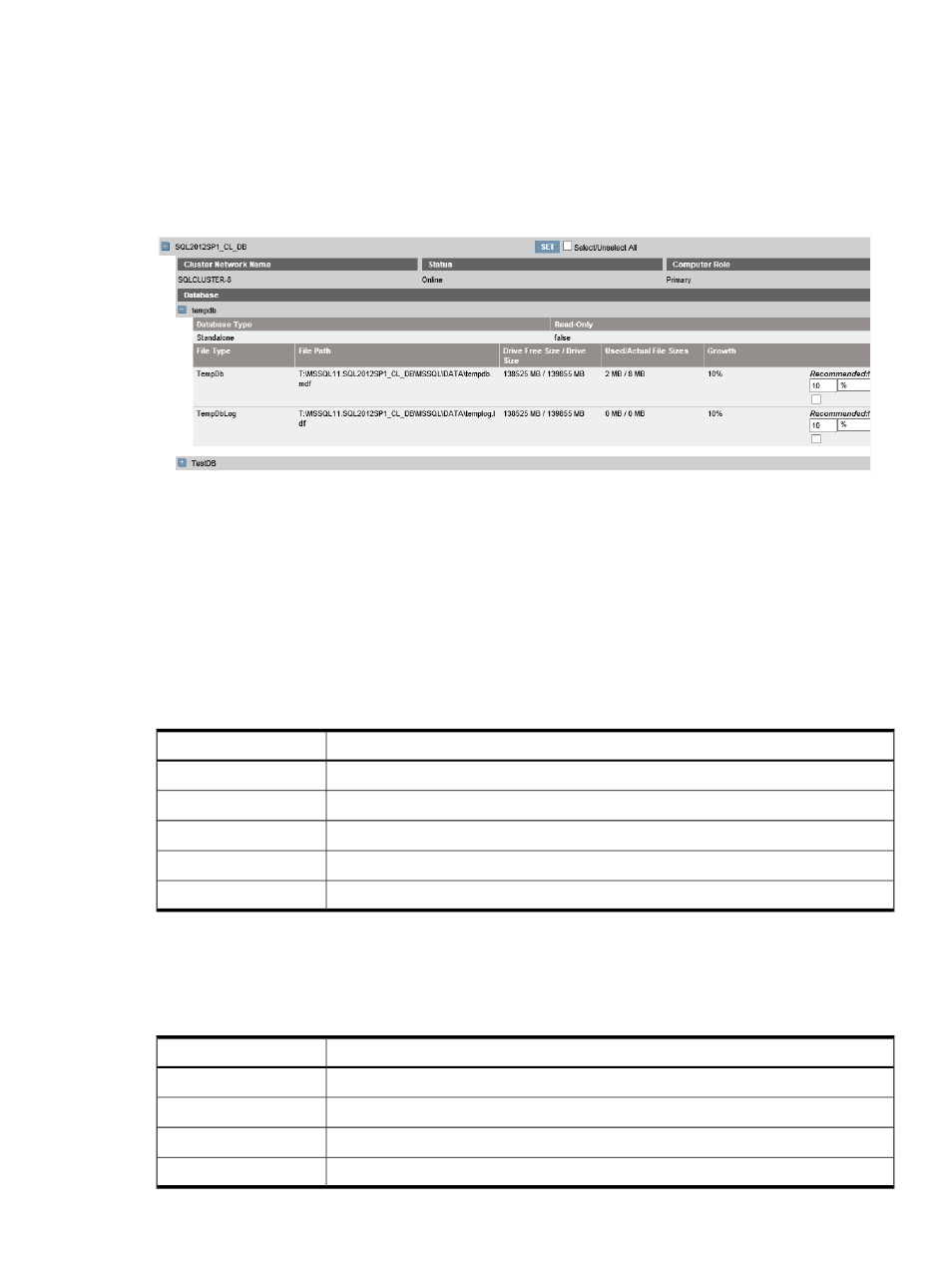
Clustered SQL Server instance
If an SQL Server is clustered, cluster status information will be displayed, including Cluster Network
Name, Status, Computer Role, and Computer Name, as shown in
. (This
example shows a portion of the page; in full view, the Computer Name would be seen to the right
of the Computer Role.) Information about these status parameters is included in the subsections
that follow.
Figure 39 Clustered database
Cluster Network Name
Cluster Network Name is the virtual host name of a clustered system. This name is also used to
reference the default SQL Server instance in a clustered system.
Computer Name
Computer Name is the computer host name of the physical node in a clustered system.
Status
Status is the current status of the cluster. For possible values and descriptions, see
Table 8 Possible cluster status values
Description
Value
The instance of SQL Server is in an unknown state.
Unknown
The instance of SQL Server is online.
Online
The instance of SQL Server is waiting to come online.
OnlinePending
The instance of SQL Server is offline.
Offline
The instance of SQL Server is waiting to go offline.
OfflinePending
Computer Role
Computer Role is the current role of the computer node in a cluster. For possible values and
descriptions, see
Table 9 Possible computer roles
Description
Role
The Role is unknown.
Unknown
There is no Role applicable in the current setup.
Not Applicable
The Role is primary.
Primary
The Role is secondary.
Secondary
Optimizations pages: Viewing and controlling optimization recommendations
49
