HP ProLiant DL980 G7 Server User Manual
Page 35
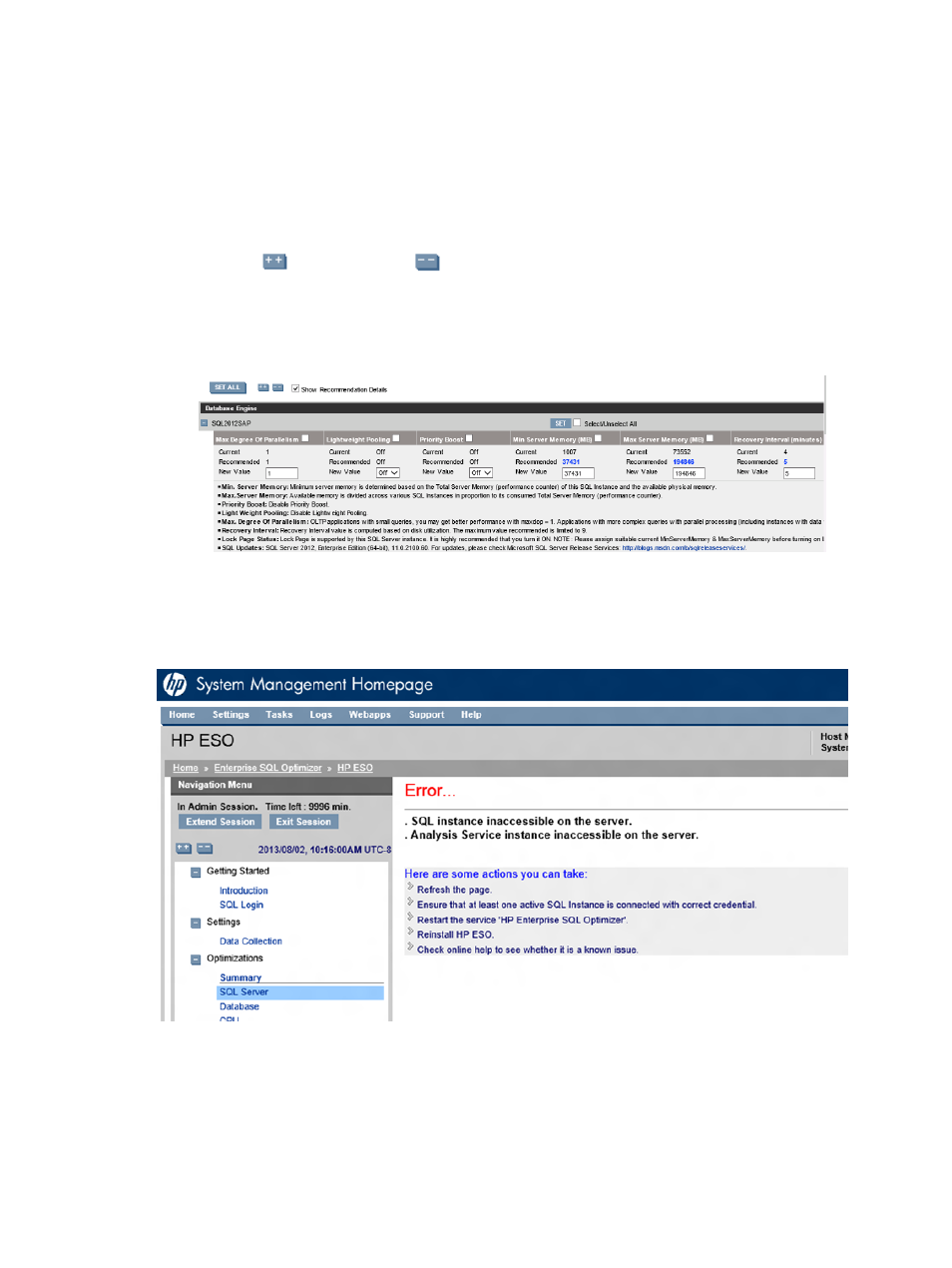
•
SET
⇒ Sets the specific parameter shown beside it. Click this button to make the change take
effect immediately. Changes requiring a system or SQL Server service restart are indicated
after the change is applied.
•
Enable Parameter Change check box (alongside each parameter name)
⇒ When checked,
allows the corresponding parameter to be changed. When cleared, the parameter retains its
current value after clicking SET or SET ALL.
•
Select/Unselect All check box
⇒ When checked, causes the parameter changes enablement
check boxes under its section to toggle between Selected and Unselected.
•
Expand (
) and Collapse (
)
⇒ Expand or Collapse a section in a page.
•
Show Recommendation Details check box
⇒ Shows details of all recommendations, as shown
in
. The details are listed under the parameter setting area.
Figure 29 Show Recommendation Details page
When a critical error occurs, the Optimizations page displays possible steps that can be taken,
as shown in
Figure 30 Critical error page
Summary page: Viewing recommended optimization values for settable parameters
obtained from all optimization pages; generating a PowerShell script for setting these
recommended values
The Summary page displays optimization recommendations for settable parameters, as gathered
from all the HP ESO optimization pages. The page also allows you to download a PowerShell
script that you can modify and run to set the recommended optimization values.
Optimizations pages: Viewing and controlling optimization recommendations
35
