Version – HP Virtual Connect 8Gb 24-port Fibre Channel Module for c-Class BladeSystem User Manual
Page 16
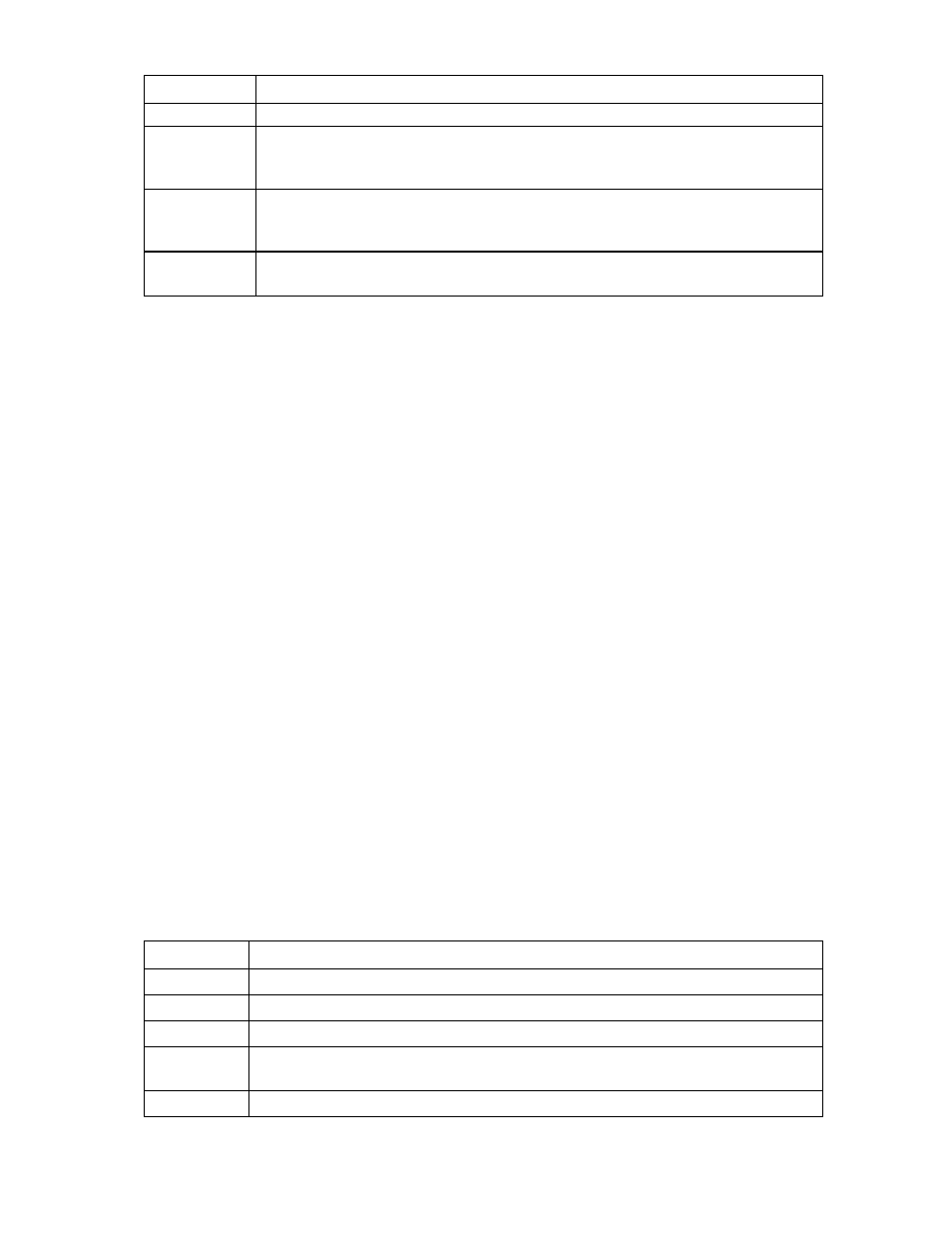
Commands 16
Item
Description
(reboot) modules.
-we
Optional. Specifies the amount of time, in minutes, to wait between activating or
rebooting VC-Enet modules. This command is required for some MPIO/teaming software
on the server blades in the enclosure. The default is 0, or no delay.
-wf
Optional. Specifies the amount of time, in minutes, to wait between activating or
rebooting VC-FC modules. This command is required for some MPIO/teaming software on
the server blades in the enclosure. The default is 0, or no delay.
-cp
Optional. Password for the configuration backup file. Supported in VCM firmware
versions 3.00 and higher. The default is no password.
*In a multi-enclosure environment, this must be the IP address of the active OA in the primary enclosure.
Examples
Update multiple modules in an enclosure imported into a VC domain:
vcsu -a update -i 192.168.1.100 -u Administrator -p password -vcu John -
vcp vcPass -l C:\images\vcfw-120.bin
Update a single module in an enclosure not imported into a VC domain:
vcsu -a update -i 192.168.1.100 -u Administrator -p password -l
vcfw121.bin -b 3
Update a single module in an enclosure managed by the VC domain:
vcsu -a update -i 192.168.1.100 -u Administrator -p password -vcu John -
vcp vcPass -l C:\images\vcfw-120.bin -b 3
Perform an update and specify an activation ordering method:
vcsu -a update -i 192.168.1.100 -u Administrator -p password -vcu John -
vcp vcPass -l C:\images\vcfw-120.bin -oe serial -of parallel
Perform an update using a firmware image from a web server address:
vcsu –a update –i 192.168.1.100 –u Administrator –p password –l
http://www.myserver.com/vcfw-120.bin
Perform an update using a firmware image from an FTP server on the network:
vcsu –a update –i 192.168.1.100 –u Administrator –p password –l
ftp://user:[email protected]/vcfw-120.bin
Perform an update of the same firmware version on a degraded module:
vcsu -a update -i 192.168.1.100 -u Administrator -p password -l
C:\images\vcfc-120.bin -f version,health
version
Display the current running firmware version on all modules in a specific target enclosure.
Item
Description
Syntax
vcsu -a version -i
Parameters:
IP
IP address of the active OA in the enclosure*
USER
Name of the OA user with privileges to access all enclosure interconnect bays. Minimum
length is 3 characters.
PWD
Password of the OA user. Minimum length is 3 characters.
- 4GB Virtual Connect Fibre Channel Module for c-Class BladeSystem 1.10GB Virtual Connect Ethernet Module for c-Class BladeSystem Virtual Connect Flex-10 10Gb Ethernet Module for c-Class BladeSystem Virtual Connect 4Gb Fibre Channel Module for c-Class BladeSystem Virtual Connect 8Gb 20-port Fibre Channel Module for c-Class BladeSystem Virtual Connect 1.10Gb-F Ethernet Module for c-Class BladeSystem
