HP Compaq 620 Notebook-PC User Manual
Page 77
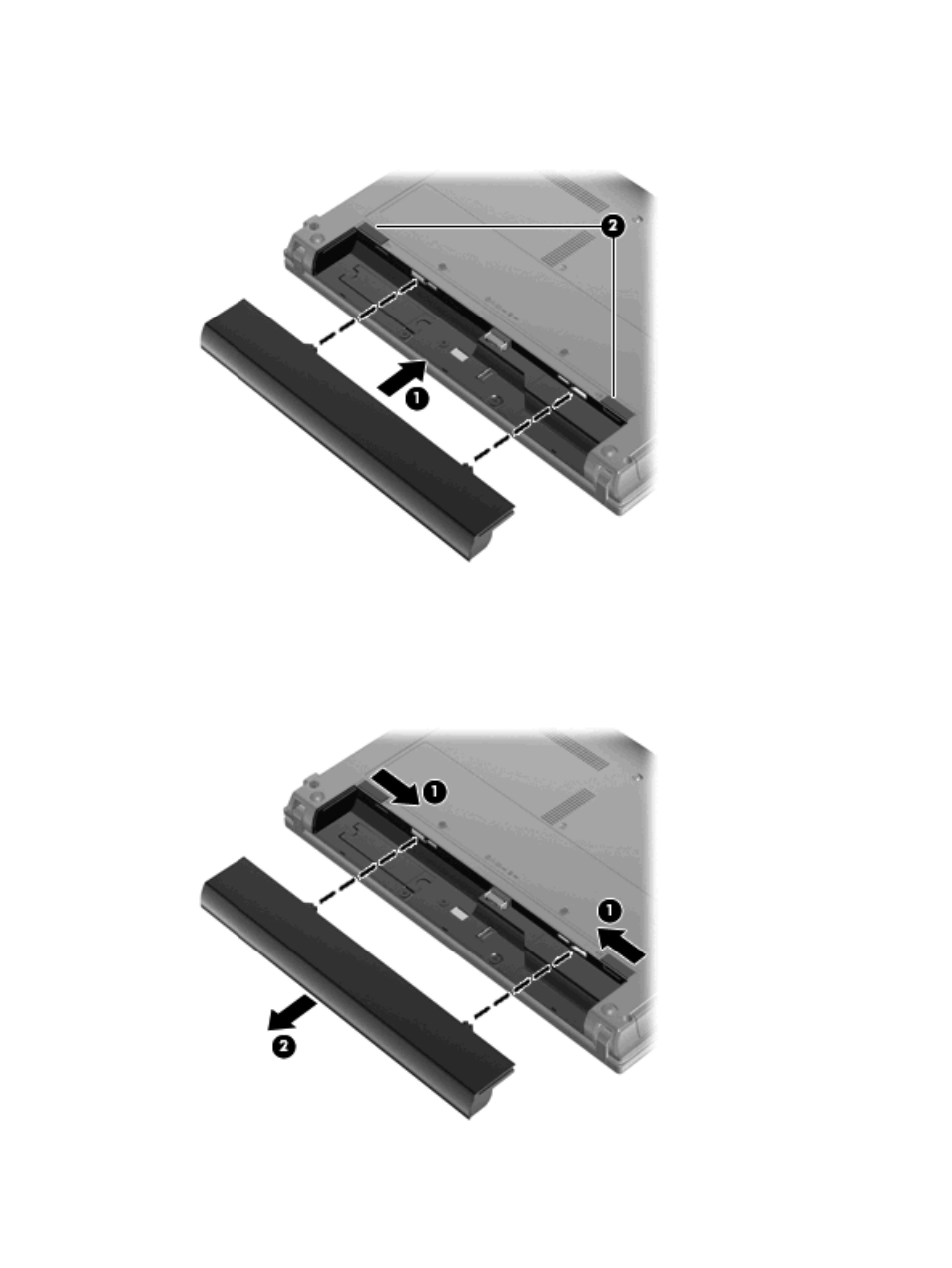
2.
Insert the battery into the battery bay (1) and push in until it is seated.
The battery release latches (2) automatically lock the battery into place.
To remove the battery:
1.
Turn the computer upside down on a flat surface, with the battery bay toward you.
2.
Slide the battery release latches (1) to release the battery.
3.
Remove the battery (2) from the computer.
Using battery power
65
This manual is related to the following products:
